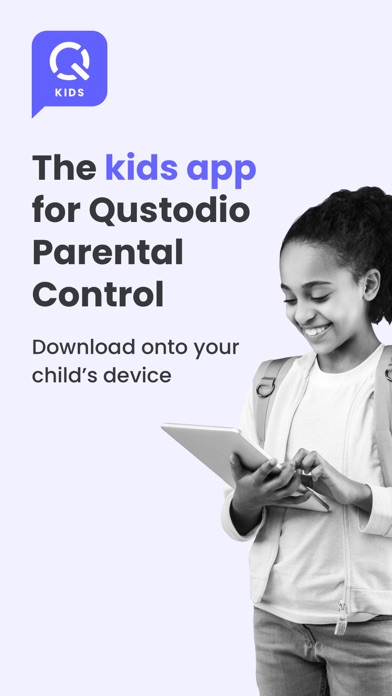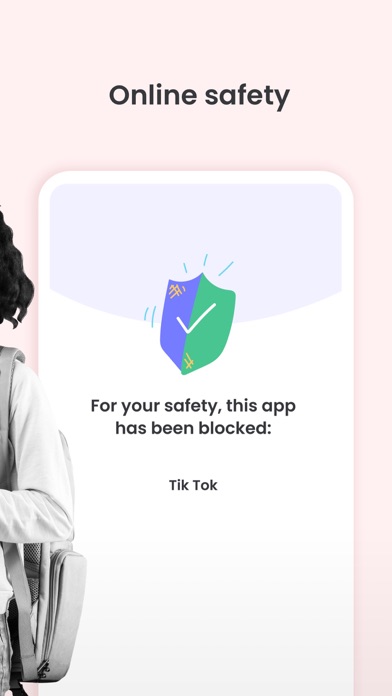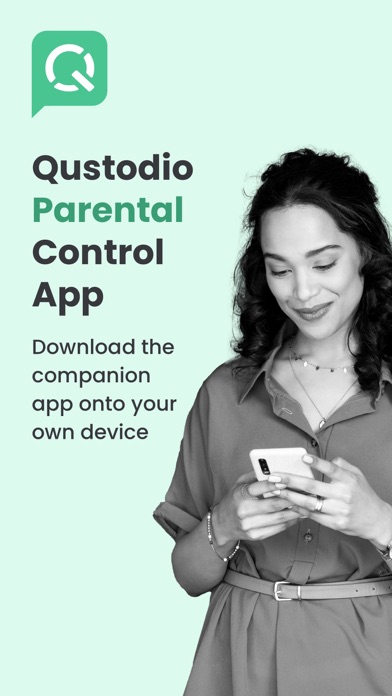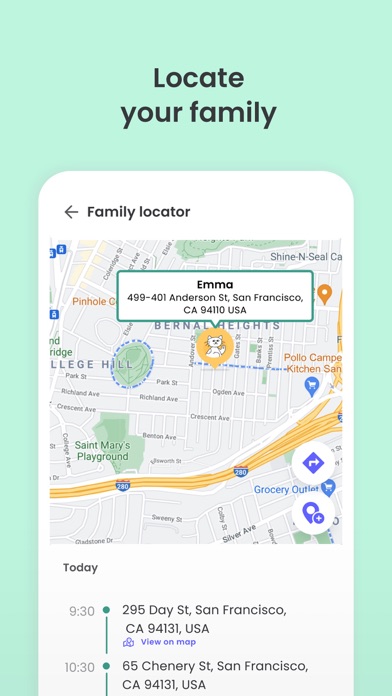Description
How to get started
1. Download the Qustodio Parental Control App onto your own device (usually your mobile phone or laptop).
2. Then download this Kids App Qustodio onto any of your child’s devices you want to monitor.
3. Together, the two apps allow you to seamlessly manage your child’s daily screen time allowance on linked mobile, tablet, or desktop devices.
Features include:
• Daily screen time limits set by the Parent App.
• Website, search and app usage monitoring on the child’s device.
• Website blocking and category blocking (block games, porn, gambling, and lockout unwanted content) on the child’s device
• Location tracking of the child's device
• Safe search on the child’s device
• Unsupported browser blocking on the child’s device
• Advanced reporting provided to parents
• Real-time alerts sent to parents
Kids App Qustodio for iOS and macOS is password protected and cannot be uninstalled from a child’s device without parental permission.
If you have any questions or need help, contact us at [email protected]
We take privacy and the protection of your family and children’s data extremely seriously. We do not and will not sell data to third-parties. Your child’s screen time activity is for your eyes only.
Our Terms of Use are available here: https://www.qustodio.com/family/terms/
Important notes for users
- The Kids App Qustodio for iOS install process will ask you to install a special MDM profile and accept special permissions in order to control the internet traffic on the device. This profile can be removed or disabled by you whenever you want. Instructions for installing, uninstalling, and configuring are on our help page.
- When connecting to the internet a VPN symbol will appear on the top of the screen. The VPN connection can be disabled temporarily when needed in the Family Portal or by logging into the Kids App Qustodio on your kids' device.
- Continued use of GPS running in the background for the Family Locator feature can dramatically decrease battery life.
In-Apps
- Qustodio Premium 1-year
- 125.98 S$
- Qustodio 5 devices 1-year
- 79.98 S$
- Qustodio 10 devices 1-year
- 138.98 S$
- Qustodio 15 devices 1-year
- 208.98 S$
- Qustodio Premium 1-year license
- 179.98 S$
Screenshots
Kids App Qustodio FAQ
-
Is Kids App Qustodio free?
Yes, Kids App Qustodio is free to download, however it contains in-app purchases or subscription offerings.
-
Is Kids App Qustodio legit?
Not enough reviews to make a reliable assessment. The app needs more user feedback.
Thanks for the vote -
How much does Kids App Qustodio cost?
Kids App Qustodio has several in-app purchases/subscriptions, the average in-app price is 146.78 S$.
-
What is Kids App Qustodio revenue?
To get estimated revenue of Kids App Qustodio app and other AppStore insights you can sign up to AppTail Mobile Analytics Platform.

2.78 out of 5
232 ratings in Singapore

Kids App Qustodio Reviews
Store Rankings


|
Chart
|
Category
|
Rank
|
|---|---|---|
|
Top Grossing
|

|
60
|
|
Top Free
|

|
216
|
|
Top Free
|

|
258
|
|
Top Free
|

|
271
|
|
Top Free
|

|
301
|
Keywords
Kids App Qustodio Competitors
| Name | Downloads (30d) | Monthly Revenue | Reviews | Ratings | Recent release | |
|---|---|---|---|---|---|---|
|
Parental Control App - Mobicip
Keep Your Kids Safe Online
|
Unlock
|
Unlock
|
0
|
|
1 week ago | |
|
Parental Control App - Kidslox
Family Screen Time & Apps Lock
|
Unlock
|
Unlock
|
0
|
|
1 week ago | |
|
Parental Control App - OurPact
Screen Time Family GPS Locator
|
Unlock
|
Unlock
|
0
|
|
2 weeks ago | |
|
FamilyTime Parental Controls
Screen Time Family Locator GPS
|
Unlock
|
Unlock
|
0
|
|
1 week ago | |
|
Screen Time Parental Control
|
Unlock
|
Unlock
|
0
|
3
|
2 years ago | |
|
OurPact Jr.
Child Screen Time App Blocker
|
Unlock
|
Unlock
|
0
|
|
8 months ago | |
|
SaferKid Text Monitoring App
Parental Control Text Monitor
|
Unlock
|
Unlock
|
0
|
|
2 years ago | |
|
Parental Control App- FamiSafe
|
Unlock
|
Unlock
|
0
|
154
|
1 week ago | |
|
FamiSafe Kids - Blocksite
Block website & screen time
|
Unlock
|
Unlock
|
0
|
|
2 months ago | |
|
FamilyTime Jr.
Parental Control & Kid Tracker
|
Unlock
|
Unlock
|
0
|
|
7 months ago |
Kids App Qustodio Installs
Last 30 daysKids App Qustodio Revenue
Last 30 daysKids App Qustodio Revenue and Downloads
Sign up now to access downloads, revenue, and more.
App Info
- Category
- Lifestyle
- Publisher
-
Qustodio
- Languages
- English, French, German, Italian, Japanese, Portuguese, Chinese, Spanish
- Recent release
- 182.10.1 (1 month ago )
- Released on
- Nov 6, 2015 (9 years ago )
- Also available in
- United States , Spain , United Kingdom , Canada , France , Mexico , Australia , Brazil , Italy , New Zealand , Singapore , Germany , Chile , Colombia , Switzerland , Romania , Ireland , Netherlands , Poland , South Africa , Belgium , India , Portugal , Austria , Vietnam , Hong Kong SAR China , United Arab Emirates , Greece , Argentina , Finland , Israel , Saudi Arabia , Peru , Sweden , Croatia , Ecuador , Dominican Republic , Türkiye , Czechia , Japan , Hungary , Russia , Malaysia , Bulgaria , Denmark , Lithuania , Indonesia , Thailand , Norway , South Korea , Egypt , Philippines , Ukraine , Luxembourg , Slovenia , Estonia , Taiwan , Slovakia , Nigeria , Malta , Pakistan , Kuwait , Bahrain , Latvia , Lebanon , Sri Lanka , Algeria , Belarus , North Macedonia , Armenia , Kazakhstan , Madagascar , Nepal , Uzbekistan , Azerbaijan
- Last Updated
- 2 weeks ago