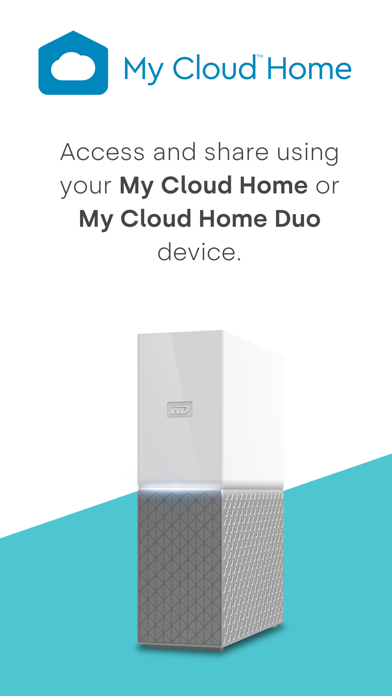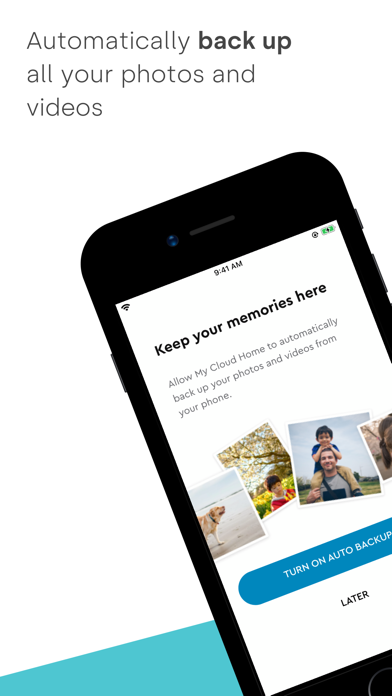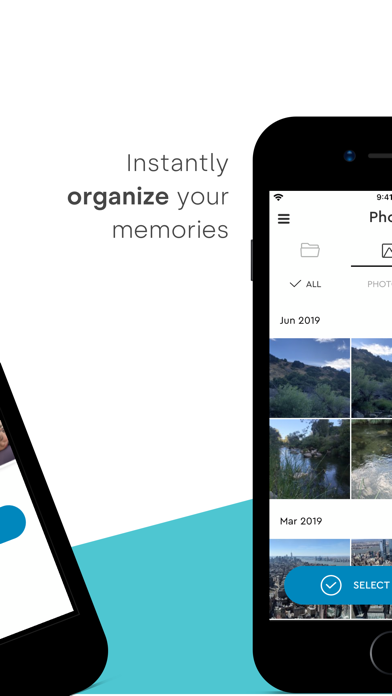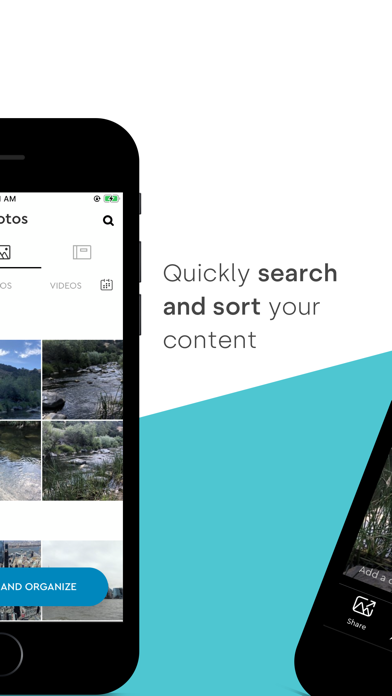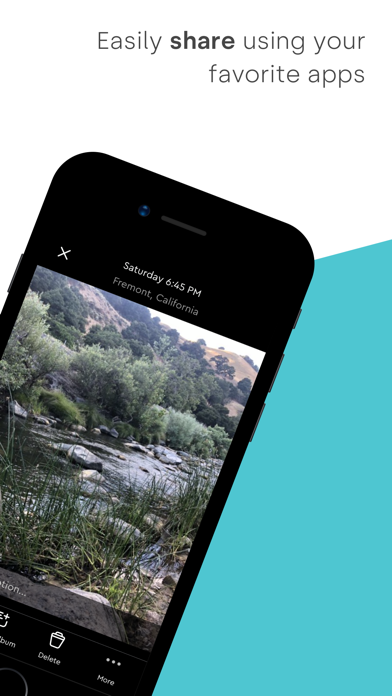Limited sorting options
It's a nice app but it is limited in the sorting options for photos. I just recently added a lot of photos from early 2000 and it took the date I copied them over as the creation time and now they appear at the top of the list with viewing. I have to scroll through several pages until I see more recent photos. It would be nice to have an option for both mofified and created time. Another nice addition would be to see photos from the same time a earlier to give some flashback to the past similar to onedrive app.