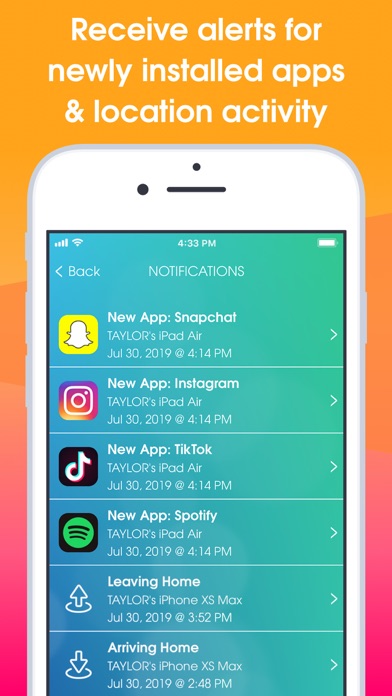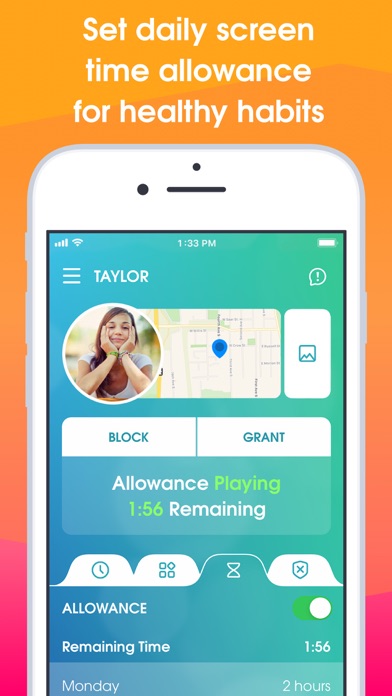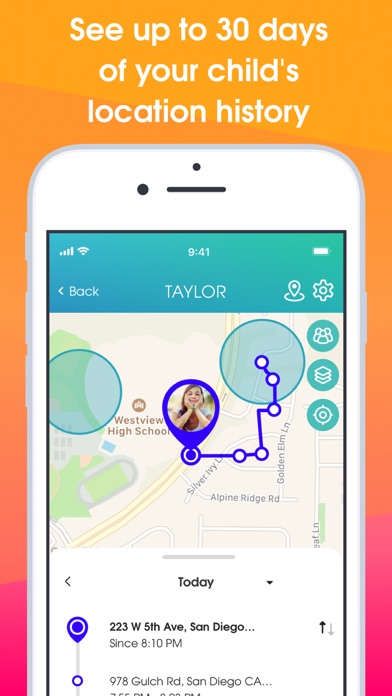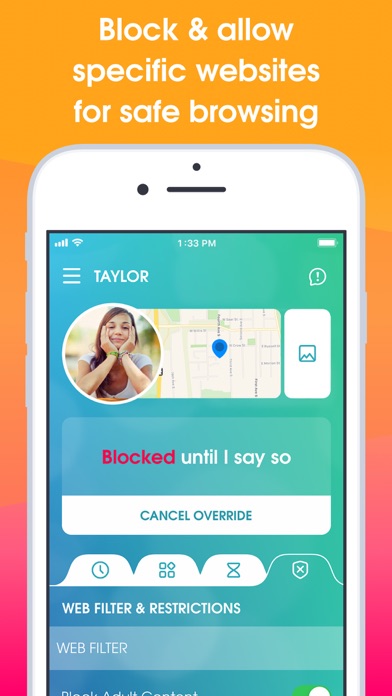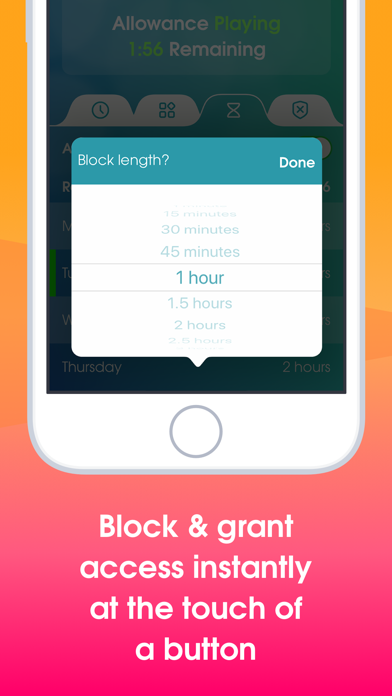Use OurPact parental control app to:
• View – Capture automated periodic or on-demand views of your children’s online activity, all encrypted for safety
• App Blocker – Block internet, text messages, and apps with a single tap
• App Rules – Block & allow specific apps
• Block/Allow Websites – Prevent access to specific websites, including adult content, for safe internet browsing
• Block Texting – Block access or set rules for texting apps
• New App Alerts – Receive alerts when new apps are installed on your child’s device
• Block Schedules – Automate your family’s daily routine
• App Permissions – Custom rules to exclude specific apps from being blocked by any schedule
• Screen Time Allowance – Set daily screen time limits for your kids
• Geofencing with Places – Create GPS geofences around specific locations and receive real-time alerts when kids leave and arrive at home, school, or any set place
• Family Locator – Locate family members and devices using geolocation and geofences
OurPact allows parents to foster healthy habits and manage their child's screen time using screen time allowance, blocking specific apps, blocking texts, and scheduling daily screen time for a child's daily routine. OurPact is the most comprehensive parental control app and family locator, perfect for families of any size.
Block apps like social media and games and have peace of mind knowing you can see your kid’s location and have insight into their online activity.
By pairing your family's iPads, iPhones, iPods, or other device platforms with OurPact's parental control app, you have the power to manage your entire family's screen time & device locations from one powerful application.
Recommendations:
• Use OurPact's app blocker and parental control app solution to reinforce agreements and healthy boundaries regarding screen time limits and mobile device use with your child.
• Use OurPact parental control app to block social media or games with a single touch while leaving apps that help your children learn and grow.
• Use OurPact’s View function for spot-check monitoring of your child’s online content.
• Set daily screen time allowance and teach your children how to budget their screen time effectively.
• Set one-time or recurring schedules to manage your child’s screen time even when they are not with you.
• Find your family or locate lost or stolen items using Family Locator.
OurPact offers Premium and Premium+ monthly auto-renewing subscriptions charged to your iTunes account. Try 14 days free! You'll be billed monthly within 24 hours of the end of the current billing period. You may cancel or turn off auto-renewal of your OurPact subscriptions at any time by going to Account Settings. To avoid being billed for an additional period, subscriptions must be canceled at least 24 hours before the end of the current period.
For more information, visit:
ourpact.com/privacy
ourpact.com/terms
If you have any questions or need technical support, do not hesitate to reach us via email:
[email protected]