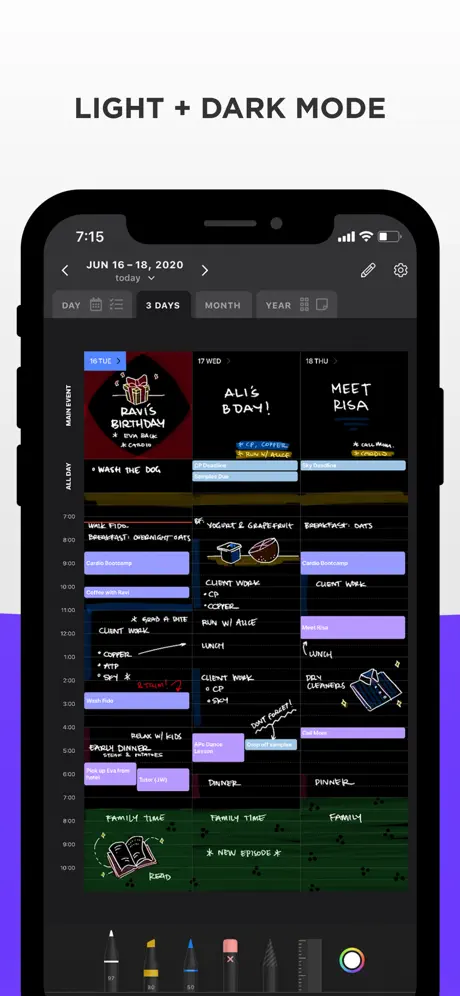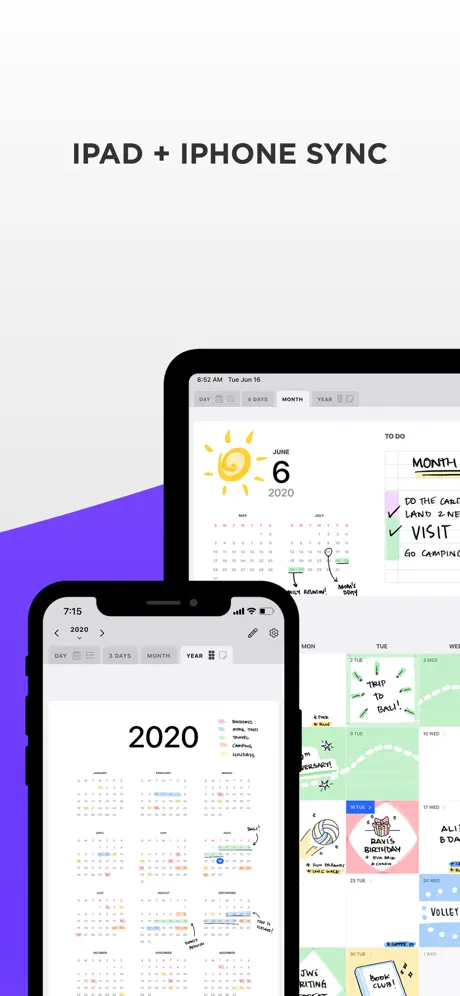Combine your daily digital calendar with your paper planner! Now you no longer have to choose between typing and handwriting your schedule, events and reminders. Pencil Planner Pro is the best of both worlds as you can write directly over the events that come from the Calendar app using your Apple Pencil. Take your paper agenda into the digital world!
Plan daily, weekly, monthly and yearly with this handwritten bullet journal, agenda, and diary.
VARIOUS CALENDAR INTEGRATIONS & DEVICES
* Connect with you Calendar from all sources that the Calendar app supports
* Sync between devices, including iPad and iPhone
* Screen adapts to portrait and landscape
* Integration with the Reminders app!
BEAUTIFUL CALENDAR NAVIGATION
* Main events written on the month view show up in the day and week
* Schedule written in the week view shows up in the day
* Tap on titles to quickly navigate
* Full screen or split screen with other apps
* Beautiful pages for day, week, month, year, and year grid
LIKE ON REAL PAPER - NATURAL WRITING EXPERIENCE
* Fluent, precise, and completely natural writing experience
* Write with the Apple Pencil, Logitech Crayon, or with many capacitive styluses
* Select and customize your pen color, thickness, and style (fountain pen, colored pencil, highlighter)
* Easily switch between pen, highlighter, and eraser
PLANNING YOUR AGENDA IS A BREEZE
* Several writing tools and many different styles
* Swipe left/right to go between dates
* Dark mode and light mode
* Zoom in & pan
* Draw with pencil, finger, or other stylus
BETTER THAN YOUR PAPER AGENDA
* Select and move your handwriting
* Undo & Redo
* Powerful & smart eraser tool: Choose to erase the entire stroke or only parts of it. Set it to "Erase Highlighter Only" to leave the ink intact
* Pinch to zoom and write more precisely
* Sync to iPhone for your calendar on the go!
PRO ACCESS
Pencil Planner Pro Access is a subscription that unlocks all of the features available in Pencil Planner Pro shown below. Pro Access is available as a monthly ($4.99 USD) and a yearly ($24.99 USD) subscription. Try out all of Pencil Planner's features with a 3 day free trial.
* Unlimited entries
* Unlimited storage
* Unlimited devices
* Cloud backup & sync
* Incredible planning experience!
QUESTIONS
* Reach out to us at
[email protected] with any questions or requests. We are always happy to help.
Terms of use: https://pencilplanner.app/terms-of-use/