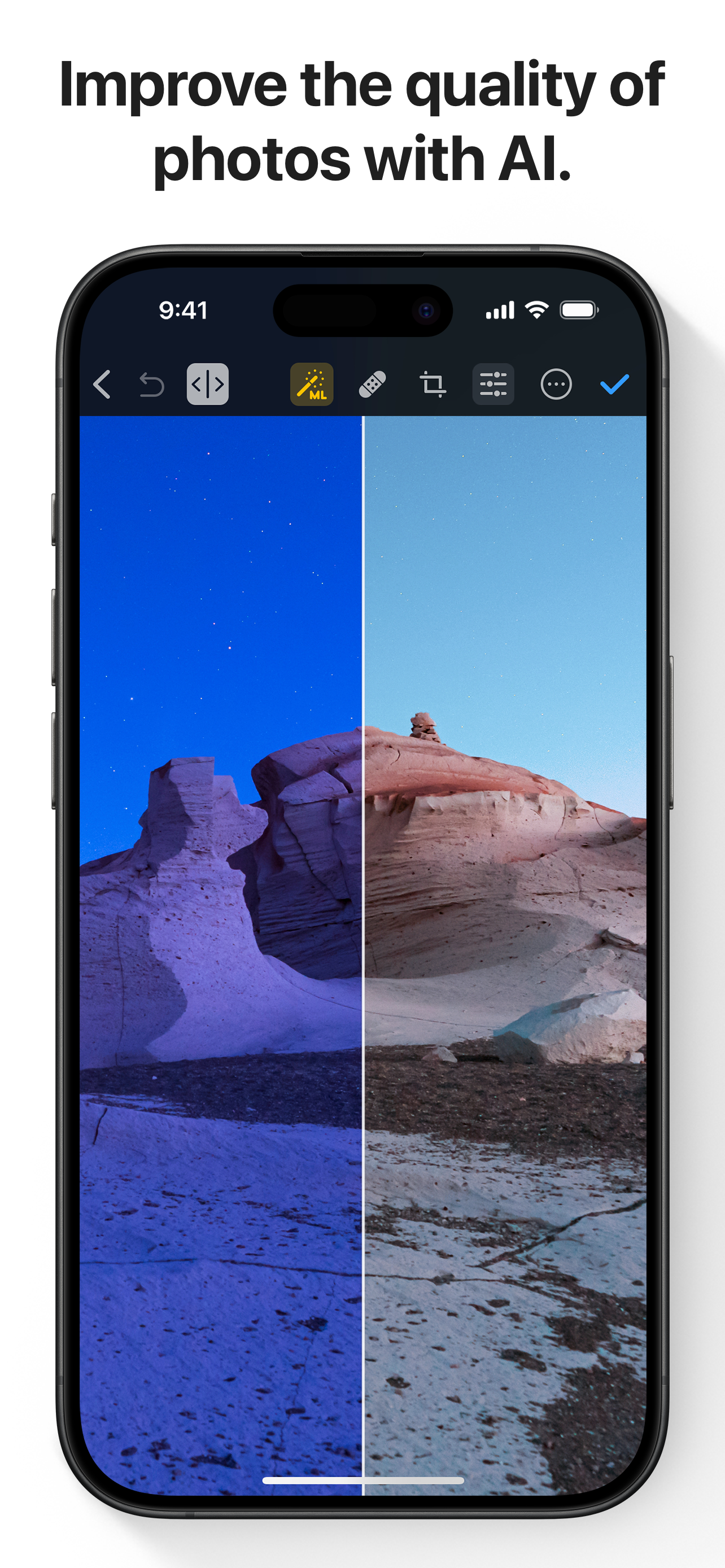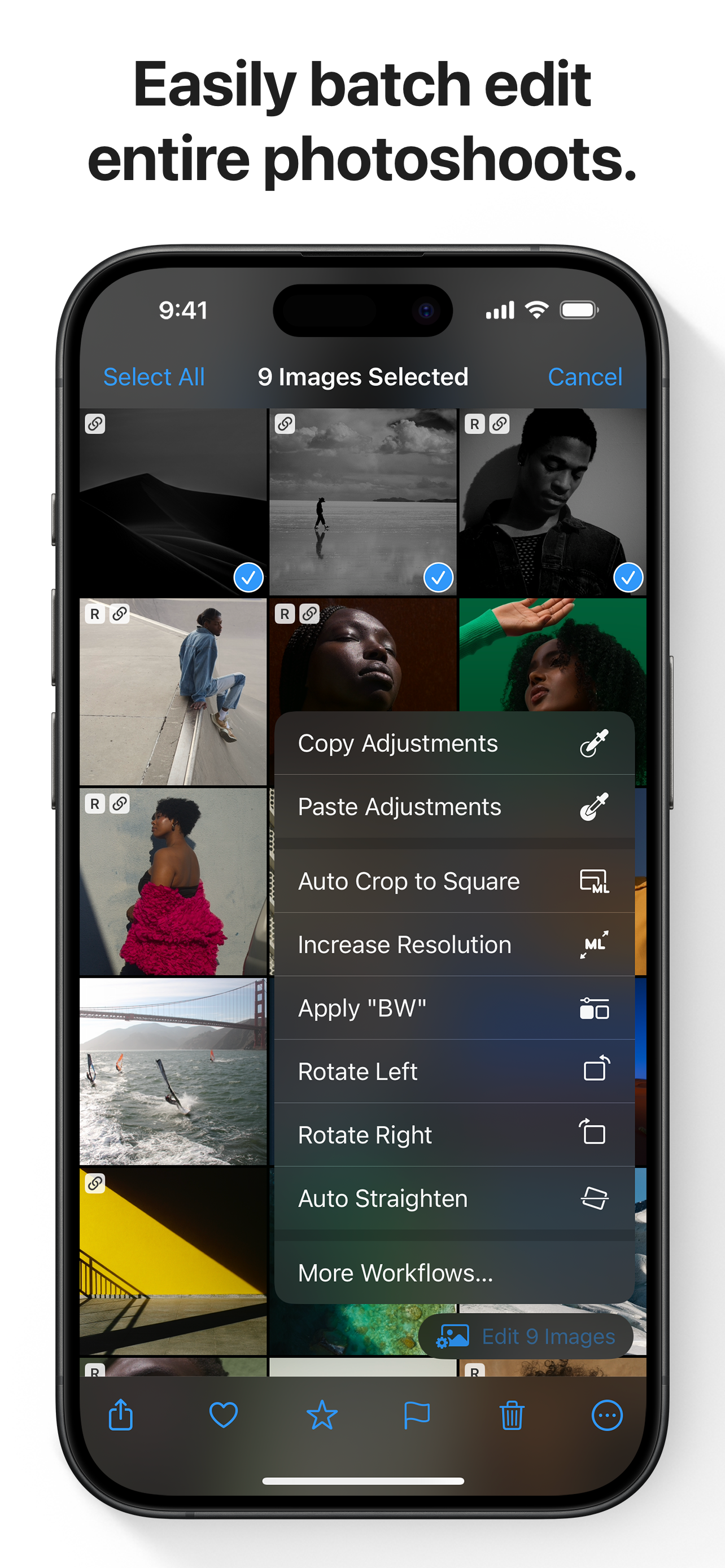Description
Photomator is the most powerful photo editing app ever designed for a mobile device. It includes an extensive collection of cutting-edge color adjustments, automatic selections powered by AI, support for over 750 RAW image formats, a magical Repair tool for removing unwanted objects, and many more powerful features, letting you enjoy pro photo editing anyplace, anytime.
Everything you need to make your photos look incredible
• Edit photos using a wide collection of powerful, nondestructive color adjustments
• Quickly make precise subject, sky, and background selections in photos using AI, add gradient masks, and easily make selections using a brush
• Effortlessly remove unwanted objects using an incredible object removal tool
• Crop, straighten, rotate, and adjust the perspective of photos with an easy-to-use Crop tool
• Instantly increase the resolution of photos using AI
• Remove camera noise and image compression artifacts with the powerful Denoise feature
• Magically remove color banding and increase color depth in photos with the AI-powered Smart Deband feature
• Make your photos stand out with photographer-designed presets for landscape, black and white, and other photography styles
• Easily copy and paste edits between photos or batch edit even hundreds of photographs at a time
• Open and edit over 750 RAW image formats, including Apple ProRAW and compressed Fujifilm RAWs
• Follow all the changes you make in the beautiful live histogram
Tools powered by AI
• Select the subject, sky, or background in a photo with just a tap
• Improve the quality of photos by reducing camera noise with the AI-powered Denoise feature, intelligently upscale photos with Super Resolution, or magically remove color banding and increase color depth using Smart Deband
• Automatically enhance shots using a machine learning algorithm trained on 20 million pro photos, or fine-tune individual adjustments, like White Balance, Selective Color, or Color Balance with a single tap
• Intelligently crop photos using the AI-powered auto-cropping
• Copy the look of any photo to another using the incredible Match Colors feature
State-of-the-art color adjustments
• Enjoy powerful tools for effortlessly adjusting the temperature, tint, exposure, contrast, brightness, hue, saturation, and vibrance in your photos
• Recover incredible amounts of detail in the highlights and shadows of photos
• Magically enhance fine details and structure in photos using powerful Clarity and Texture adjustments, or adjust textures in the highlights, midtones, and shadows separately
• Selectively edit individual color ranges with Selective Color, or improve the balance of colors in the shadows, midtones, and highlights with Color Balance
• Adjust lighting and colors with full precision using Levels and Curves adjustments
• Mix the balance of the red, green, and blue color channels to create intense color effects in your images
• Replace any color with any other using the Replace Color adjustment
• Create beautiful black and whites even from your color photos
• Use a range of additional adjustments, like Sharpen, Fade, Grain, Color Monochrome, Sepia, and Invert to make your photos stand out
• Instantly change the look of photos with LUTs or export custom LUTs to use in other apps
Compatibility
• Automatically sync every change back to your Photos or Files browser
• With the support for iCloud Drive, enjoy seamless edit syncing across Mac, iPhone, and iPad
• Photomator is built from the ground up for iPhone and iPad with a native design that blends seamlessly with the sleek and modern look of iOS and iPadOS 18
• Photomator uses powerful Apple technologies like Metal, Core ML, and Core Image to deliver staggeringly fast performance, even when editing large RAW photos or batch editing multiple images at a time
• Terms of use: https://www.pixelmator.com/terms-of-use/
• Privacy policy: https://www.apple.com/legal/privacy/en-ww/
Hide
Show More...