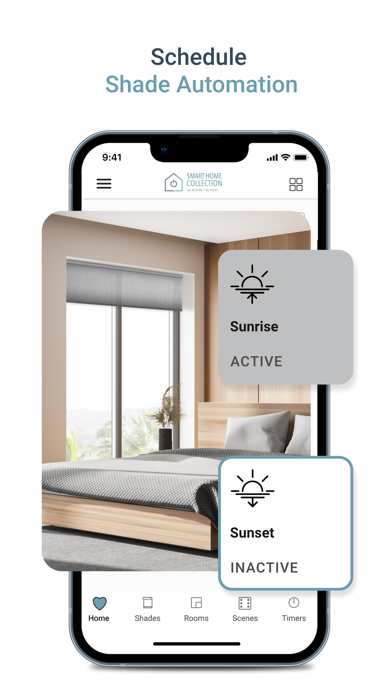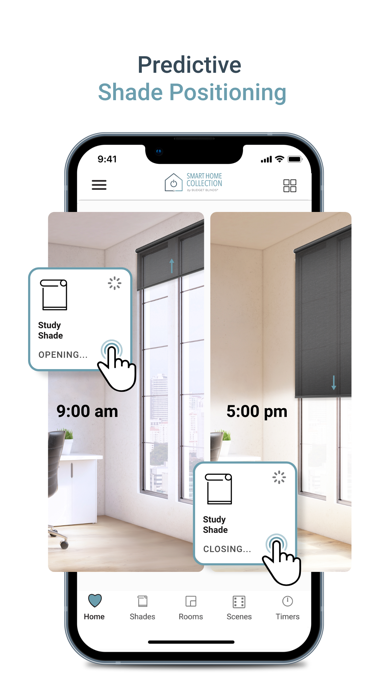Description
The SHC hub and App has been re-designed to embrace the architecture of a home and provide effortless control of motorized shades. Easily operate or Personalize the daily routine of shades; organising them by room, grouping them by scenes and automating them with timers. Unlock the convenience of smart shade operation, with the Smart Home Collection with Version 3.0 app
The new Smart Home Collection App not only allows you to activate, adjust and automatically position your shades but does so through One Tap on the Shade Tiles. One Tap to close, One Tap to open and One Tap to activate and stop scenes. A double tap stops a shade’s operation, and a single long press opens a dedicated shade control screen giving you access to more customized settings.
White tiles indicate the shade is open or partially open and a shaded tile indicates the shade is closed.
Quickly view the Health Status of all your shades. A summary screen displays the battery levels of all your shades along with signal strength indicators, prompting necessary action to either charge your motors or troubleshoot connections.
Smart Home Collection App lets you create an automation routine, and once setup, autonomously raises and lowers your smart shades at the optimal time, so your home’s climate is always at its best.
The Smart Home Collection app has been designed to make controlling your shades easier than ever with a long list of features and control options!
MOTOR TYPES
The SHC hub supports a variety of shade types including: Roller Shades, Romans, Awnings, Drapery, Venetians, Cellular, Skylights, Large Outdoor Shades. Support for Top Down, Bottom Up devices are now available.
LIVE FEEDBACK VIA ARC
ARC technology enables live communication between your Smart Home Collection and Automate shades, so you always know what position your shades are in, as well as the battery percentage of your motor. Quickly check shade information within the app or ask Siri to check for you!
SUNRISE AND SUNSET DETECTION
Utilizing your home’s time zone and location, the Smart Home Collection app can automatically raise or lower your shades according to the position of the sun. Set a ‘Morning’ scene and watch all your shades promptly rise when you start your day, or create an “Evening” scene that will dynamically alter based on the sunset in your location.
SCENES
Personalize shade control and organise how your shades operate by specific daily events or scenes automatically at the optimal time. Creating a scene for your entire home can be completed effortlessly with a Scene capture button.
SHADE HEALTH
Check the health of your motorized shades at a glance with Battery level and Signal strength icons on your device tiles.
COMPLETE CONTROL HOME AND AWAY
If you have multiple locations like a home, office, or vacation home, simply switch between them for independent control. Always be in charge of your privacy and security! Enjoy your time away from home without having to stress about your shades, the Smart Home Collection app allows you to remotely access your shades, know their position and operate them as you would if you were home.
PERSONALIZED EXPERIENCE
Share your hub with multiple users! Each user can create their own profile and a list of their favorite devices and scenes.
HOMEKIT
The SHC hub is HomeKit compatible, shades are automatically added to the Home app and can be controlled with voice commands via Siri compatible devices.
SMART INTEGRATIONS
We’re all about convenience, so we’ve partnered with all the latest smart home assistants to deliver the most convenient shade control options. Intuitively operate your shades with simple voice commands through Amazon Alexa, IFTTT, SmartThings, and Google Assistant.
Hide
Show More...