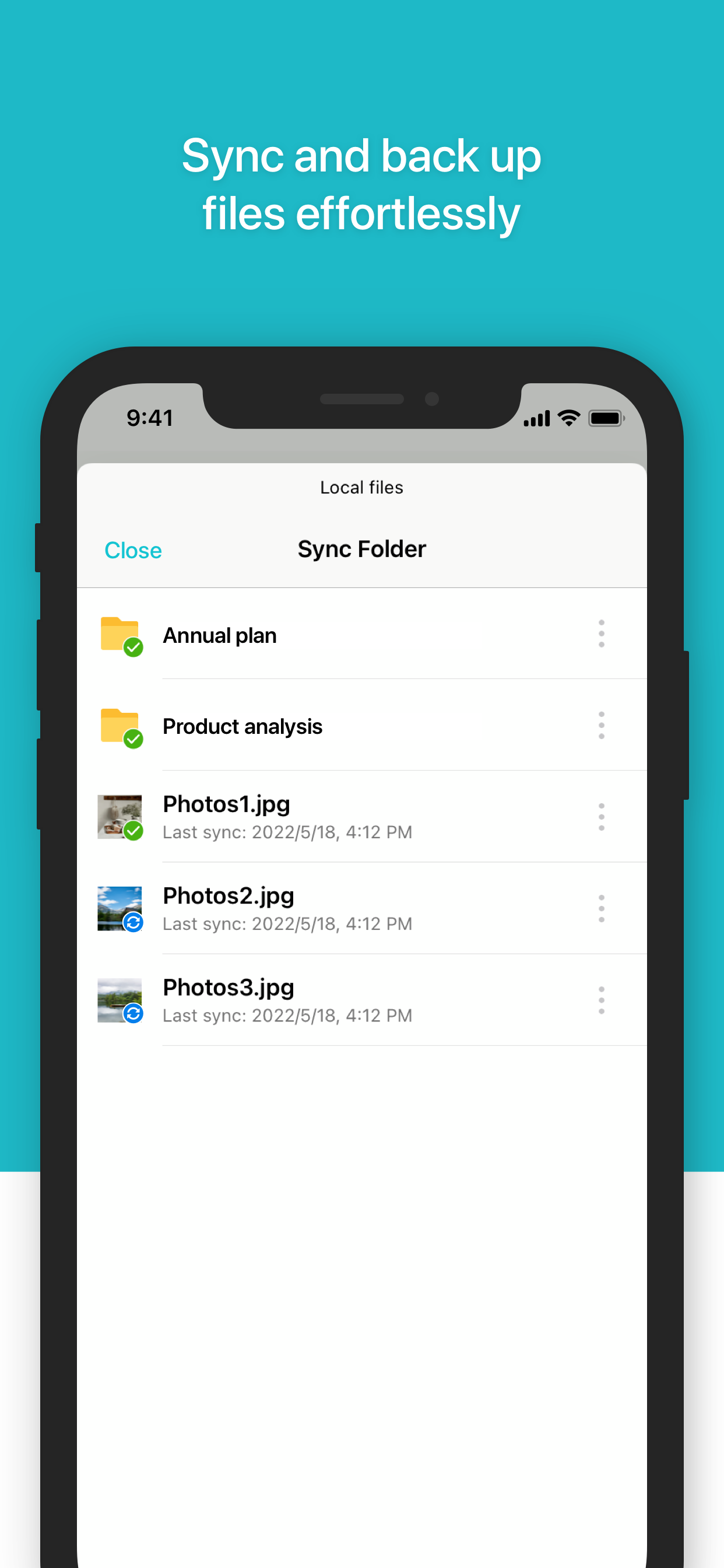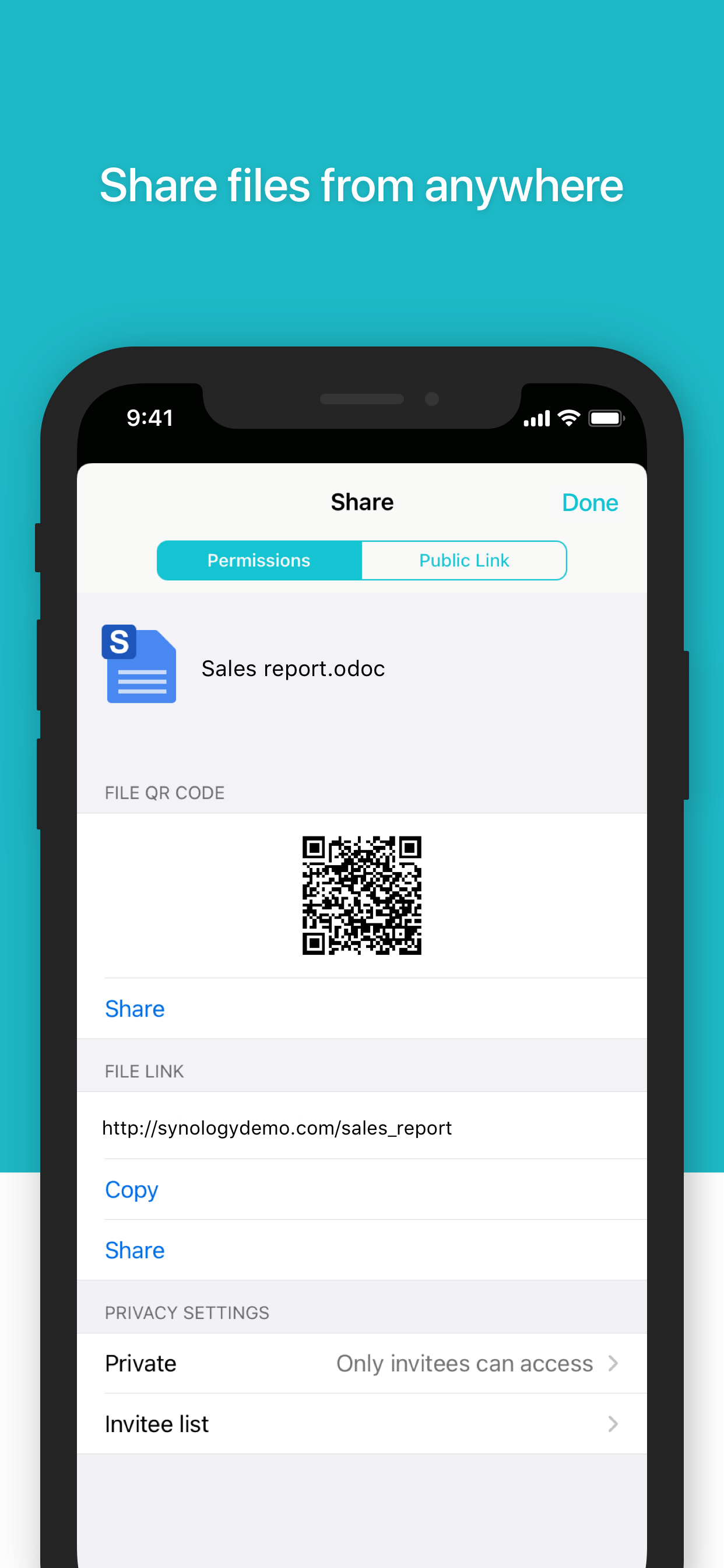Sync issues in Files application
There is a big problem with synchronisation tasks when using the Files app on iPad. This app does not work synchronised in a similar way to Dropbox. For example, open a PDF file on the Ipad with the Files app and make changes. You can see these changes on the PC in the first instance, there is no problem here. However, when this file that has been modified on the Ipad is opened and modified on the PC, these changes are not visible on the Ipad! To solve this issue, you need to first "remove download" from the Files application on the Ipad and then download it again. This is not reliable and sustainable.