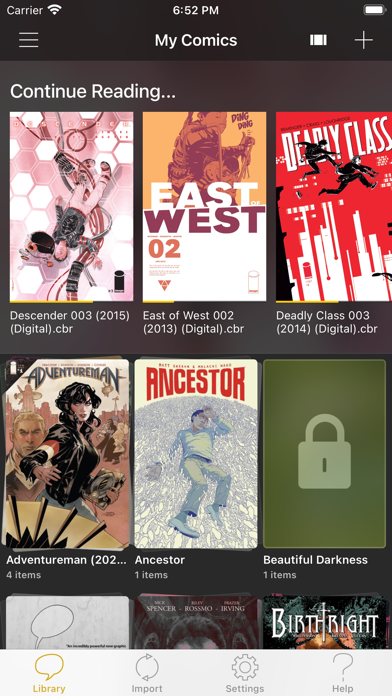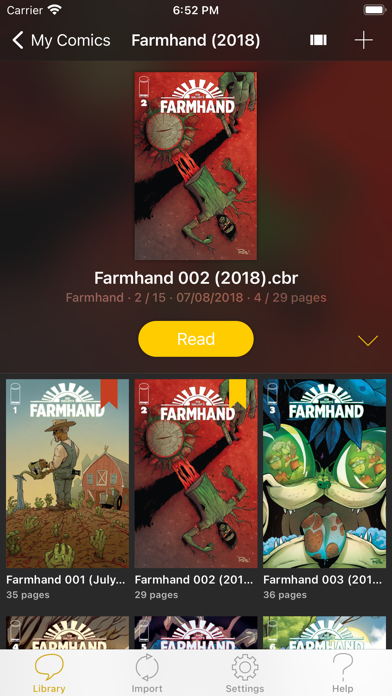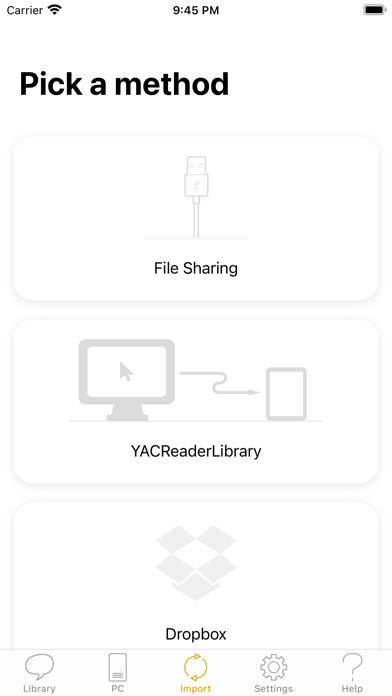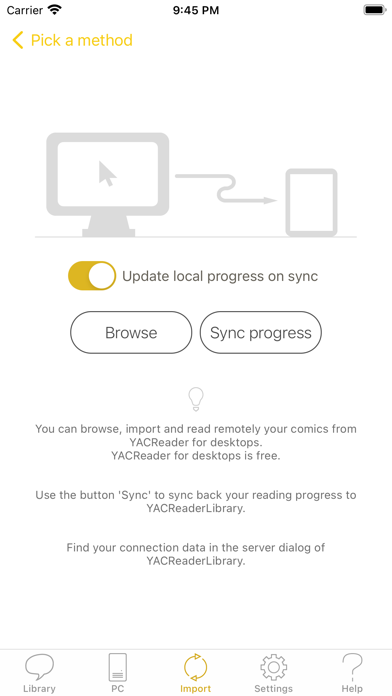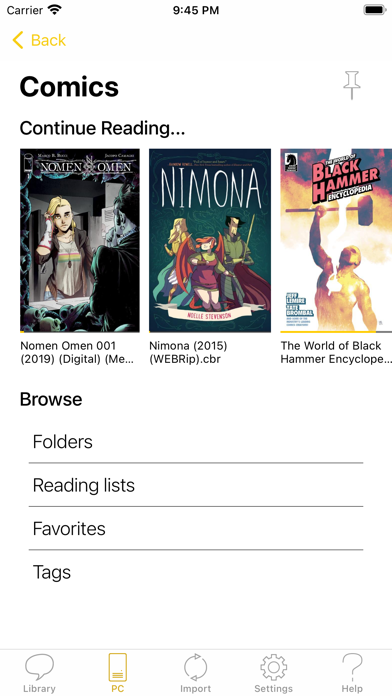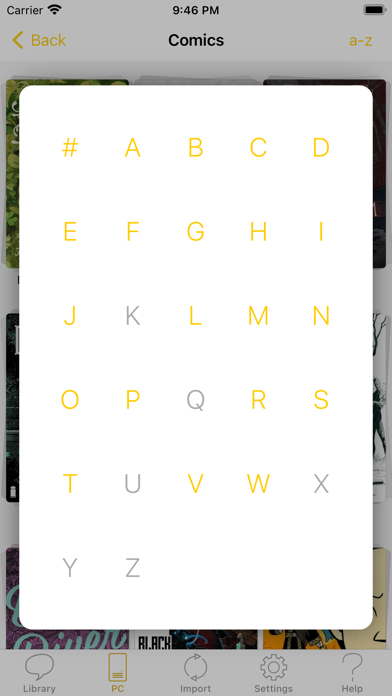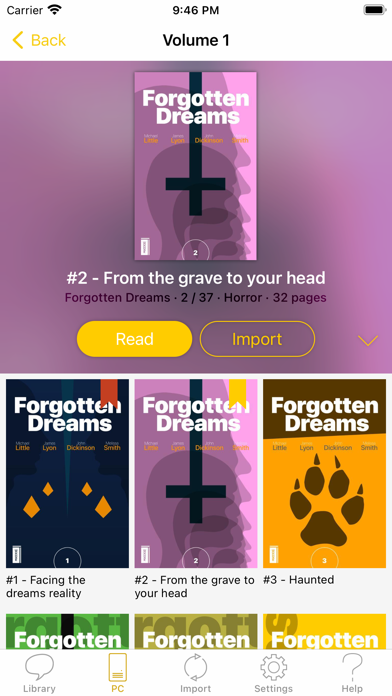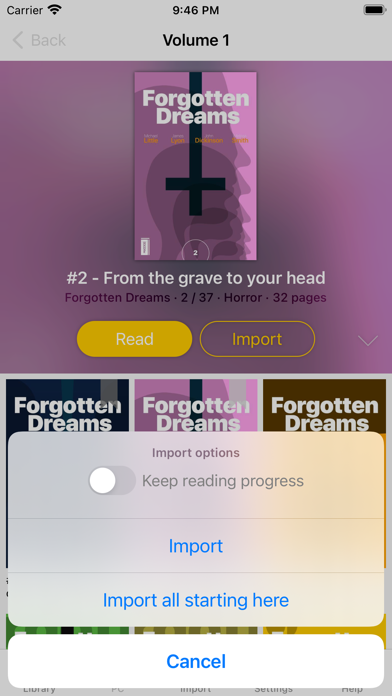Description
YACReader offers you the best way to read and manage your digital comics and mangas. Enjoy your collections anywhere. YACReader supports all the common digital comic formats, such as: cbz, cbr, zip, rar, rar5 or pdf.
Importing your comics into your iPad or iPhone has never been easier. You can use your Dropbox, Box and OneDrive account for synchronizing your comics with YACReader. YACReader supports iTunes/Finder File Sharing to copy comics between your computer and YACReader. You can also browse, import ,remote read (stream) and sync back the digital comic collections stored in your computer using the desktop version of YACReader (totally free)*. Import comics from any place in your device thanks to the integration with Document Picker.
Organize your comic library creating folders and copy, cut, paste or delete comics and folders. YACReader has the easiest method for selecting multiple comics and folders and organize them.
Using a tap gesture is all you need to read your comics from start to finish thanks to the built-in YACReader automatic scroll. Enjoy reading comics and do not worry about anything else. Do you like Manga? YACReader supports Manga mode for reading right to left and it also support continuous vertical scroll for webtoon. Configure your reading experience with various fit modes, single or double page mode, continuous scroll, automatic margins trimming, several ways to setup the hot areas in the screen and more.
YACReader offers guided reading, you can zoom in any panel and then continue reading panel by panel from there. It also includes settings to personalize the experience. This is a feature continuously developed thanks to all the feedback coming from the users.
YACReader is kept updated to support the latest iOS features, such as Widgets, Dark Mode or Split Screen.
YACReader for desktops has been downloaded more than 2 million times since 2009, every update counts with hundreds of thousand downloads. Now, you can also enjoy YACReader on your iOS device.
The best feature YACReader has to offer is its customer support, if you have any questions don't hesitate to contact me.
Visit the web site at http://ios.yacreader.com or get support at [email protected]
*Visit the web site of YACReader for computers at http://www.yacreader.com - YACReader for computer is FREE and is available for all major computer platforms.
Find other users and help at: http:www.yacreader.com/forum - Facebook page - http://www.facebook.com/YACReader , Twitter - http://twitter.com/yacreader or the YouTube channel - http://www.youtube.com/user/yacreader.
Hide
Show More...
Importing your comics into your iPad or iPhone has never been easier. You can use your Dropbox, Box and OneDrive account for synchronizing your comics with YACReader. YACReader supports iTunes/Finder File Sharing to copy comics between your computer and YACReader. You can also browse, import ,remote read (stream) and sync back the digital comic collections stored in your computer using the desktop version of YACReader (totally free)*. Import comics from any place in your device thanks to the integration with Document Picker.
Organize your comic library creating folders and copy, cut, paste or delete comics and folders. YACReader has the easiest method for selecting multiple comics and folders and organize them.
Using a tap gesture is all you need to read your comics from start to finish thanks to the built-in YACReader automatic scroll. Enjoy reading comics and do not worry about anything else. Do you like Manga? YACReader supports Manga mode for reading right to left and it also support continuous vertical scroll for webtoon. Configure your reading experience with various fit modes, single or double page mode, continuous scroll, automatic margins trimming, several ways to setup the hot areas in the screen and more.
YACReader offers guided reading, you can zoom in any panel and then continue reading panel by panel from there. It also includes settings to personalize the experience. This is a feature continuously developed thanks to all the feedback coming from the users.
YACReader is kept updated to support the latest iOS features, such as Widgets, Dark Mode or Split Screen.
YACReader for desktops has been downloaded more than 2 million times since 2009, every update counts with hundreds of thousand downloads. Now, you can also enjoy YACReader on your iOS device.
The best feature YACReader has to offer is its customer support, if you have any questions don't hesitate to contact me.
Visit the web site at http://ios.yacreader.com or get support at [email protected]
*Visit the web site of YACReader for computers at http://www.yacreader.com - YACReader for computer is FREE and is available for all major computer platforms.
Find other users and help at: http:www.yacreader.com/forum - Facebook page - http://www.facebook.com/YACReader , Twitter - http://twitter.com/yacreader or the YouTube channel - http://www.youtube.com/user/yacreader.
Screenshots
YACReader FAQ
-
Is YACReader free?
YACReader is not free (it costs 7.99), however it doesn't contain in-app purchases or subscriptions.
-
Is YACReader legit?
Not enough reviews to make a reliable assessment. The app needs more user feedback.
Thanks for the vote -
How much does YACReader cost?
The price of YACReader is 7.99.
-
What is YACReader revenue?
To get estimated revenue of YACReader app and other AppStore insights you can sign up to AppTail Mobile Analytics Platform.

User Rating
4.79 out of 5
156 ratings in Australia

Ratings History
YACReader Reviews
No Reviews in Australia
App doesn't have any reviews in Australia yet.
Store Rankings

Ranking History

Category Rankings
|
Chart
|
Category
|
Rank
|
|---|---|---|
|
Top Paid
|

|
17
|
|
Top Paid
|

|
18
|
|
Top Paid
|

|
19
|
|
Top Paid
|

|
27
|
|
Top Paid
|

|
36
|
Keywords
YACReader Competitors
| Name | Downloads (30d) | Monthly Revenue | Reviews | Ratings | Recent release | |
|---|---|---|---|---|---|---|
|
iComics
A DRM-free comic book reader
|
Unlock
|
Unlock
|
0
|
|
11 months ago | |
|
Swiftfin
A native Jellyfin client
|
Unlock
|
Unlock
|
0
|
|
2 months ago | |
|
N/A
N/A
|
Unlock
|
Unlock
|
0
|
|
1 month ago | |
|
Paperback - A Komga Client
A Komga Client
|
Unlock
|
Unlock
|
0
|
|
1 month ago | |
|
CLZ Comics - comic database
Catalog your comic collection
|
Unlock
|
Unlock
|
0
|
|
1 week ago | |
|
Comic Geeks
Comic Collection & Pull Lists
|
Unlock
|
Unlock
|
0
|
|
3 months ago | |
|
Outplayer
Fast, modern video player
|
Unlock
|
Unlock
|
0
|
|
4 days ago | |
|
Comic Book Viewer, eComics
View Your Favorite Manga Comic
|
Unlock
|
Unlock
|
0
|
|
5 months ago | |
|
Tachimanga
|
Unlock
|
Unlock
|
0
|
|
1 week ago | |
|
Callsheet: Find Cast & Crew
Movie/TV cast & crew search
|
Unlock
|
Unlock
|
0
|
|
3 months ago |
YACReader Installs
Last 30 daysYACReader Revenue
Last 30 daysYACReader Revenue and Downloads
Gain valuable insights into YACReader performance with our analytics.
Sign up now to access downloads, revenue, and more.
Sign up now to access downloads, revenue, and more.
App Info
- Category
- Entertainment
- Publisher
- Luis Ángel San Martín
- Languages
- English, Spanish
- Recent release
- 3.35.0 (2 weeks ago )
- Released on
- Apr 27, 2013 (11 years ago )
- Also available in
- United States , Spain , France , United Kingdom , Canada , Italy , Germany , Mexico , Australia , China , Netherlands , Brazil , Russia , Chile , Belgium , India , Sweden , Switzerland , Poland , Portugal , Argentina , Japan , Austria , Philippines , New Zealand , Ireland , Türkiye , Peru , Indonesia , Denmark , Malaysia , Colombia , Singapore , Ukraine , Thailand , Norway , Greece , Hungary , Finland , Czechia , United Arab Emirates , Romania , Hong Kong SAR China , Vietnam , South Africa , Bulgaria , Israel , Ecuador , Saudi Arabia , Croatia , Slovakia , Dominican Republic , South Korea , Taiwan , Slovenia , Luxembourg , Belarus , Kazakhstan , Egypt , Cyprus , Latvia , Malta , Sri Lanka , Iceland , Kuwait , Pakistan , Nigeria , Estonia , Lithuania , North Macedonia , Nepal , Algeria , Lebanon , Tunisia , Madagascar , Brunei , Uzbekistan , Azerbaijan , Armenia
- Last Updated
- 2 weeks ago
This page includes copyrighted content from third parties, shared solely for commentary and research in accordance with fair use under applicable copyright laws. All trademarks, including product, service, and company names or logos, remain the property of their respective owners. Their use here falls under nominative fair use as outlined by trademark laws and does not suggest any affiliation with or endorsement by the trademark holders.