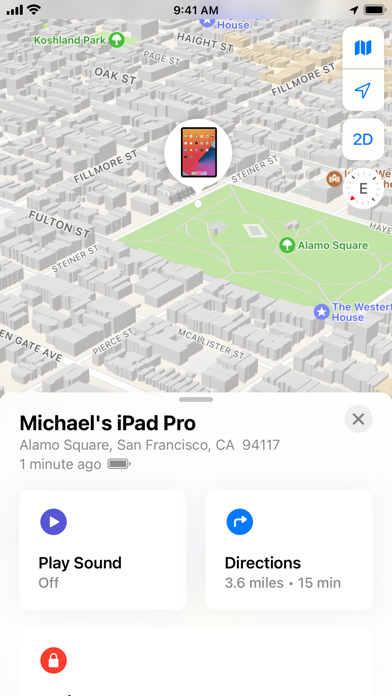Beschreibung
Encontrar
Consulta la ubicación de tus dispositivos Apple, localiza artículos a los que les hayas puesto un AirTag, mantente al tanto de los accesorios de la red Encontrar y comparte tu ubicación con amigos y familiares en una sola app fácil de usar.
Características
Consulta la ubicación de tu iPhone, iPad, Apple Watch, Mac, AirPods, dispositivos de tu grupo de Compartir en familia, AirTags o accesorios de la red de Encontrar en un mapa, y obtén indicaciones para llegar a ellos en Mapas de Apple.
Si no encuentras un dispositivo, AirTag o accesorio de la red de Encontrar que está cerca, puedes hacer que emita un sonido para determinar su ubicación. Consulta la distancia y obtén indicaciones para llegar a tu AirTag o tus AirPods Pro 2 con el rastreo preciso.
Haz un seguimiento de artículos personales a los que les hayas puesto un AirTag y accesorios de la red Encontrar, y comparte estos artículos con hasta cinco personas más. Todos los integrantes del grupo pueden usar el rastreo preciso para determinar la ubicación de un AirTag compartido cuando esté cerca.
Aunque tu dispositivo, AirTag o accesorio de terceros compatible perdido no esté cerca, la app Encontrar puede ayudarte a encontrarlo mediante la red de Encontrar. Todo esto se hace de forma anónima y encriptada para proteger la privacidad de todos.
Si pierdes un artículo, puedes compartir de forma temporal su ubicación con otras personas, incluyendo aerolíneas, para que te ayuden a encontrarlo. Para ello, sólo tienes que compartir la ubicación del artículo en la app Encontrar. La ubicación se deja de compartir automáticamente cuando encuentras el artículo o después de siete días.
Elige mostrar la información de contacto para bloquear la pantalla del dispositivo y mostrar un mensaje, o bien bórralo de forma remota para proteger tus datos. Los AirTags y accesorios de la red de Encontrar también pueden mostrar tu información de contacto a quien los encuentre.
Usa la pestaña Personas para compartir la ubicación actualizada de forma continua con amigos y familiares y así mantenerse en contacto, coordinarse o saber si alguien llegó a salvo a casa.
Reunirse con otros en persona ahora también es más fácil. Con el iPhone 15, iPhone 15 Pro o modelos posteriores, puedes usar el rastreo preciso para obtener indicaciones que te llevarán directamente a donde se encuentra la persona que buscas, ya sea en un parque, restaurante o incluso festival de musical.
Si estás en una excursión sin servicio celular ni red Wi‑Fi, puedes usar Encontrar en el iPhone 14, iPhone 14 Pro o modelos posteriores para compartir tu ubicación vía satélite.
En el Apple Watch, usa la app Encontrar Dispositivos para ver la ubicación actual de tus dispositivos Apple, la app Encontrar Artículos para localizar tu AirTag y tus accesorios de la red Encontrar, y la app Encontrar Personas para compartir tu ubicación con amigos y familiares.
Algunas funciones no están disponibles en todos los países o regiones.
Ausblenden
Mehr anzeigen...