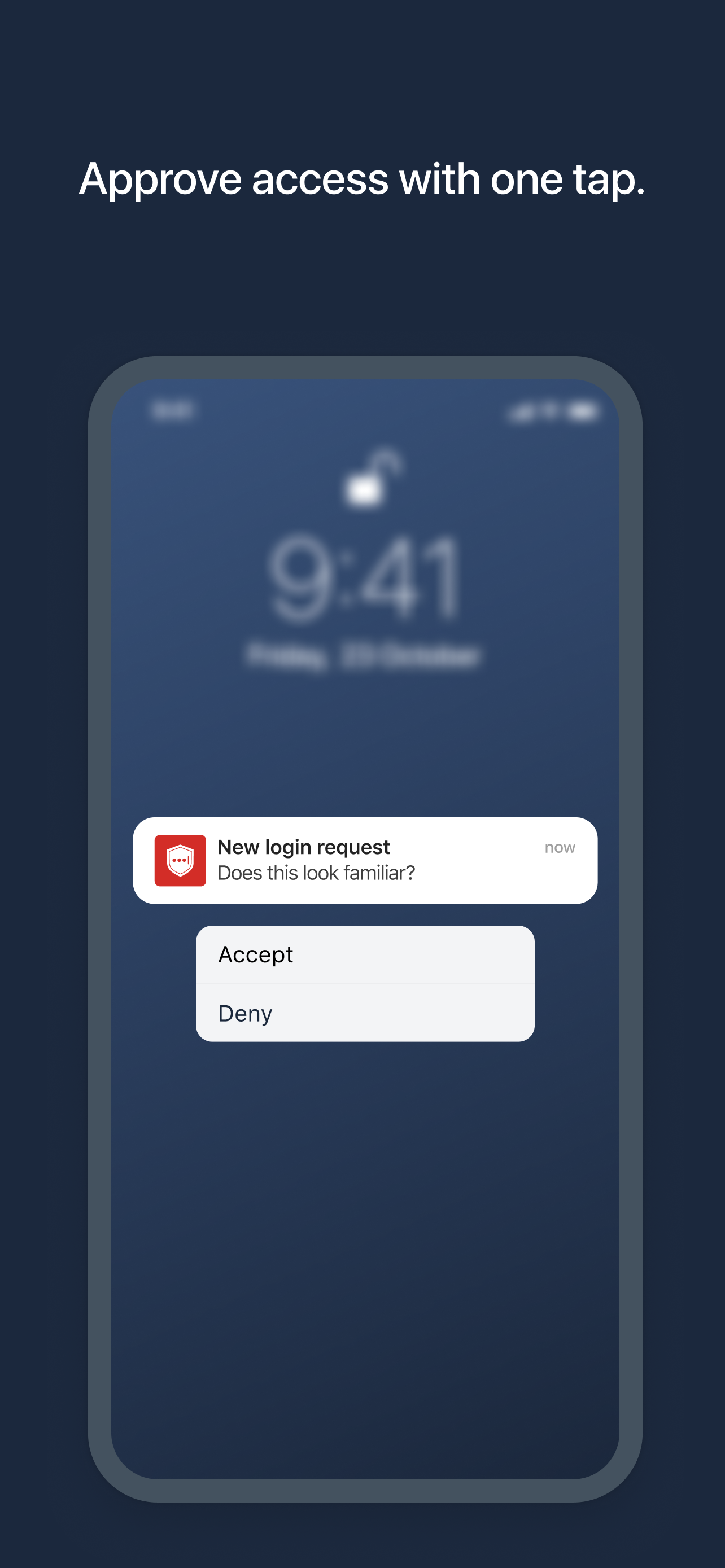Useful app but UX has gaps
I appreciate the search functionality that allows me to navigate a long list of apps and also that’s it’s the second factor for LastPass itself, one thing is missing is that I don’t receive a push notification in iOS when LastPass requests authentication, I have to find the app on my screen and activate it explicitly for the “approve” button to show up