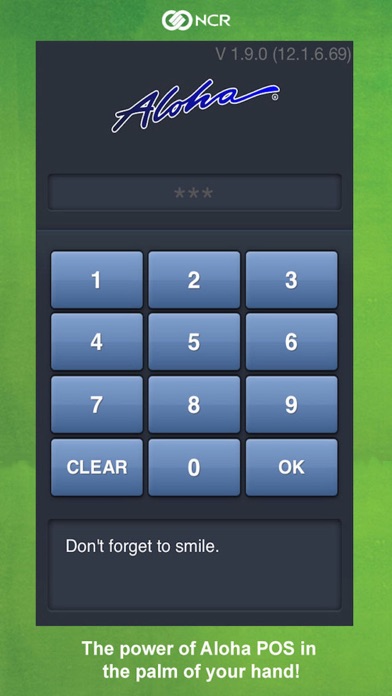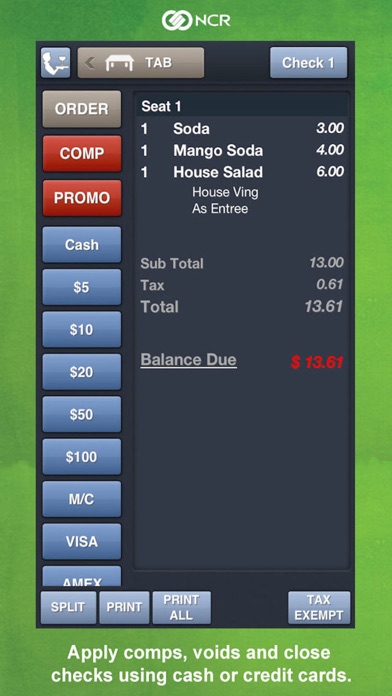Beschreibung
Welcome to Tango!
Here, you will enter a vibrant and passionate world, experiencing rich creativity and endless fun. Whether you want to relax or share wonderful moments with others, Tango provides you with the perfect stage. Let's dance through life and share beautiful times together!
Welcome to Tango, a diverse community for cup lovers! Whether you are a collector of unique cups, a life lover who loves to share daily life, or a health-conscious water planner, you can find what you need here. Tango, let cups be more than just cups!
In Tango, you can:
Share your own cup story:
Publish your own cup photos and videos, record the design features, usage scenarios and interesting stories behind the cup, and give your cup a unique meaning.
Discover and interact with more exciting content:
Browse cup stories shared by others, like and comment on your favorite posts, exchange experiences with cup lovers around the world, and capture new inspiration.
Follow others and build a circle of exclusive cup friends:
Find users with similar aesthetics, follow their dynamics, become like-minded friends, and share the most beautiful cup time together.
Set a drinking reminder to care for your health:
Forgot to drink water? We provide you with a thoughtful smart reminder function to improve your drinking habits through your favorite cups and keep you healthy every day.
Why choose Tango?
An exclusive platform focusing on cups: Here, your cups and drinking habits can be noticed and appreciated!
Share stories and discover inspiration: Whether it is a unique design, a collection of cups, or a beautiful photo, every share inspires new ideas.
Health and beauty: Drinking water reminders not only help you develop better health habits, but also make you love using your cups more.
Warm and active community: Communicate and interact with cup lovers from all over the world, and let love become the source of motivation for life.
Whether you are a fan of novel and unique cups, or want to develop a healthy daily drinking habit through tools, Tango provides you with a warm, interactive and practical community.
Download Tango now, share your cups and stories with cup lovers around the world, and make drinking water a pleasure in life!
Subscribe: Tango our app for free! But if you want more, we offer subscription plans: $9.99 per week, $19.99 per month, or $29.99 for 3 months, or $69.99 for 1 year. Subscription prices are transparent in the application. If you choose to subscribe, we will charge you a renewal fee for your Apple account 24 hours before the end of the current subscription period. Automatic renewal can be turned off in App Store Settings. You can also use the app for free without a subscription.
Privacy Policy Link
https://www.freeprivacypolicy.com/live/538657db-01b1-4fd0-9352-1af0c71fb618
Technical Support Link
https://www.freeprivacypolicy.com/live/bfaae416-6b15-4cc5-9ddb-3cd525d18aee
EULA Link
https://www.freeprivacypolicy.com/live/fcabd9a5-c1cc-4bc9-b601-4e5004fdaf03
Ausblenden
Mehr anzeigen...