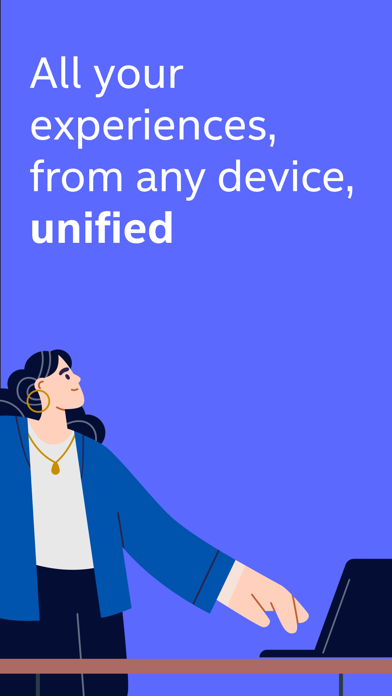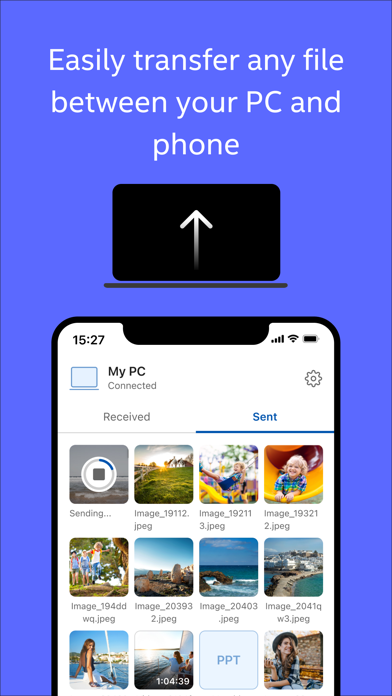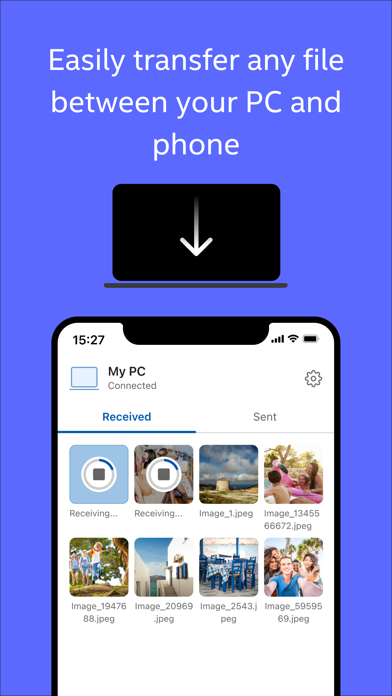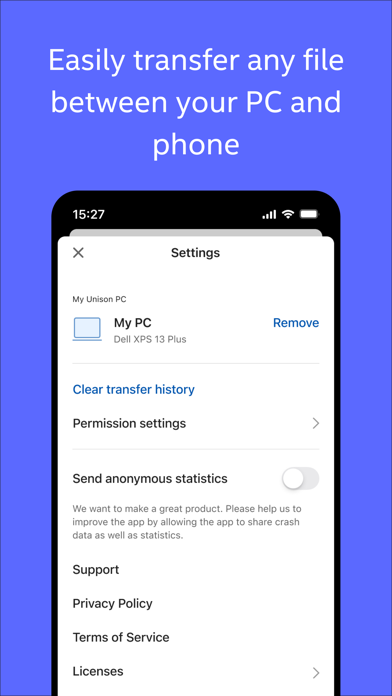Description
Experience seamless productivity like never before with Intel Unison, the ultimate multi-device tool designed to enhance your digital lifestyle. This innovative solution allows for effortless media sharing between your phone, tablet and Windows PC over an Internet connection, making it the perfect companion for those who value efficiency and convenience.
With Intel Unison, you can send and receive SMS messages directly from your PC, ensuring you never miss an important text. Stay in the loop with real-time mobile app notifications on your PC, allowing you to respond promptly without having to switch devices.
Intel Unison takes productivity to the next level by extending your Windows display to your connected tablet and phone.
Instructions:
1. Install Unison app on your phone or tablet
2. Find the Intel Unison PC app on your new PC or install it from the Microsoft app store
3. Launch the Intel Unison apps on your PC and mobile device and follow the instructions
Note:
• Some features are only available with Intel Unison Premium
• Intel Unison Premium is available on Intel® Evo™ , Intel® vPro®, and selected premium devices
[Multi_Device Experience,Media_Sharing, Sync_Files,Send_SMS_from_PC,Receive_SMS_on_PC, Mobile_Notifications_on_PC, Extend_Windows_Display, Productivity_Tool, Seamless_Synchronization, Cross-Platform, File_Transfer, Remote_Texting, Desktop_Notifications, PC_SMS, Mobile_to_PC]
Hide
Show More...
With Intel Unison, you can send and receive SMS messages directly from your PC, ensuring you never miss an important text. Stay in the loop with real-time mobile app notifications on your PC, allowing you to respond promptly without having to switch devices.
Intel Unison takes productivity to the next level by extending your Windows display to your connected tablet and phone.
Instructions:
1. Install Unison app on your phone or tablet
2. Find the Intel Unison PC app on your new PC or install it from the Microsoft app store
3. Launch the Intel Unison apps on your PC and mobile device and follow the instructions
Note:
• Some features are only available with Intel Unison Premium
• Intel Unison Premium is available on Intel® Evo™ , Intel® vPro®, and selected premium devices
[Multi_Device Experience,Media_Sharing, Sync_Files,Send_SMS_from_PC,Receive_SMS_on_PC, Mobile_Notifications_on_PC, Extend_Windows_Display, Productivity_Tool, Seamless_Synchronization, Cross-Platform, File_Transfer, Remote_Texting, Desktop_Notifications, PC_SMS, Mobile_to_PC]
Screenshots
Intel® Unison™ FAQ
-
Is Intel® Unison™ free?
Yes, Intel® Unison™ is completely free and it doesn't have any in-app purchases or subscriptions.
-
Is Intel® Unison™ legit?
Not enough reviews to make a reliable assessment. The app needs more user feedback.
Thanks for the vote -
How much does Intel® Unison™ cost?
Intel® Unison™ is free.
-
What is Intel® Unison™ revenue?
To get estimated revenue of Intel® Unison™ app and other AppStore insights you can sign up to AppTail Mobile Analytics Platform.

User Rating
4.66 out of 5
1,018 ratings in Canada

Ratings History
Intel® Unison™ Reviews
Store Rankings

Ranking History

Category Rankings
|
Chart
|
Category
|
Rank
|
|---|---|---|
|
Top Free
|

|
41
|
|
Top Free
|

|
57
|
|
Top Free
|

|
65
|
|
Top Free
|

|
103
|
|
Top Free
|

|
112
|
Keywords
Intel® Unison™ Competitors
| Name | Downloads (30d) | Monthly Revenue | Reviews | Ratings | Recent release | |
|---|---|---|---|---|---|---|
|
RealVNC Viewer: Remote Desktop
|
Unlock
|
Unlock
|
0
|
|
3 months ago | |
|
TeamViewer Remote Control
|
Unlock
|
Unlock
|
0
|
|
2 months ago | |
|
Duet Display
Be Twice As Productive
|
Unlock
|
Unlock
|
0
|
|
2 months ago | |
|
spacedesk - USB Display for PC
|
Unlock
|
Unlock
|
0
|
167
|
1 week ago | |
|
AirDroid - File Transfer&Share
Remotely Control&Manage Device
|
Unlock
|
Unlock
|
0
|
|
2 months ago | |
|
Elgato Stream Deck Mobile
Tap to control your desktop
|
Unlock
|
Unlock
|
0
|
1
|
5 months ago | |
|
Notion Calendar
For your work and life
|
Unlock
|
Unlock
|
0
|
16
|
2 weeks ago | |
|
GlideX
Mirror and Extend
|
Unlock
|
Unlock
|
0
|
|
5 days ago | |
|
KDE Connect
Communication Between Devices
|
Unlock
|
Unlock
|
0
|
|
2 months ago | |
|
Link to Windows
Link your phone and PC
|
Unlock
|
Unlock
|
0
|
|
2 weeks ago |
Intel® Unison™ Installs
Last 30 daysIntel® Unison™ Revenue
Last 30 daysIntel® Unison™ Revenue and Downloads
Gain valuable insights into Intel® Unison™ performance with our analytics.
Sign up now to access downloads, revenue, and more.
Sign up now to access downloads, revenue, and more.
App Info
- Category
- Productivity
- Publisher
-
Intel
- Languages
- English, French, German, Indonesian, Italian, Japanese, Korean, Polish, Portuguese, Russian, Chinese, Spanish, Swedish, Thai, Chinese, Turkish, Ukrainian, Vietnamese
- Recent release
- iOS Version 20.26.3(6901) (3 weeks ago )
- Released on
- Nov 20, 2022 (2 years ago )
- Also available in
- India , United States , Türkiye , China , Vietnam , Indonesia , South Korea , Canada , Mexico , Thailand , Brazil , United Kingdom , Germany , Egypt , Philippines , Taiwan , Spain , Australia , Japan , Italy , Nigeria , Saudi Arabia , France , Colombia , United Arab Emirates , Malaysia , South Africa , Poland , Ukraine , Peru , Chile , Pakistan , Israel , Portugal , Russia , Sri Lanka , Singapore , Hong Kong SAR China , Romania , Ecuador , Nepal , Argentina , Netherlands , Greece , Switzerland , Sweden , Kazakhstan , Uzbekistan , Austria , Belgium , Kuwait , Czechia , New Zealand , Dominican Republic , Norway , Algeria , Azerbaijan , Bulgaria , Denmark , Tunisia , Lebanon , Bahrain , Ireland , Hungary , Lithuania , Slovakia , Finland , Belarus , Croatia , Slovenia , Cyprus , Latvia , Armenia , Luxembourg , North Macedonia , Malta , Estonia , Iceland
- Last Updated
- 5 days ago
This page includes copyrighted content from third parties, shared solely for commentary and research in accordance with fair use under applicable copyright laws. All trademarks, including product, service, and company names or logos, remain the property of their respective owners. Their use here falls under nominative fair use as outlined by trademark laws and does not suggest any affiliation with or endorsement by the trademark holders.