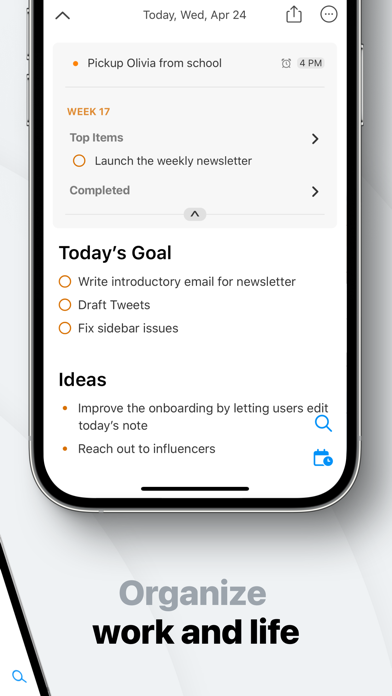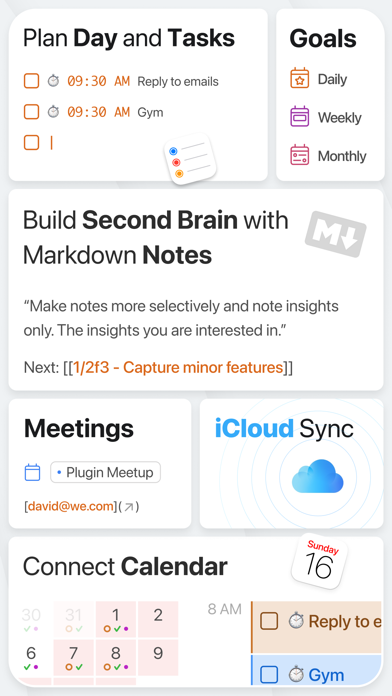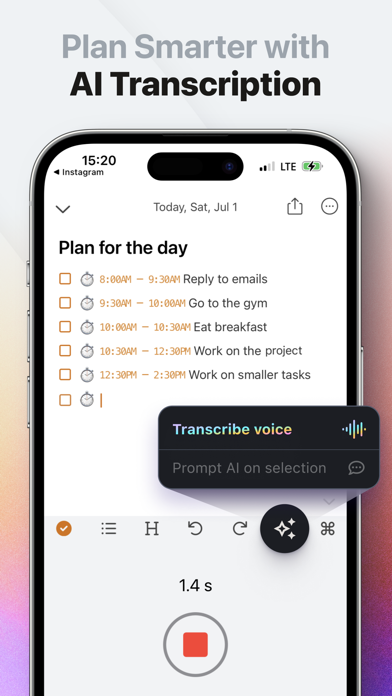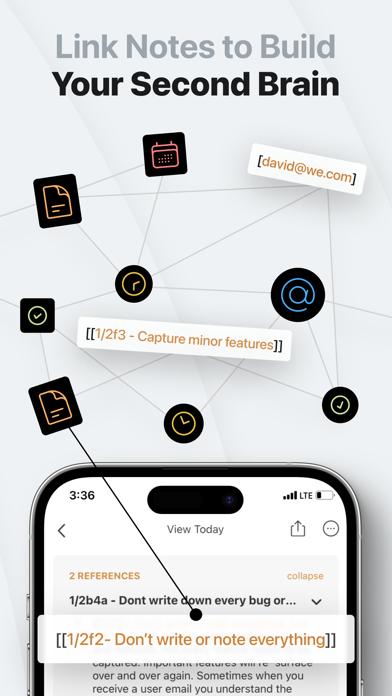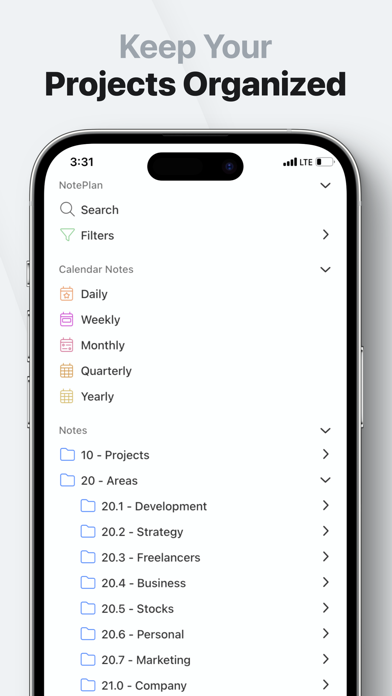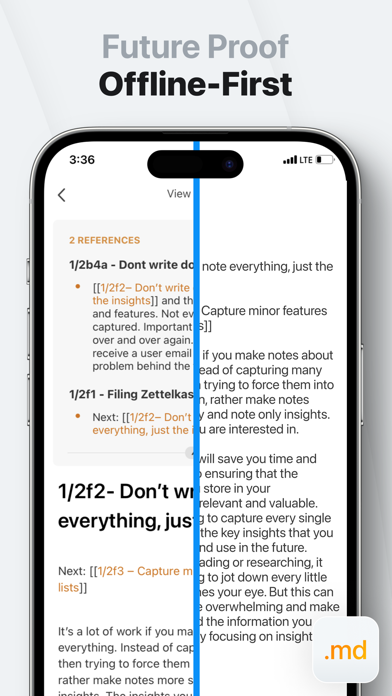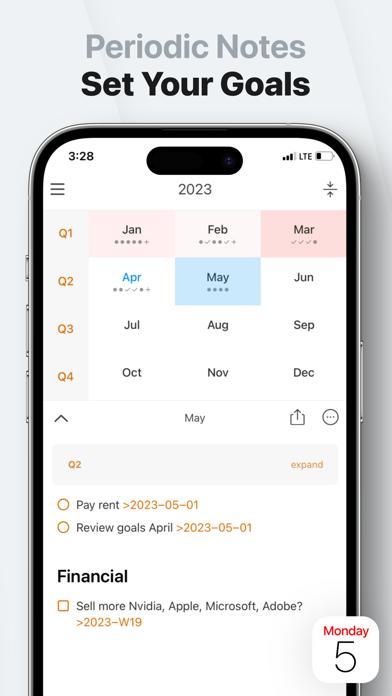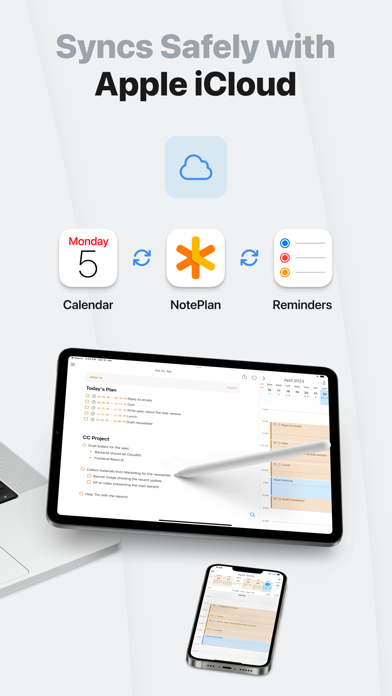Having trouble planning your day, managing your to-do list, and organizing your notes? Always jumping between apps and losing track of what to do and where you put things?
Say hello to NotePlan!
NotePlan lets you manage everything in one place: your tasks, notes, and calendar.
Perfect for project managers, designers, researchers, writers, students, or anyone who wants to be organized and efficient.
QUICKLY PLAN YOUR DAY WITH MARKDOWN
• Plan your day by seeing your calendar, notes, and tasks in a single view
• Create tasks and notes quickly with Markdown
• Add #tags to organize tasks and notes
• Use @mentions to find people
• Reschedule to-do items easily
• Create flexible recurring tasks
• Work faster with autocomplete
BUILD YOUR NETWORK OF NOTES
• Create your own network of notes
• Organize any way you want to: from simple folders over P.A.R.A. to a Zettelkasten system
• Bi-directional notes: link your calendar and your notes in any direction, automatically
• Cross-reference and link notes easily
STAY ON TOP OF THINGS WITH REVIEW
• Search all tasks and notes, instantly
• See all open tasks with the click of a button
• Get a list of overdue to-do items
• See upcoming tasks at a glance
• Create custom filters with your own queries using status, #tags, @mentions, or even text
SEAMLESS INTEGRATION WITH YOUR CALENDAR
• Create events and reminders right in NotePlan
• Support for iCloud, Google, and Exchange calendars
• Time-block tasks on your calendar simply by typing
AVAILABLE ON MAC, IPHONE & IPAD
• Sync everything between your Apple devices
• Use any sync method you like: CloudKit or iCloud Drive
• A single subscription for all your devices
OPEN, PRIVATE & FAST
• All your notes are stored in plaintext so you're never locked in
• Your information is private and cannot be accessed
• Enjoy lightning speed thanks to local files and native apps
ANY THEME YOU WANT
• Choose from a variety of built-in themes
• Work with light or dark versions
• Create your own custom theme
SHORTCUTS FOR MAXIMUM SPEED
• Extended Markdown syntax support with customization options
• Move around without ever leaving the keyboard
• Find everything with the Global Command Bar
NotePlan is developed independently and prioritizes user features and requests. We have long-term roadmaps and listen to customers to improve the apps.
- - - - -
Price may vary by location. Subscriptions will be charged to your credit card through your iTunes account. Your subscription will automatically renew unless canceled at least 24 hours before the end of the current period. After purchase, manage your subscriptions in App Store Account Settings.
- - - - -
Email:
[email protected]
Web: noteplan.co
Discord: https://discord.gg/D4268MT
Twitter: NotePlanApp
Reddit: reddit.com/r/NotePlanApp
Learn NotePlan course: https://noteplan.eo.page/newsletter
Terms of use: http://noteplan.co/tos/
Privacy policy: https://noteplan.co/privacy/