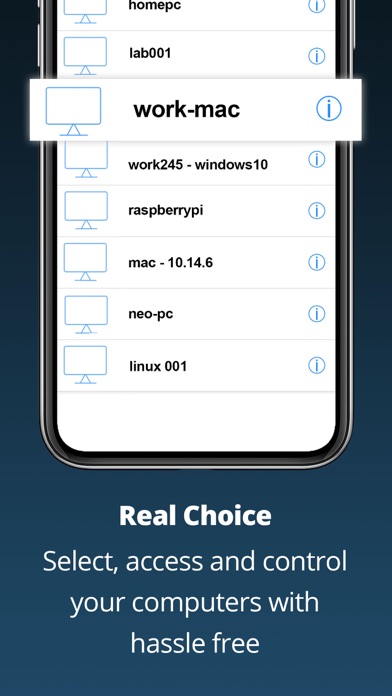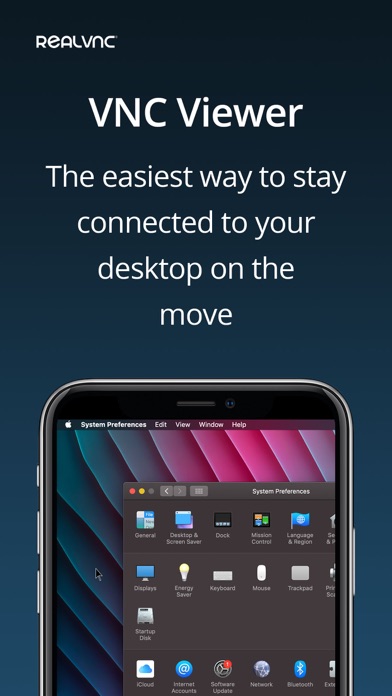RealVNC Viewer: Remote Desktop
Published by:
RealVNC
Description
RealVNC® Viewer from RealVNC® gives you instant remote access to your Mac, Windows and Linux computers from anywhere in the world. You can view your computer's desktop, and control its mouse and keyboard as though you were sitting down in front of it.
Download RealVNC Connect to each computer you want to control. Then sign in to RealVNC Viewer on your device using your RealVNC account credentials. You'll see your computers automatically appear; simply tap to connect.
RealVNC Connect password-protects each computer out-of-the-box. You may need to enter the same user name and password you use to log in to your computer. All sessions are then encrypted end-to-end.
During a session, your device's touch screen serves as a trackpad to give you precise control. Drag your finger to move the remote mouse cursor and tap anywhere to left-click (other gestures such as right-click and scroll are explained in-app).
As the original inventors of VNC remote access technology, we're confident you'll love what RealVNC Viewer has to offer. If you're still not convinced, check out our reviews!
===Key features===
- Connect with ease via our cloud service to computers running RealVNC Connect.
- Backup and sync your connections between all your devices by signing in to RealVNC Viewer on each one.
- A scrolling bar above the virtual keyboard includes advanced keys such as Command/Windows.
- Support for Bluetooth keyboards.
===Contact===
We’d love to hear from you:
[email protected]
twitter.com/RealVNC
facebook.com/realvnc
Better still, leave us a review!
===Terms of Use===
https://static.realvnc.com/media/documents/RealVNCServicesTCs.pdf
===Trademarks===
RealVNC and VNC are trademarks of RealVNC Limited and are protected by trademark registrations and/or pending trademark applications in the European Union, United States of America and other jurisdictions. Protected by UK patents 2481870, 2479756; US patent 8760366; EU patent 2652951.
Hide
Show More...
Download RealVNC Connect to each computer you want to control. Then sign in to RealVNC Viewer on your device using your RealVNC account credentials. You'll see your computers automatically appear; simply tap to connect.
RealVNC Connect password-protects each computer out-of-the-box. You may need to enter the same user name and password you use to log in to your computer. All sessions are then encrypted end-to-end.
During a session, your device's touch screen serves as a trackpad to give you precise control. Drag your finger to move the remote mouse cursor and tap anywhere to left-click (other gestures such as right-click and scroll are explained in-app).
As the original inventors of VNC remote access technology, we're confident you'll love what RealVNC Viewer has to offer. If you're still not convinced, check out our reviews!
===Key features===
- Connect with ease via our cloud service to computers running RealVNC Connect.
- Backup and sync your connections between all your devices by signing in to RealVNC Viewer on each one.
- A scrolling bar above the virtual keyboard includes advanced keys such as Command/Windows.
- Support for Bluetooth keyboards.
===Contact===
We’d love to hear from you:
[email protected]
twitter.com/RealVNC
facebook.com/realvnc
Better still, leave us a review!
===Terms of Use===
https://static.realvnc.com/media/documents/RealVNCServicesTCs.pdf
===Trademarks===
RealVNC and VNC are trademarks of RealVNC Limited and are protected by trademark registrations and/or pending trademark applications in the European Union, United States of America and other jurisdictions. Protected by UK patents 2481870, 2479756; US patent 8760366; EU patent 2652951.
Screenshots
RealVNC Viewer FAQ
-
Is RealVNC Viewer free?
Yes, RealVNC Viewer is completely free and it doesn't have any in-app purchases or subscriptions.
-
Is RealVNC Viewer legit?
Not enough reviews to make a reliable assessment. The app needs more user feedback.
Thanks for the vote -
How much does RealVNC Viewer cost?
RealVNC Viewer is free.
-
What is RealVNC Viewer revenue?
To get estimated revenue of RealVNC Viewer app and other AppStore insights you can sign up to AppTail Mobile Analytics Platform.

User Rating
4.73 out of 5
1,937 ratings in Italy

Ratings History
RealVNC Viewer Reviews
Store Rankings

Ranking History

Category Rankings
|
Chart
|
Category
|
Rank
|
|---|---|---|
|
Top Free
|

|
257
|
|
Top Free
|

|
321
|
|
Top Free
|

|
365
|
|
Top Free
|

|
369
|
|
Top Free
|

|
374
|
Keywords
remote desktop
chromebook
viewer
irdesktop
quick support
teamviewer qs
teamviewer remote control
real connections
rdp
teambition
RealVNC Viewer Competitors
| Name | Downloads (30d) | Monthly Revenue | Reviews | Ratings | Recent release | |
|---|---|---|---|---|---|---|
|
TeamViewer Remote Control
|
Unlock
|
Unlock
|
0
|
|
2 months ago | |
|
Duet Display
Be Twice As Productive
|
Unlock
|
Unlock
|
0
|
|
2 months ago | |
|
Shelly - SSH Client
SSH Terminal, Shell, Console
|
Unlock
|
Unlock
|
0
|
|
1 year ago | |
|
Duet Air - Remote Desktop
The fastest Remote Desktop
|
Unlock
|
Unlock
|
0
|
|
8 months ago | |
|
UniFi
Enterprise Network Management
|
Unlock
|
Unlock
|
0
|
|
1 month ago | |
|
Qmanager
|
Unlock
|
Unlock
|
0
|
|
1 month ago | |
|
RemotePC Remote Desktop
Remote Desktop Access
|
Unlock
|
Unlock
|
0
|
|
1 month ago | |
|
NoMachine
|
Unlock
|
Unlock
|
0
|
|
1 year ago | |
|
TeamViewer Assist AR (Pilot)
Remote assistance using AR
|
Unlock
|
Unlock
|
0
|
|
1 week ago | |
|
KDE Connect
Communication Between Devices
|
Unlock
|
Unlock
|
0
|
|
2 months ago |
RealVNC Viewer Installs
Last 30 daysRealVNC Viewer Revenue
Last 30 daysRealVNC Viewer Revenue and Downloads
Gain valuable insights into RealVNC Viewer performance with our analytics.
Sign up now to access downloads, revenue, and more.
Sign up now to access downloads, revenue, and more.
App Info
- Category
- Productivity
- Publisher
- RealVNC
- Languages
- English
- Recent release
- 4.9.3 (3 months ago )
- Released on
- Feb 1, 2010 (14 years ago )
- Also available in
- United States , Germany , United Kingdom , China , Canada , Japan , Italy , Spain , France , Australia , Thailand , Brazil , Russia , Netherlands , Mexico , Taiwan , Vietnam , Switzerland , South Korea , Poland , Austria , Türkiye , India , Hong Kong SAR China , South Africa , Indonesia , Sweden , Czechia , Denmark , Belgium , Colombia , Malaysia , Hungary , Norway , Portugal , Argentina , Romania , Chile , Greece , Israel , Ukraine , New Zealand , Singapore , Slovakia , Philippines , Bulgaria , Finland , Ireland , Croatia , United Arab Emirates , Ecuador , Egypt , Slovenia , Peru , Saudi Arabia , Latvia , Pakistan , Lithuania , Dominican Republic , Estonia , Luxembourg , Kazakhstan , Sri Lanka , Lebanon , Armenia , Belarus , Cyprus , North Macedonia , Uzbekistan , Azerbaijan , Kuwait , Malta , Iceland , Bahrain , Tunisia , Brunei , Nigeria , Algeria , Nepal , Madagascar
- Last Updated
- 1 week ago
This page includes copyrighted content from third parties, shared solely for commentary and research in accordance with fair use under applicable copyright laws. All trademarks, including product, service, and company names or logos, remain the property of their respective owners. Their use here falls under nominative fair use as outlined by trademark laws and does not suggest any affiliation with or endorsement by the trademark holders.