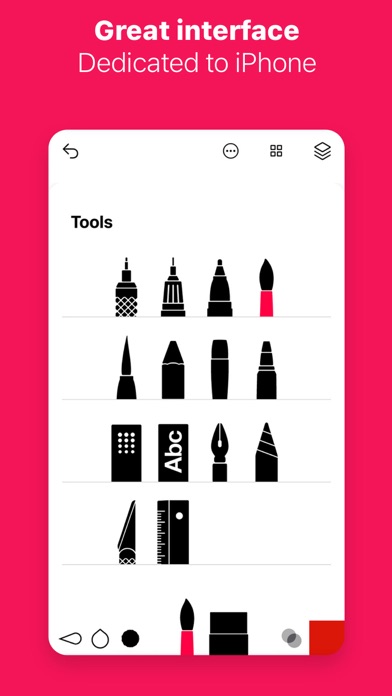Description
Tools and Features
* Drawing Tools and Enhancements: With over 20 tools that mimic real-life drawing implements, Sketches - Art Drawing includes an array of options such as pens, Rotring, felt pens, pen brushes, oil pastels, watercolor (both dry and wet), acrylic brushes, and airbrushes.
* Tracing Projector: allows users to project their sketches onto any surface, facilitating tracing. This tool significantly enhances the creative workflow by enabling broader applications of the artwork.
* Precision Tools: The application offers various rulers and magnetic shapes, including straight, arc, circle, and spline rulers, alongside symmetry and cutout shapes.
* Photo and Brush Customization: Users can easily import photos to work from, and a comprehensive brush editor allows for extensive customization. Additionally, the super realistic wet brush enhances watercolor effects.
* Color Management: The app includes a color eyedropper, mixer, and support for color palettes (.ase).
* Layer Management: Sketches - Art Drawing simplifies complex tasks through the use of layers, which can be exported as transparent PNG files or imported and exported as PSD files with layers intact.
* Patterns and Customization Users have the ability to import, draw, and customize their own patterns, adding a unique touch to their creations.
* Cloud Sync and Organization The application ensures that your work is safe and accessible through cloud backup and synchronization across all devices. Users can manage sync options on a per-folder basis, providing flexibility and control. Additionally, drawings can be organized into personalized folders or books, ensuring efficient management of artwork.
* Stylus and User Interface Full support for Apple Pencil enhances the realism of brushes, adapting to pressure, angle, and width, much like traditional drawing tools. The user interface is designed to be clean and unobtrusive, disappearing as you draw to provide a clear and focused canvas.
* Drawing Implements: Pen, Rotring, felt pen, pen brush, oil pastel, watercolor (dry and wet brushes), acrylic brush, airbrush.
* Utility Tools: Area and filling tool, patterns, text, shapes (iPad only), eraser, cutter, smudge tool.
* Precision Tools: Various rulers including straight, arc, circle, and spline, as well as symmetry and cutout shapes.
With its extensive feature set and innovative tools like the image projector, Sketches - Art Drawing stands out as a versatile and powerful tool for artists, illustrators, and creative professionals.
In-Apps
- Carl's Coloring Book
- £1.99
- Olivia's Coloring book
- £1.99
Screenshots
Tayasui Sketches FAQ
-
Is Tayasui Sketches free?
No, Tayasui Sketches is not free (it costs 7.99), and it also contains in-app purchases.
-
Is Tayasui Sketches legit?
Not enough reviews to make a reliable assessment. The app needs more user feedback.
Thanks for the vote -
How much does Tayasui Sketches cost?
Tayasui Sketches costs 7.99 to download (and they also have additional in-app purchases).
-
What is Tayasui Sketches revenue?
To get estimated revenue of Tayasui Sketches app and other AppStore insights you can sign up to AppTail Mobile Analytics Platform.

4.57 out of 5
780 ratings in United Kingdom

Tayasui Sketches Reviews
Store Rankings


|
Chart
|
Category
|
Rank
|
|---|---|---|
|
Top Paid
|

|
3
|
|
Top Paid
|

|
4
|
|
Top Paid
|

|
4
|
|
Top Paid
|

|
4
|
|
Top Paid
|

|
5
|
Keywords
Tayasui Sketches Competitors
| Name | Downloads (30d) | Monthly Revenue | Reviews | Ratings | Recent release | |
|---|---|---|---|---|---|---|
|
RoughAnimator - animation app
Draw frame-by-frame animation
|
Unlock
|
Unlock
|
0
|
|
5 months ago | |
|
Zen Brush 3
Freely draw beautiful zen art.
|
Unlock
|
Unlock
|
0
|
|
1 month ago | |
|
ArtRage Vitae Mobile Painting
Paint realistic on canvas
|
Unlock
|
Unlock
|
0
|
|
1 year ago | |
|
Sketch Club
Sketch, share, learn together
|
Unlock
|
Unlock
|
0
|
|
11 months ago | |
|
Tayasui Color
An amazing colouring book
|
Unlock
|
Unlock
|
0
|
|
4 months ago | |
|
Inspire Pro
|
Unlock
|
Unlock
|
0
|
65
|
1 year ago | |
|
VizRef
Reference board app for iPad
|
Unlock
|
Unlock
|
0
|
|
3 years ago | |
|
Looom
Animation Playground
|
Unlock
|
Unlock
|
0
|
|
1 year ago | |
|
Realistic Paint Studio
Drawing, Watercolor, Oil paint
|
Unlock
|
Unlock
|
0
|
|
3 years ago | |
|
N/A
N/A
|
Unlock
|
Unlock
|
0
|
|
1 year ago |
Tayasui Sketches Installs
Last 30 daysTayasui Sketches Revenue
Last 30 daysTayasui Sketches Revenue and Downloads
Sign up now to access downloads, revenue, and more.
App Info
- Category
- Graphics Design
- Publisher
- Andrea Terdich
- Languages
- Dutch, English, French, German, Italian, Japanese, Korean, Portuguese, Russian, Chinese, Spanish, Swedish, Chinese, Vietnamese
- Recent release
- 36.0 (2 months ago )
- Released on
- Dec 31, 2014 (10 years ago )
- Also available in
- United States , China , South Korea , Japan , Germany , United Kingdom , France , Italy , Mexico , Taiwan , Thailand , Canada , Spain , Australia , Netherlands , Russia , Brazil , Switzerland , Hong Kong SAR China , Sweden , India , Singapore , Philippines , Belgium , Türkiye , Vietnam , Indonesia , Malaysia , Poland , Denmark , Portugal , Austria , Chile , United Arab Emirates , Ukraine , Saudi Arabia , Czechia , Norway , Hungary , Colombia , Finland , Argentina , New Zealand , Israel , Greece , Romania , Ireland , Peru , Slovakia , South Africa , Egypt , Croatia , Kuwait , Bulgaria , Pakistan , Luxembourg , Belarus , Slovenia , Lithuania , Ecuador , Lebanon , Estonia , Sri Lanka , Latvia , North Macedonia , Dominican Republic , Kazakhstan , Malta , Bahrain , Azerbaijan , Armenia , Algeria , Nigeria , Cyprus , Brunei , Nepal , Uzbekistan , Madagascar
- Last Updated
- 1 week ago