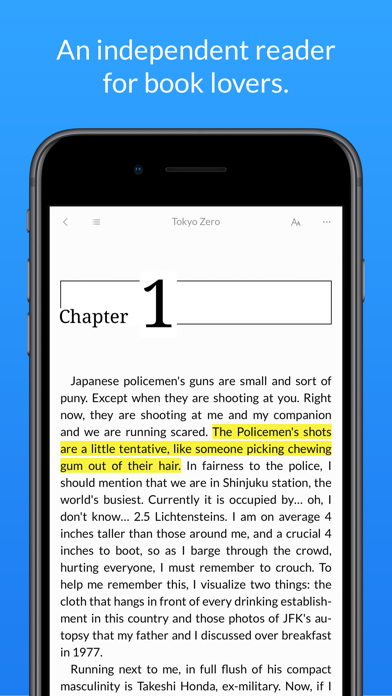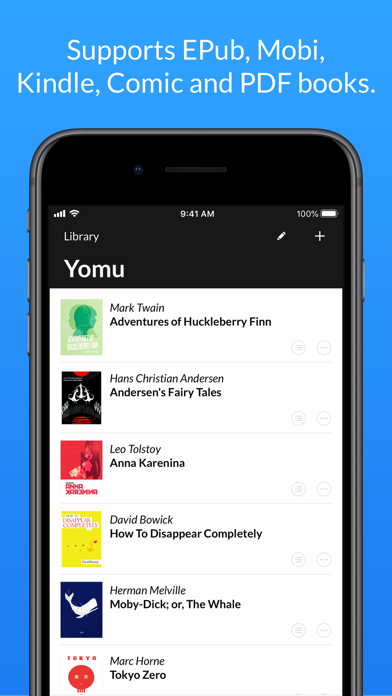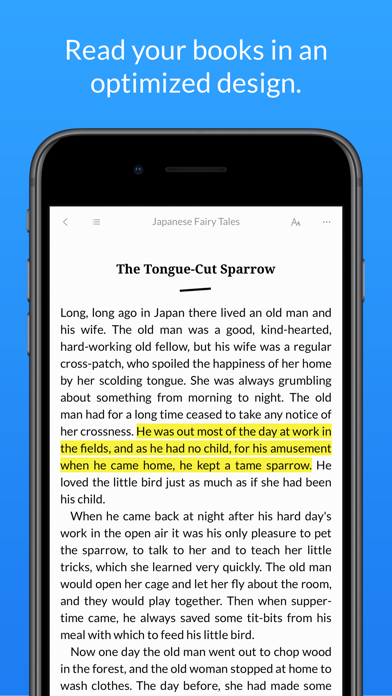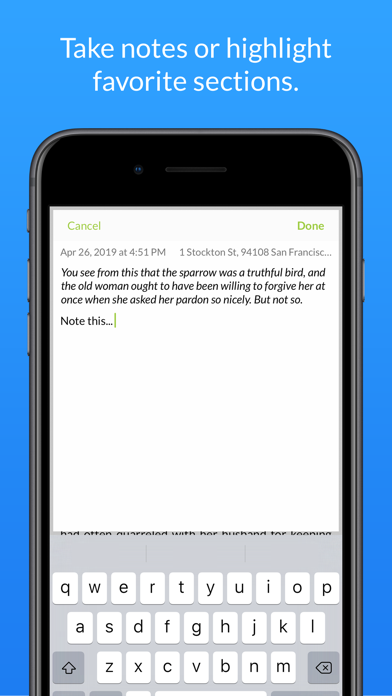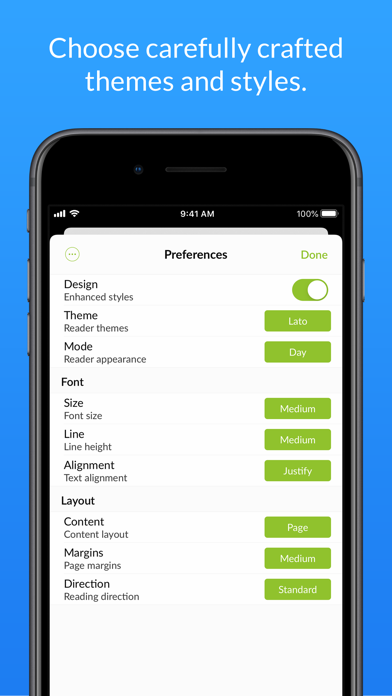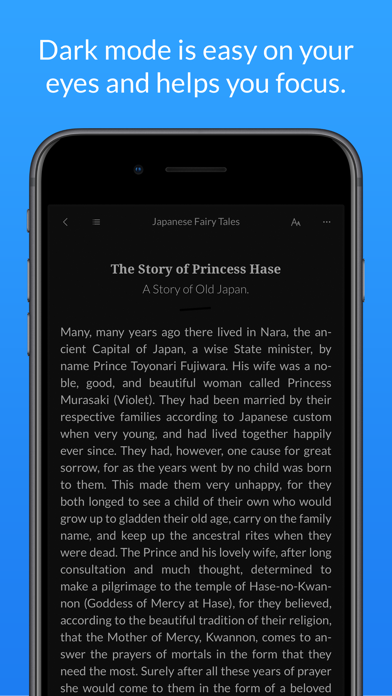Description
Designed to let you focus on reading, Yomu has no unnecessary preferences. Just open a book and start reading. Yomu’s fluid layout dynamically adjusts all text properties and margins depending on your preferred styles and device, giving you an optimal reading experience.
FORMATS
Yomu supports standard ebooks without digital rights management.
Supported formats:
- EPub (.epub)
- Mobi (.mobi, .prc)
- Kindle (.azw, .azw3, .kf8)
- Comics (.cbz, .cbr)
- PDF (.pdf)
Choose any of over thousand freely available ebooks from publishers like Feedbooks, Manybooks or Project Gutenberg. Download ebooks directly from your browser, copy files from other apps or add them with AirDrop. Import files with iCloud Drive, iTunes File Sharing, or from Dropbox, Google Drive, OPDS and Calibre.
READER
The reader's design is carefully crafted for ebooks and offers custom styles for better readability.
Choose your favorite theme, reader mode (day, sepia, night, black), select a preset or custom font size, content layout (page, scroll) and many more options. All settings can be saved as your personal default for each book.
Swipe or tap to go to the next page. You can also use the book's content outline or table of contents to navigate to another chapter.
While reading EPub, Mobi and Kindle books, select text to take notes or highlight favorite sections. Create bookmarks or search inside ebooks to quickly find anything you are looking for.
LIBRARY
Organise your books in an easy to use library.
Manage your library by creating folders or tags to organize your books. Sort your collection either by title, author or drag and drop for a custom order.
You can edit a document's title, author, summary, cover or any other meta data. Save or export your books with all information and annotations in text, markdown or json format.
CLOUD
Yomu's Cloud Library (pro only) stores your books and annotations securely in Apple's iCloud.
Keep all your ebooks safe and at hand on whatever device. Every time you change something on one device, it's synced to all your other devices. Always have the latest version, when you start reading on your iPad and continue on your iPhone on the go.
Please note that you need to be signed in on your device with the same Apple ID on both platforms.
WIDGETS
See your recently read books or highlighted quotes.
Yomu includes widgets to quickly view and open your books and quotes. Add a widget from the gallery and choose a list from the options. Tap on an entry to continue reading where you left off.
YOMU PRO
Yomu is free to use and includes all basic features.
Every ebook format, theme or setting is available and lets you try out the unrestricted reader. However, the free version has some limitations and does not include certain features.
Upgrade to Yomu Pro to get:
- Cloud Library: Store and sync your library with Apple’s iCloud.
- Unlimited Documents: No limit on the number of documents.
- No Advertisement: Free version can display ads.
Yomu is an independent app, your purchase supports the further development.
When you buy an in-app purchase, you are doing so through Apple’s App Store and you are agreeing to their terms and conditions. Payments will be charged to the credit card of your Apple account.
SERVICE
Yomu is available for iPhone, iPad and Mac.
In contrast to other apps, Yomu does not collect or sell any personal information. And it keeps your data private.
Terms of Service:
https://www.yomu-reader.com/terms/
Privacy Policy:
https://www.yomu-reader.com/privacy/
Support:
https://www.yomu-reader.com/support/
In-Apps
- Yomu Pro
- $9.99
- Yomu Pro (Karma)
- $14.99
Screenshots
Yomu EBook Reader FAQ
-
Is Yomu EBook Reader free?
Yes, Yomu EBook Reader is free to download, however it contains in-app purchases or subscription offerings.
-
Is Yomu EBook Reader legit?
Not enough reviews to make a reliable assessment. The app needs more user feedback.
Thanks for the vote -
How much does Yomu EBook Reader cost?
Yomu EBook Reader has several in-app purchases/subscriptions, the average in-app price is $12.49.
-
What is Yomu EBook Reader revenue?
To get estimated revenue of Yomu EBook Reader app and other AppStore insights you can sign up to AppTail Mobile Analytics Platform.

4.65 out of 5
165 ratings in Australia

Yomu EBook Reader Reviews
Store Rankings


|
Chart
|
Category
|
Rank
|
|---|---|---|
|
Top Grossing
|

|
38
|
|
Top Free
|

|
38
|
|
Top Grossing
|

|
66
|
|
Top Grossing
|

|
85
|
|
Top Free
|

|
89
|
Keywords
Yomu EBook Reader Competitors
| Name | Downloads (30d) | Monthly Revenue | Reviews | Ratings | Recent release | |
|---|---|---|---|---|---|---|
|
Ebook Reader
|
Unlock
|
Unlock
|
0
|
|
2 years ago | |
|
PocketBook Reader
PDF, EPUB, FB2, Audiobooks
|
Unlock
|
Unlock
|
0
|
|
6 months ago | |
|
BookPlayer
Plays M4B/M4A/MP3 audiobooks
|
Unlock
|
Unlock
|
0
|
|
2 days ago | |
|
Panels - Comic Reader
The best comic reader
|
Unlock
|
Unlock
|
0
|
|
2 months ago | |
|
Epub Reader -read epub,chm,txt
Ebook Reader for many formats
|
Unlock
|
Unlock
|
0
|
|
2 weeks ago | |
|
Cantook by Aldiko
eBooks, Comics and Audiobooks
|
Unlock
|
Unlock
|
0
|
|
2 weeks ago | |
|
Comic Book Viewer
View your favorite comic books
|
Unlock
|
Unlock
|
0
|
|
2 months ago | |
|
zLibrary - EPUB Reader & PDF
Read eBooks, Books, iReader
|
Unlock
|
Unlock
|
0
|
2
|
1 year ago | |
|
EPUB Reader - Neat
Read & Manage your EPUB books
|
Unlock
|
Unlock
|
0
|
|
8 months ago | |
|
BookFusion
eBook Reader, Manager & Cloud
|
Unlock
|
Unlock
|
0
|
|
1 week ago |
Yomu EBook Reader Installs
Last 30 daysYomu EBook Reader Revenue
Last 30 daysYomu EBook Reader Revenue and Downloads
Sign up now to access downloads, revenue, and more.
App Info
- Category
- Books
- Publisher
- Beat Raess
- Languages
- English, French, German, Italian, Spanish
- Recent release
- 3.10.0 (3 days ago )
- Released on
- Jan 5, 2013 (11 years ago )
- Also available in
- United States , Germany , France , Canada , Spain , United Kingdom , Italy , Australia , Philippines , Netherlands , Mexico , India , Hungary , Poland , Switzerland , Japan , Belgium , Singapore , Russia , Türkiye , Austria , Brazil , Indonesia , Vietnam , South Korea , Sweden , New Zealand , Taiwan , Czechia , Malaysia , Portugal , Chile , Norway , Denmark , Hong Kong SAR China , Colombia , Ukraine , South Africa , Ireland , Argentina , Finland , United Arab Emirates , Romania , Croatia , Israel , Saudi Arabia , Thailand , Greece , Bulgaria , Kazakhstan , Peru , Slovakia , Pakistan , Nigeria , Algeria , Slovenia , Sri Lanka , Ecuador , Estonia , Belarus , Cyprus , Dominican Republic , Uzbekistan , Lithuania , Iceland , Tunisia , Kuwait , Armenia , Brunei , Nepal , Egypt , Lebanon , Latvia , Bahrain , Azerbaijan , Malta , North Macedonia , Madagascar
- Last Updated
- 5 days ago