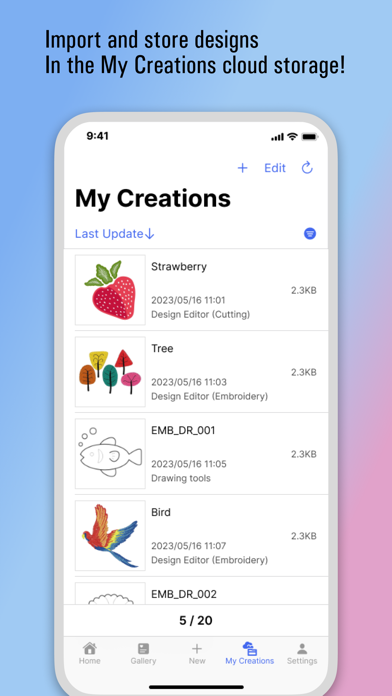【Details】
Why Artspira? Encounter endless possibilities with projects, designs and features.
- Artspira is an all-in-one design platform. You can edit, design, and create on-the-go projects, then transfer your ideas to any Brother Wireless LAN machines.
- Create your own designs anywhere and anytime for embroidery and cutting from the Brother Library. Please note that the number of designs is differed by country.
- Find coordinating designs and fonts and edit as you like with design templates.
- Looking for inspiration? Take your imagination to the next level with beginner, intermediate, trend and holiday projects from the Artspira magazine.
Artspira is your go-to app for gifting galore. Create a customized or personalized gift for just about anyone!
【Features】
・Brother Library
Thousands of embroidery and cutting designs, ready to make projects, and unique fonts.
・Artspira Magazine
Original magazines with beginner, intermediate, trend, and holiday projects.
・Artspira AI
Artspira AI allows you to convert images and photos into designs according to the style you choose. You can choose from seven different styles proposed by AI. Embroidery, cutting, and printing designs can be created from this feature.
・Drawing Tools- for embroidery
Create simple embroidery designs and watch them come to life with the stitch simulator.
・Design Editor
Add multiple designs and text, edit, change color and size!
・Line Art Tracing- for cutting
Create cutting designs with images on your mobile device.
・AR functionality
See how your file will look on your material before getting started!
・Import external files
Import up to 20 external designs
Support file format:
Emboridery - pes, phc, phx, dst
Cutting - svg, fcm
・Gallery
A community feature where you can post your projects and share them with the Artspira Community. You can also follow your favorite makers to see their posts.
Please note that Artspira AI and Gallery are available only in certain regions.
【Subscription】
Enhance your Artspira expierience with Artspira+.
Please note that Artspira+ is available only in certain areas. Tap here to see countries/regions.
https://support.brother.com/g/s/hf/mobileapp_info/artspira/plan/country/index.html
- Thousands of designs, hundreds of templates, and access to fonts. Plus weekly Artspira Magazine access giving you more projects to browse and inspire.
- Advanced Editing tools like Artspira AI, Embroidery Drawing tools and more .
- Advanced Editing tools like Image to Embroidery, Embroidery Drawing tools and more .
- Save up to 100 designs in the My Creations cloud storage.
- An annual plan option has been added to the Artspira+ subscription choices.
You can try the free trial first.
【COMPATIBLE MODELS】
The app is for Wireless LAN-enabled Brother embroidery & SDX series machines.
【SUPPORTED OS】
iOS 13.0 or later
Please refer to the following for the terms of service of this application.
https://s.brother/snjeula
Please refer to the following for the privacy policy of this application.
https://s.brother/snjprivacypolicy
If you have questions about this app, please send them to the email address listed in the app's App Store description.
[email protected]