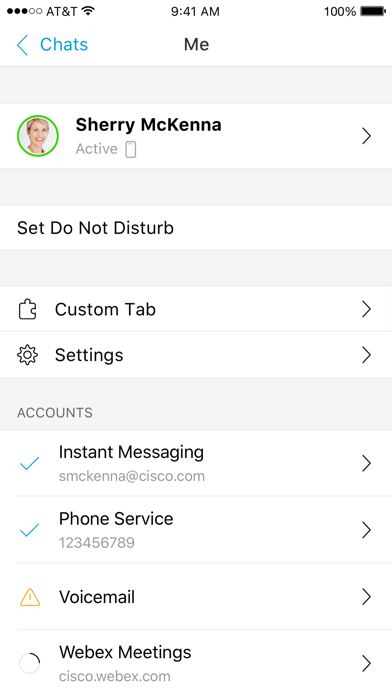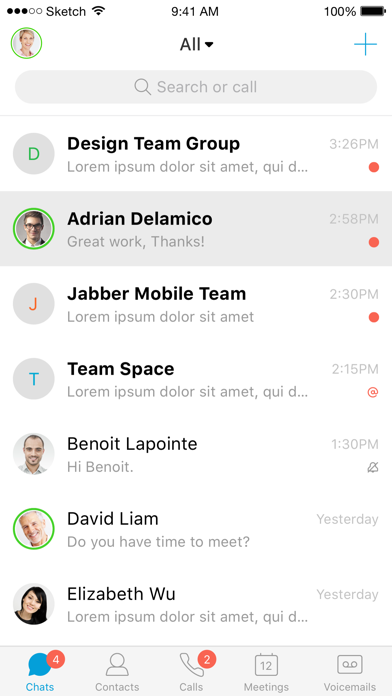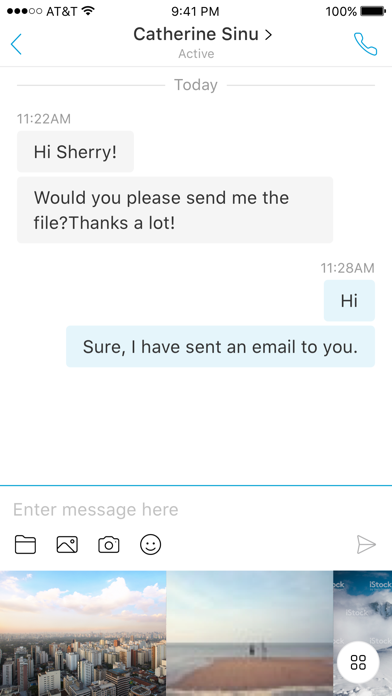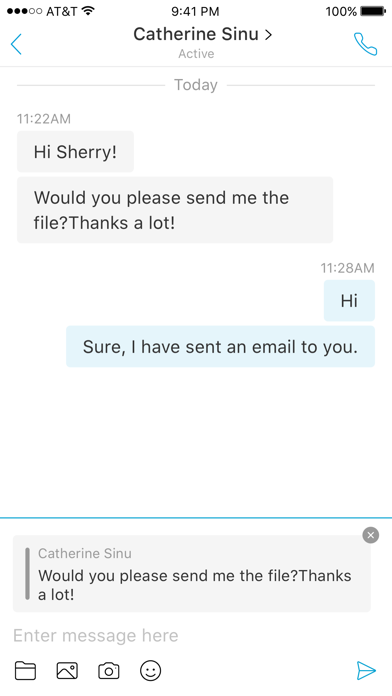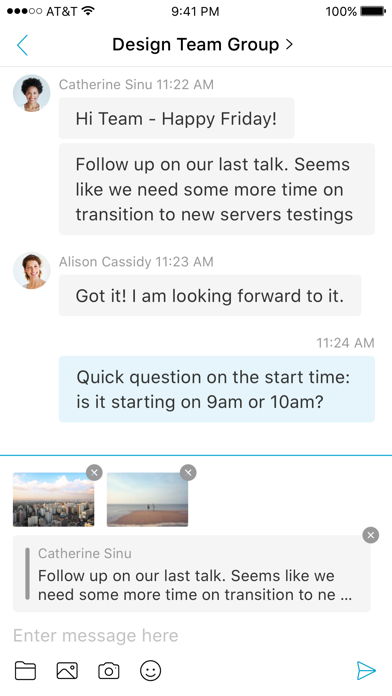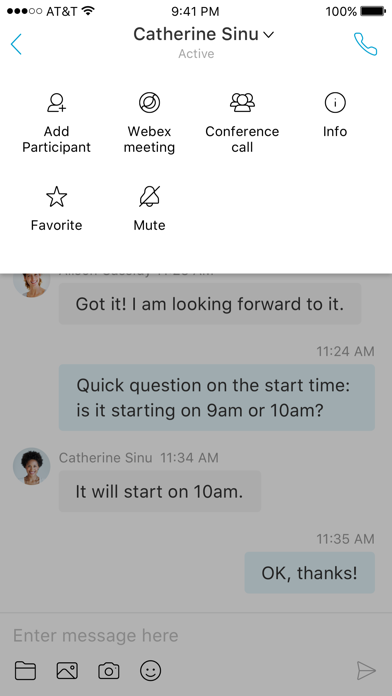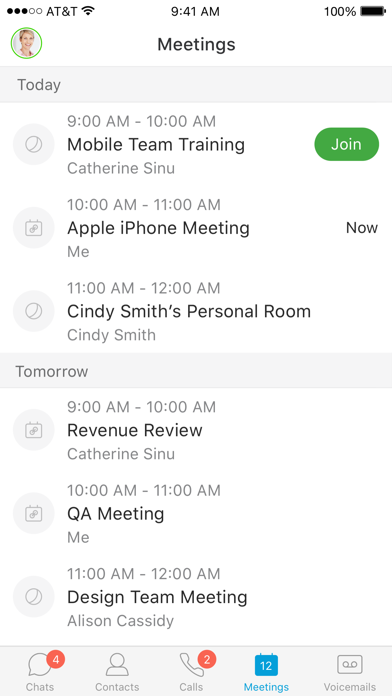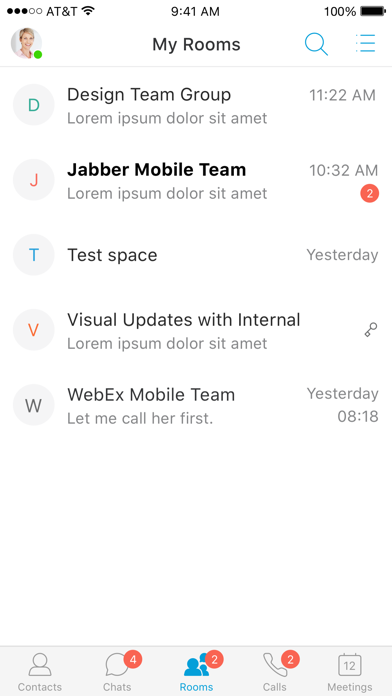Cisco Jabber
Published by:
Cisco

Description
Cisco Jabber™ for iPhone and iPad is a collaboration application that provides presence, instant messaging (IM), voice, voice messaging, and video calling capabilities on Apple iPhone, iPad, iPod touch, and Apple Watch. Escalate your Jabber calls into multi-party conferencing with Cisco WebEx® Meetings. This integrated collaboration experience works with both on premise and cloud-based collaboration architectures.
This application supports the following capabilities:
• Integrated voice
• High-quality video with interoperability to Cisco TelePresence and other video endpoints
• IM, presence
• Visual voicemail
• One-tap escalation to WebEx meetings (cross-launches the Cisco WebEx® Meetings application)
• Meeting control in Cisco Meeting Server(CMS) meeting
Device and Operating System Requirements:
The latest Cisco Jabber for iPhone and iPad Release 14.0 is supported on iOS 13 running on an Apple iPhone 5s, 6, 6 Plus, 6s, 6s Plus, 7, 7 Plus , 8, 8 Plus, X, Xs, Xs Max, XR, 11, 11 Pro, 11 Pro Max, 12 series, SE and SE2, Apple iPad 5th, 6th and 7th generation, iPad Air, iPad Air2, iPad Air3, 9.7-inch iPad Pro, 10.5-inch iPad Pro, 12.9-inch iPad Pro 1st , 2nd generation and 3rd generation, iPad mini 2, iPad mini 3, iPad mini 4, iPad mini 5, or Apple iPod touch 6th generation. Cisco Jabber is also supported on watchOS 6 running on an Apple Watch, Watch 2, Watch 3 and Watch 4.
For more information about Cisco Jabber, visit: http://www.cisco.com/go/jabber
IMPORTANT: If connecting to Cisco Unified Communications Manager, administrators must enable the correct Cisco Jabber for iPhone and iPad configurations, or proper connectivity will not be established. For details, review the latest Cisco Jabber Installation and Configuration Guide, and Server Setup Guide.
IMPORTANT: Most of the features described above are specific to a particular system configuration. Please check with your IT administrator to determine the specific features that are available to you.
Portions of Cisco Jabber are licensed under the GNU Lesser General Public License (LGPL), and are “Copyright © 1999 Erik Walthinsen [email protected]”. You may obtain a copy of the LGPL license at http://www.gnu.org/licenses/lgpl-2.1.html.
Cisco, Cisco Unified Communications Manager and Cisco Jabber are trademarks of Cisco Systems, Inc. Copyright © 2013-2020 Cisco Systems, Inc. All Rights Reserved.
By tapping “Install” you agree to install Jabber and all future software updates, and you accept the terms of service and privacy statement below:
http://www.cisco.com/web/siteassets/legal/privacy.html
http://www.cisco.com/web/siteassets/legal/jabber_supp.html
Email us at [email protected] with any feedback.
Hide
Show More...
This application supports the following capabilities:
• Integrated voice
• High-quality video with interoperability to Cisco TelePresence and other video endpoints
• IM, presence
• Visual voicemail
• One-tap escalation to WebEx meetings (cross-launches the Cisco WebEx® Meetings application)
• Meeting control in Cisco Meeting Server(CMS) meeting
Device and Operating System Requirements:
The latest Cisco Jabber for iPhone and iPad Release 14.0 is supported on iOS 13 running on an Apple iPhone 5s, 6, 6 Plus, 6s, 6s Plus, 7, 7 Plus , 8, 8 Plus, X, Xs, Xs Max, XR, 11, 11 Pro, 11 Pro Max, 12 series, SE and SE2, Apple iPad 5th, 6th and 7th generation, iPad Air, iPad Air2, iPad Air3, 9.7-inch iPad Pro, 10.5-inch iPad Pro, 12.9-inch iPad Pro 1st , 2nd generation and 3rd generation, iPad mini 2, iPad mini 3, iPad mini 4, iPad mini 5, or Apple iPod touch 6th generation. Cisco Jabber is also supported on watchOS 6 running on an Apple Watch, Watch 2, Watch 3 and Watch 4.
For more information about Cisco Jabber, visit: http://www.cisco.com/go/jabber
IMPORTANT: If connecting to Cisco Unified Communications Manager, administrators must enable the correct Cisco Jabber for iPhone and iPad configurations, or proper connectivity will not be established. For details, review the latest Cisco Jabber Installation and Configuration Guide, and Server Setup Guide.
IMPORTANT: Most of the features described above are specific to a particular system configuration. Please check with your IT administrator to determine the specific features that are available to you.
Portions of Cisco Jabber are licensed under the GNU Lesser General Public License (LGPL), and are “Copyright © 1999 Erik Walthinsen [email protected]”. You may obtain a copy of the LGPL license at http://www.gnu.org/licenses/lgpl-2.1.html.
Cisco, Cisco Unified Communications Manager and Cisco Jabber are trademarks of Cisco Systems, Inc. Copyright © 2013-2020 Cisco Systems, Inc. All Rights Reserved.
By tapping “Install” you agree to install Jabber and all future software updates, and you accept the terms of service and privacy statement below:
http://www.cisco.com/web/siteassets/legal/privacy.html
http://www.cisco.com/web/siteassets/legal/jabber_supp.html
Email us at [email protected] with any feedback.
Screenshots
Cisco Jabber FAQ
-
Is Cisco Jabber free?
Yes, Cisco Jabber is completely free and it doesn't have any in-app purchases or subscriptions.
-
Is Cisco Jabber legit?
Not enough reviews to make a reliable assessment. The app needs more user feedback.
Thanks for the vote -
How much does Cisco Jabber cost?
Cisco Jabber is free.
-
What is Cisco Jabber revenue?
To get estimated revenue of Cisco Jabber app and other AppStore insights you can sign up to AppTail Mobile Analytics Platform.

User Rating
4.69 out of 5
524 ratings in Mexico

Ratings History
Cisco Jabber Reviews
Store Rankings

Ranking History

Category Rankings
|
Chart
|
Category
|
Rank
|
|---|---|---|
|
Top Free
|

|
140
|
|
Top Free
|

|
176
|
|
Top Free
|

|
176
|
|
Top Free
|

|
185
|
|
Top Free
|

|
198
|
Keywords
Cisco Jabber Competitors
| Name | Downloads (30d) | Monthly Revenue | Reviews | Ratings | Recent release | |
|---|---|---|---|---|---|---|
|
Ivanti Mobile@Work™ Client
|
Unlock
|
Unlock
|
0
|
|
1 month ago | |
|
Citrix Workspace
|
Unlock
|
Unlock
|
0
|
|
3 weeks ago | |
|
BlackBerry Work
|
Unlock
|
Unlock
|
0
|
|
1 month ago | |
|
Boxer - Workspace ONE
|
Unlock
|
Unlock
|
0
|
1910
|
3 weeks ago | |
|
Web - Workspace ONE
VMware Workspace ONE
|
Unlock
|
Unlock
|
0
|
|
3 weeks ago | |
|
GlobalProtect™
Secure Network Connection
|
Unlock
|
Unlock
|
0
|
2
|
1 month ago | |
|
Intapp Time
N/A
|
Unlock
|
Unlock
|
0
|
|
3 weeks ago | |
|
VMware Horizon Client
|
Unlock
|
Unlock
|
0
|
|
11 months ago | |
|
Ivanti Tunnel™
|
Unlock
|
Unlock
|
0
|
|
3 months ago | |
|
Chrome River SNAP
Receipt capture and upload
|
Unlock
|
Unlock
|
0
|
|
9 months ago |
Cisco Jabber Installs
Last 30 daysCisco Jabber Revenue
Last 30 daysCisco Jabber Revenue and Downloads
Gain valuable insights into Cisco Jabber performance with our analytics.
Sign up now to access downloads, revenue, and more.
Sign up now to access downloads, revenue, and more.
App Info
- Category
- Business
- Publisher
-
Cisco
- Languages
- Spanish, German, Chinese, Korean, Croatian, Danish, Slovak, French, Hungarian, English, Italian, Japanese, Dutch, Polish, Portuguese, Romanian, Russian, Swedish, Turkish, Arabic
- Recent release
- 15.0.3 (1 week ago )
- Released on
- Sep 30, 2011 (13 years ago )
- Also available in
- United States , Russia , United Kingdom , Türkiye , Saudi Arabia , India , Germany , Australia , Switzerland , United Arab Emirates , Canada , China , Brazil , Japan , Netherlands , Hong Kong SAR China , Singapore , France , Thailand , Mexico , Argentina , Italy , Greece , Luxembourg , Vietnam , Taiwan , Philippines , South Africa , Belgium , Denmark , Spain , Chile , Poland , Colombia , Austria , Ukraine , Indonesia , Ireland , Hungary , Egypt , Portugal , New Zealand , Czechia , Kazakhstan , Sweden , Malaysia , Kuwait , Pakistan , Romania , Lebanon , Israel , South Korea , Ecuador , Peru , Dominican Republic , Nigeria , Bahrain , Bulgaria , Norway , Slovakia , Azerbaijan , Croatia , Sri Lanka , Belarus , Iceland , Uzbekistan , Algeria , Finland
- Last Updated
- 2 weeks ago
This page includes copyrighted content from third parties, shared solely for commentary and research in accordance with fair use under applicable copyright laws. All trademarks, including product, service, and company names or logos, remain the property of their respective owners. Their use here falls under nominative fair use as outlined by trademark laws and does not suggest any affiliation with or endorsement by the trademark holders.