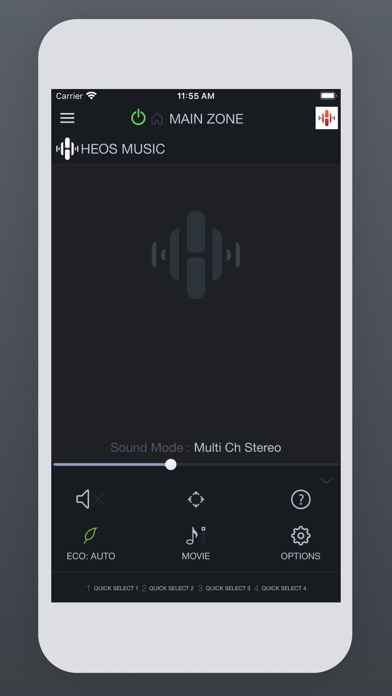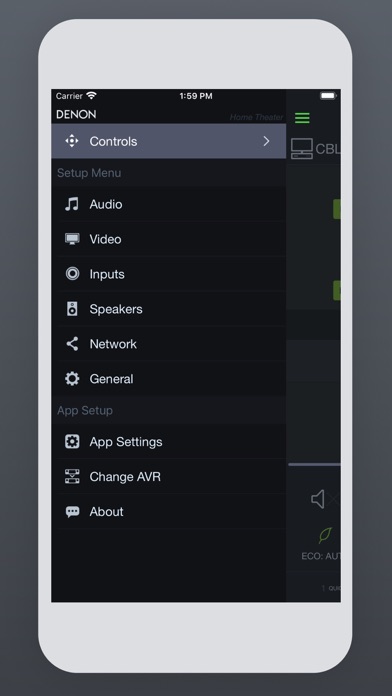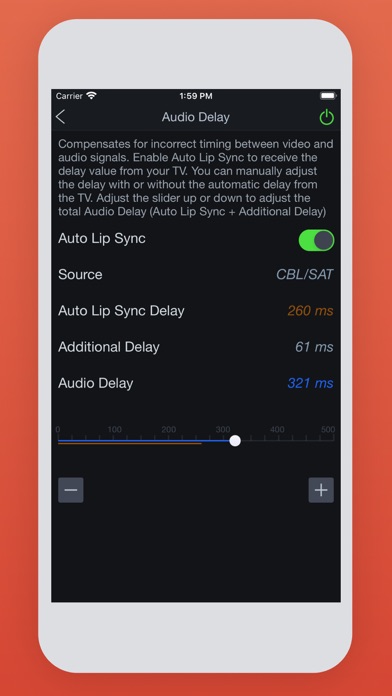Denon AVR Remote
Published by:
D&M Holdings

Description
This app for iPhone and iPad will give you an unprecedented level of command and control over your 2014 or later model year network ready Denon AV Receivers (due to hardware differences, older models are not supported with this app. Please check the model compatibility list below; if your model is not listed, please download our previous “Denon Remote App”) Along with many new features, the graphics and user interface have been completely overhauled.
Control the basic functions of your Denon product with power, volume, input and settings.
Network browsing is either done within the Denon AVR Remote app or depending on model by selecting HEOS network as input which opens the HEOS app automatically.
With the Denon AVR Remote, your iOS device just became an integral part of your home entertainment experience.
Compatible Denon Models (*1, *2)
2024 New Models
Network AV Receiver: AVC-A10H, AVC-X6800H
2023 Models
Network AV Receiver: AVR-X1800H, AVR-X1800H DAB, AVR-S770H, AVR-S670H, AVC-S670H, DRA-900H
2022 Models
Network AV Receiver: AVC-A1H, AVC-X4800H, AVC-X3800H, AVR-X2800H, AVR-X2800H DAB, AVR-S970H
2021 Model
Network AV Receiver: AVC-X8500HA, AVR-X1700H, AVR-X1700H DAB, AVR-S760H, AVR-S660H, AVC-S660H
2020 Models
Network AV Receiver: AVC-A110, AVC-X6700H, AVC-X4700H, AVC-X3700H, AVR-X2700H, AVR-X2700H DAB, AVR-S960H
2019 Models
Network AV Receiver: AVR-X3600H, AVR-X2600H, AVR-X2600H DAB, AVR-X1600H, AVR-X1600H DAB, AVR-S950H, AVR-S750H, AVR-S650H, DRA-800H
2018 Models
Network AV Receiver: AVC-X6500H, AVR-X4500H, AVR-X3500H, AVR-X2500H, AVR-X1500H
2017 New Models
Network AV Receiver: AVC-X8500H, AVR-X6400H, AVR-X4400H, AVR-X3400H, AVR-X2400H, AVR-X1400H
2016 Models
Network AV Receiver: AVR-X6300H, AVR-X4300H, AVR-X3300W, AVR-X2300W, AVR-X1300W
2015 Models:
Network AV Receiver: AVR-X6200W, AVR-X4200W, AVR-X3200W, AVR-X2200W, AVR-X1200W
2014 Models:
Network AV Receiver: AVR-X7200W, AVR-X7200WA
*Not compatible with Denon models other than the above models.
Main feature:
•On the fly HEOS app switching for network browsing and control for HEOS built-in AVRs
•ECO Mode setting
•Option settings (Sleep Tone, Channel Level etc.) and Selected Setup Features
•Viewing User manuals
•Multi-Language Support (English, French, German, Spanish, Dutch, Italian, Swedish, Japanese, Simplified Chinese, Russian and Polish.) (*3)
Notes:
*1: A firmware update for your Denon product is may be needed, please update the firmware via the system setup menu. (General > Firmware) If the App doesn't work well, please try to reboot your mobile device, unplug the power cord of the main unit and reinsert into the power outlet or check your home network.
*2: Please set "Network Control" to "ON" in your product via the system setup menu to use this app. (Network > Network Control)
*3: The OS language setting is automatically detected; when not available, English is selected.
Hide
Show More...
Control the basic functions of your Denon product with power, volume, input and settings.
Network browsing is either done within the Denon AVR Remote app or depending on model by selecting HEOS network as input which opens the HEOS app automatically.
With the Denon AVR Remote, your iOS device just became an integral part of your home entertainment experience.
Compatible Denon Models (*1, *2)
2024 New Models
Network AV Receiver: AVC-A10H, AVC-X6800H
2023 Models
Network AV Receiver: AVR-X1800H, AVR-X1800H DAB, AVR-S770H, AVR-S670H, AVC-S670H, DRA-900H
2022 Models
Network AV Receiver: AVC-A1H, AVC-X4800H, AVC-X3800H, AVR-X2800H, AVR-X2800H DAB, AVR-S970H
2021 Model
Network AV Receiver: AVC-X8500HA, AVR-X1700H, AVR-X1700H DAB, AVR-S760H, AVR-S660H, AVC-S660H
2020 Models
Network AV Receiver: AVC-A110, AVC-X6700H, AVC-X4700H, AVC-X3700H, AVR-X2700H, AVR-X2700H DAB, AVR-S960H
2019 Models
Network AV Receiver: AVR-X3600H, AVR-X2600H, AVR-X2600H DAB, AVR-X1600H, AVR-X1600H DAB, AVR-S950H, AVR-S750H, AVR-S650H, DRA-800H
2018 Models
Network AV Receiver: AVC-X6500H, AVR-X4500H, AVR-X3500H, AVR-X2500H, AVR-X1500H
2017 New Models
Network AV Receiver: AVC-X8500H, AVR-X6400H, AVR-X4400H, AVR-X3400H, AVR-X2400H, AVR-X1400H
2016 Models
Network AV Receiver: AVR-X6300H, AVR-X4300H, AVR-X3300W, AVR-X2300W, AVR-X1300W
2015 Models:
Network AV Receiver: AVR-X6200W, AVR-X4200W, AVR-X3200W, AVR-X2200W, AVR-X1200W
2014 Models:
Network AV Receiver: AVR-X7200W, AVR-X7200WA
*Not compatible with Denon models other than the above models.
Main feature:
•On the fly HEOS app switching for network browsing and control for HEOS built-in AVRs
•ECO Mode setting
•Option settings (Sleep Tone, Channel Level etc.) and Selected Setup Features
•Viewing User manuals
•Multi-Language Support (English, French, German, Spanish, Dutch, Italian, Swedish, Japanese, Simplified Chinese, Russian and Polish.) (*3)
Notes:
*1: A firmware update for your Denon product is may be needed, please update the firmware via the system setup menu. (General > Firmware) If the App doesn't work well, please try to reboot your mobile device, unplug the power cord of the main unit and reinsert into the power outlet or check your home network.
*2: Please set "Network Control" to "ON" in your product via the system setup menu to use this app. (Network > Network Control)
*3: The OS language setting is automatically detected; when not available, English is selected.
Screenshots
Denon AVR Remote FAQ
-
Is Denon AVR Remote free?
Yes, Denon AVR Remote is completely free and it doesn't have any in-app purchases or subscriptions.
-
Is Denon AVR Remote legit?
Not enough reviews to make a reliable assessment. The app needs more user feedback.
Thanks for the vote -
How much does Denon AVR Remote cost?
Denon AVR Remote is free.
-
What is Denon AVR Remote revenue?
To get estimated revenue of Denon AVR Remote app and other AppStore insights you can sign up to AppTail Mobile Analytics Platform.

User Rating
2.43 out of 5
14 ratings in Hungary
5 star
3
4 star
1
3 star
2
2 star
1
1 star
7

Ratings History
Denon AVR Remote Reviews
Store Rankings

Ranking History

Category Rankings
|
Chart
|
Category
|
Rank
|
|---|---|---|
|
Top Free
|

|
71
|
|
Top Free
|

|
81
|
|
Top Free
|

|
87
|
|
Top Free
|

|
106
|
|
Top Free
|

|
111
|
Keywords
Denon AVR Remote Installs
Last 30 daysDenon AVR Remote Revenue
Last 30 daysDenon AVR Remote Revenue and Downloads
Gain valuable insights into Denon AVR Remote performance with our analytics.
Sign up now to access downloads, revenue, and more.
Sign up now to access downloads, revenue, and more.
App Info
- Category
- Music
- Publisher
-
D&M Holdings
- Languages
- Dutch, English, French, German, Italian, Japanese, Polish, Russian, Chinese, Spanish, Swedish
- Recent release
- 3.11.0 (2 months ago )
- Released on
- Jan 28, 2016 (8 years ago )
- Also available in
- United States , Germany , United Kingdom , Netherlands , Canada , France , Japan , Russia , Switzerland , Poland , China , Austria , Italy , Spain , Australia , Brazil , Sweden , Denmark , Hong Kong SAR China , Norway , Belgium , South Africa , Mexico , Israel , Finland , Taiwan , India , Czechia , Hungary , New Zealand , Türkiye , Slovakia , Romania , Ireland , Thailand , Portugal , Ukraine , Argentina , Greece , Colombia , Singapore , Croatia , Latvia , Slovenia , Estonia , South Korea , Lithuania , Philippines , Dominican Republic , Bulgaria , United Arab Emirates , Indonesia , Malaysia , Kazakhstan , Vietnam , Ecuador , Saudi Arabia , North Macedonia , Belarus , Azerbaijan , Chile , Uzbekistan , Egypt , Cyprus , Algeria , Pakistan , Peru , Nigeria , Iceland , Lebanon , Kuwait
- Last Updated
- 2 weeks ago
This page includes copyrighted content from third parties, shared solely for commentary and research in accordance with fair use under applicable copyright laws. All trademarks, including product, service, and company names or logos, remain the property of their respective owners. Their use here falls under nominative fair use as outlined by trademark laws and does not suggest any affiliation with or endorsement by the trademark holders.