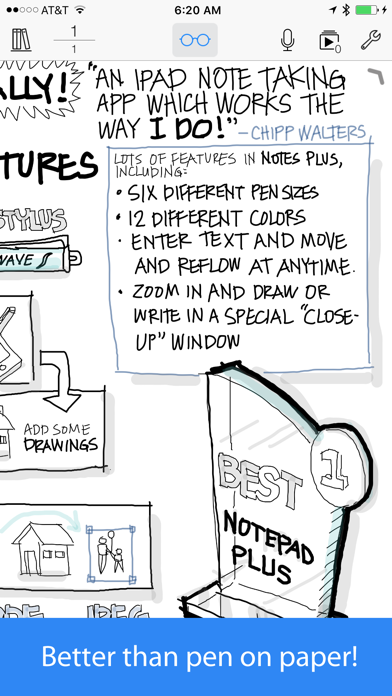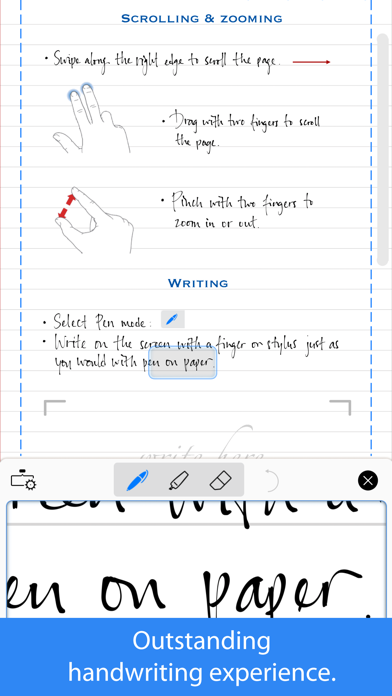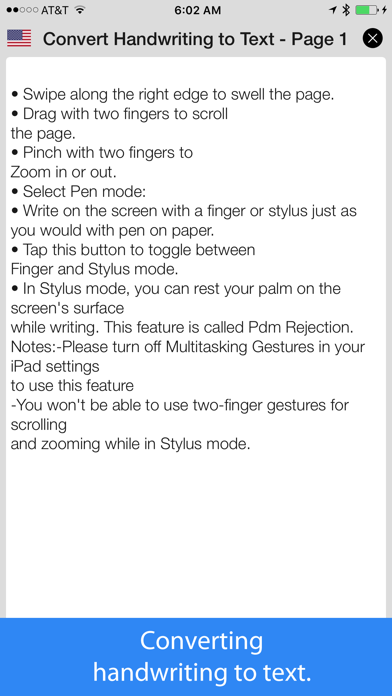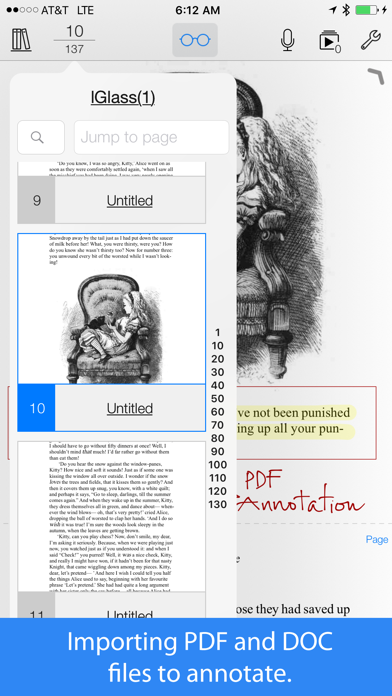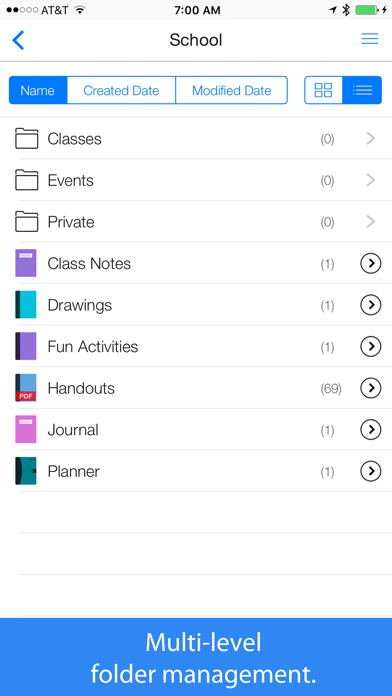Buggy and too unreliable
I used to love this app - used it a lot when at uni about 10 years ago. But now, despite its amazing features, it is far too buggy to recommend for any serious use. - when in close up mode, writing in the main view isn’t shown properly in the close up view. This is inconsistent but does happen often enough to be very irritating, as i can’t continue to write on a line without lots of trial and error. - adding a new page somehow caused about half the writing on the previous page to disappear. Maybe the new notes plus X version fixes these kinds of issues. If so, i think the developer should remove this version from the store entirely or make it more clear it is deprecated. I saw it was still being updated and thought it would be usable, but it really isn’t any more. Sad, but a reminder that software does have a shelf life.