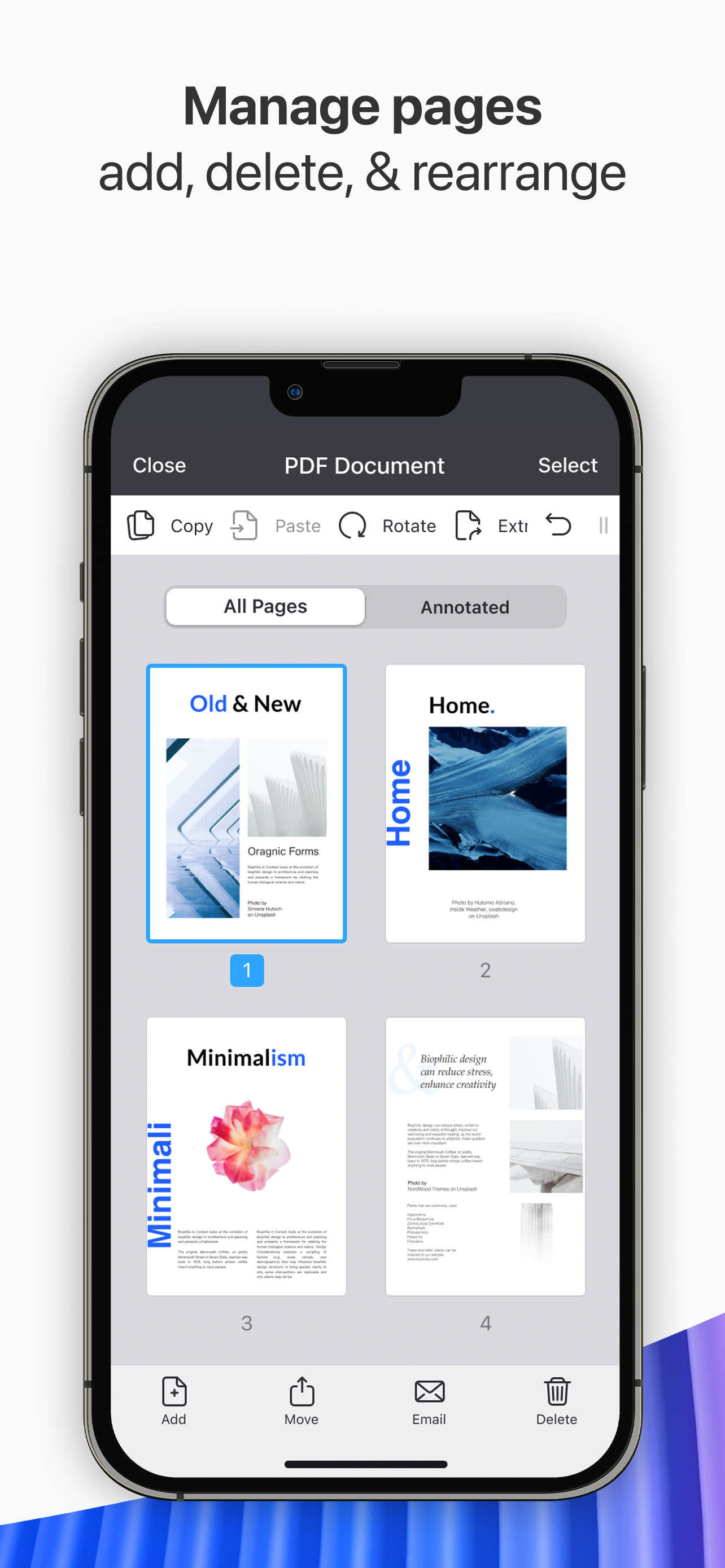Description
PDF Expert is the go-to PDF editor for iPhone, iPad, Mac and Vision Pro.
Try PDF Expert free for 7 days. With a PDF Expert Premium account, you can work across all your Apple devices, effortlessly letting you complete any PDF task on the go. Over 30 million people globally use PDF Expert. Read PDF files easily, highlight and annotate PDFs, fill out forms, convert any file to PDF, merge several files into one, add notes, summarize and navigate PDF documents in seconds with AI-powered tools. PDF Expert is also available on Apple Vision Pro (iPad only).
“PDF Expert is one of my must-have iPad apps and a desktop-class PDF reader.” – MacStories
“The best app for managing, editing, and reading PDFs on your iPad.” – The Sweet Setup
*** WITH PDF EXPERT YOU GET FREE ACCESS TO ***
READ PDFs WITH EASE
– Open PDF files from email, web, or any app that supports the Apple system-wide Share menu.
– Enable full-text search, scroll, zoom in & out.
– Use Text to Speech to hear the selected text read out loud.
HIGHLIGHT AND ANNOTATE PDFs
– Mark important info in books with annotation tools: highlight, underline, strikethrough.
– Add pre-designed stamps such as Approved, Not Approved, Confidential, etc.
– Express yourself with amazing stickers.
CREATE NOTES
Add comments to the texts you read using sticky notes and drawing tools.
FILL FORMS
Fill out any static PDF forms with interactive fields such as text fields, checkboxes, and radio buttons.
*** PDF EXPERT PREMIUM UNLOCKS ADVANCED FEATURES ***
USE ONE ACCOUNT ACROSS iPHONE, iPAD AND MAC
One subscription allows you to work efficiently across your Apple devices.
EDIT ORIGINAL PDF TEXT
Edit or modify existing text. The font, size, and opacity of the original text are automatically detected, so you can make edits easily.
PDF CONVERTER
Convert PDFs to Word, Excel, PPT, JPG/PNG, TXT and vice versa.
GET BENEFITS FROM AI-POWERED PDF CHAT
* Generate a concise summary based on the most important information
* List main points of the content without reading the whole PDF
* Generate Keywords
* Create Hashtags
* Ask any question you want, and AI Chat will respond with an answer you can copy or share
ADD AND EDIT IMAGES
Easily add, replace, and resize images in your PDFs. Change a logo or a graph. PDF Expert will handle those edits easily.
SIGN DOCUMENTS
Use e-signatures, synchronized across devices, to sign contracts and agreements on the go.
ADD LINKS
Link any part of the text to a different page or even a website is fast. Add links to images.
REDACT SENSITIVE DATA
Permanently erase or hide any sensitive information in your PDFs.
PROTECT CONTENT WITH PASSWORD
– Restrict access to PDF Expert and its PDFs with a password.
CONSTRUCTION TOOLS
– Scale and measurement tools
– Polygon and polyline shapes
– Redline tools
Now you don’t need to purchase Mac and iPhone & iPad versions separately. PDF Expert introduces a single Premium subscription for all your Apple devices: iPhone, iPad and Mac at $79.99/year.
We give you 7-DAY FREE TRIAL to PDF Expert Premium, so you can download it now and check it in action.
– If you want to keep the advanced features, you can upgrade to the PDF Expert Premium subscription on iPhone and iPad at $49.99 USD/year.
– If you are subscribed to PDF Expert on iOS, you can upgrade and use the app across iPhone, iPad and Mac at a discounted price of $64.99 for the first year (then $79.99/year).
– Prices are in US dollars, and may vary in countries other than the US, and are subject to change without notice. If you don’t choose to purchase PDF Expert Premium, you can simply continue using PDF Expert for free with fewer features.
Read more about our terms and conditions here:
https://pdfexpert.com/privacy
https://pdfexpert.com/terms
Have questions, comments, or issues? Don’t hesitate to reach out to us at http://readdle.com/contact
Hide..
Show more..