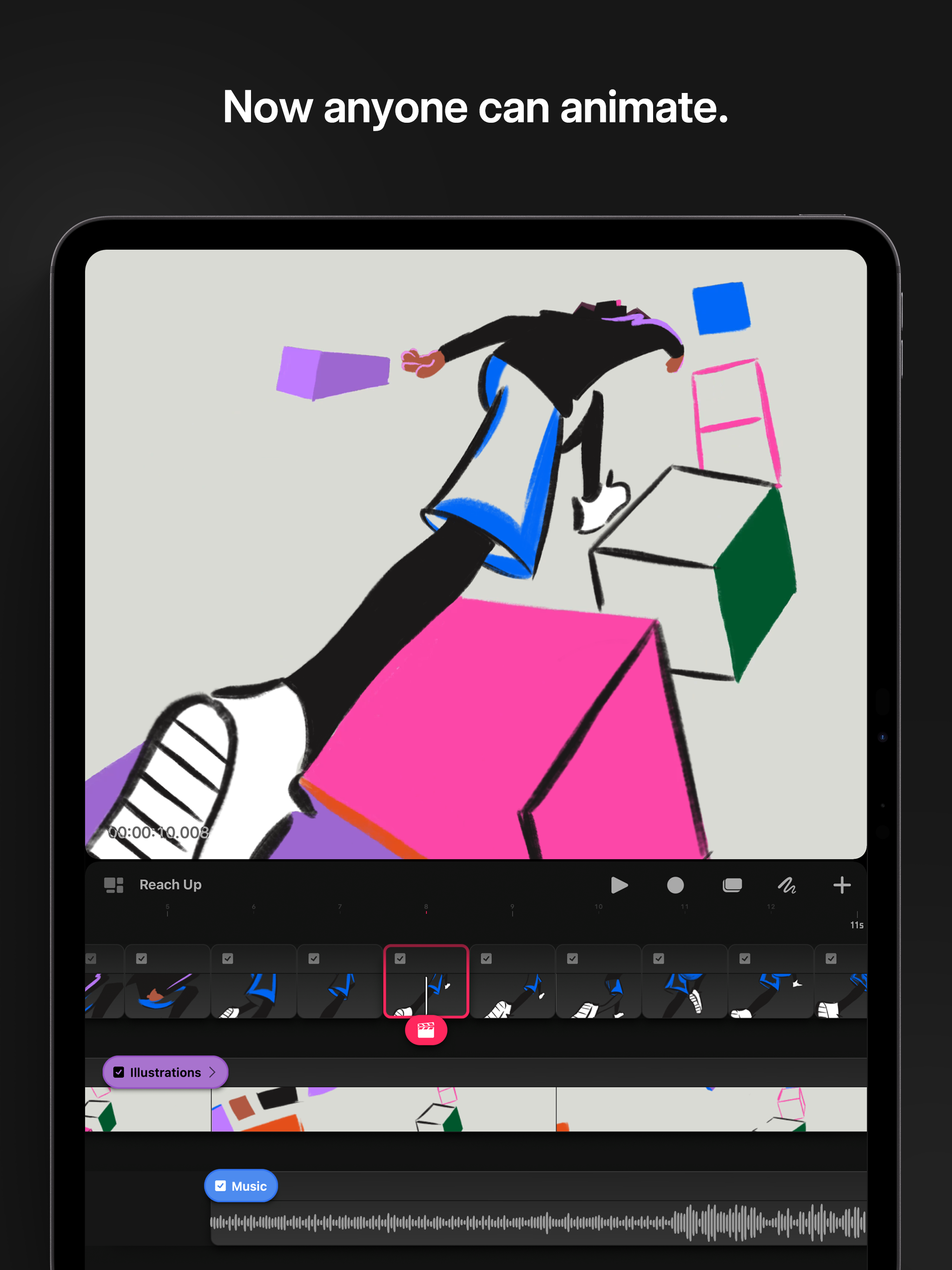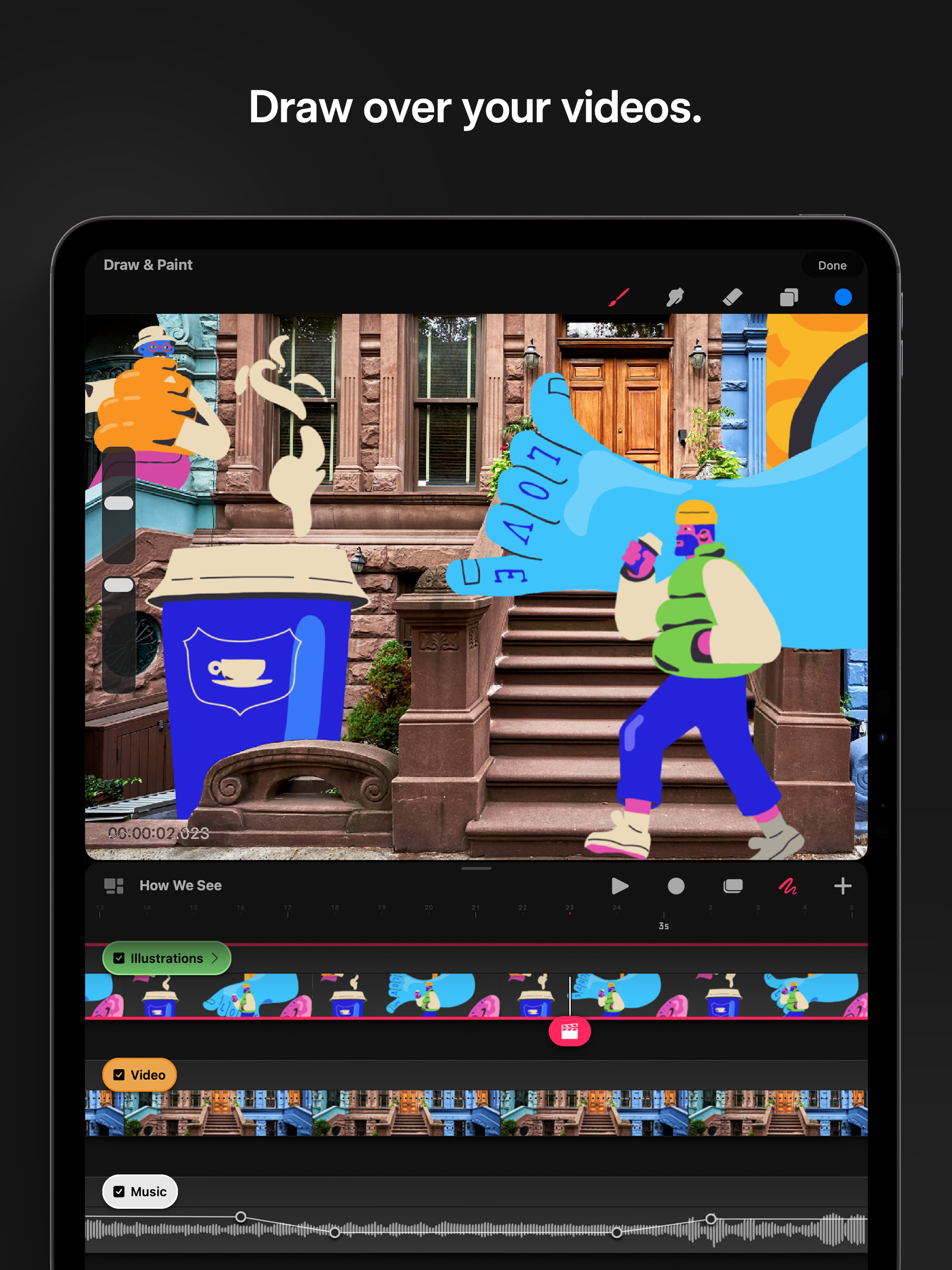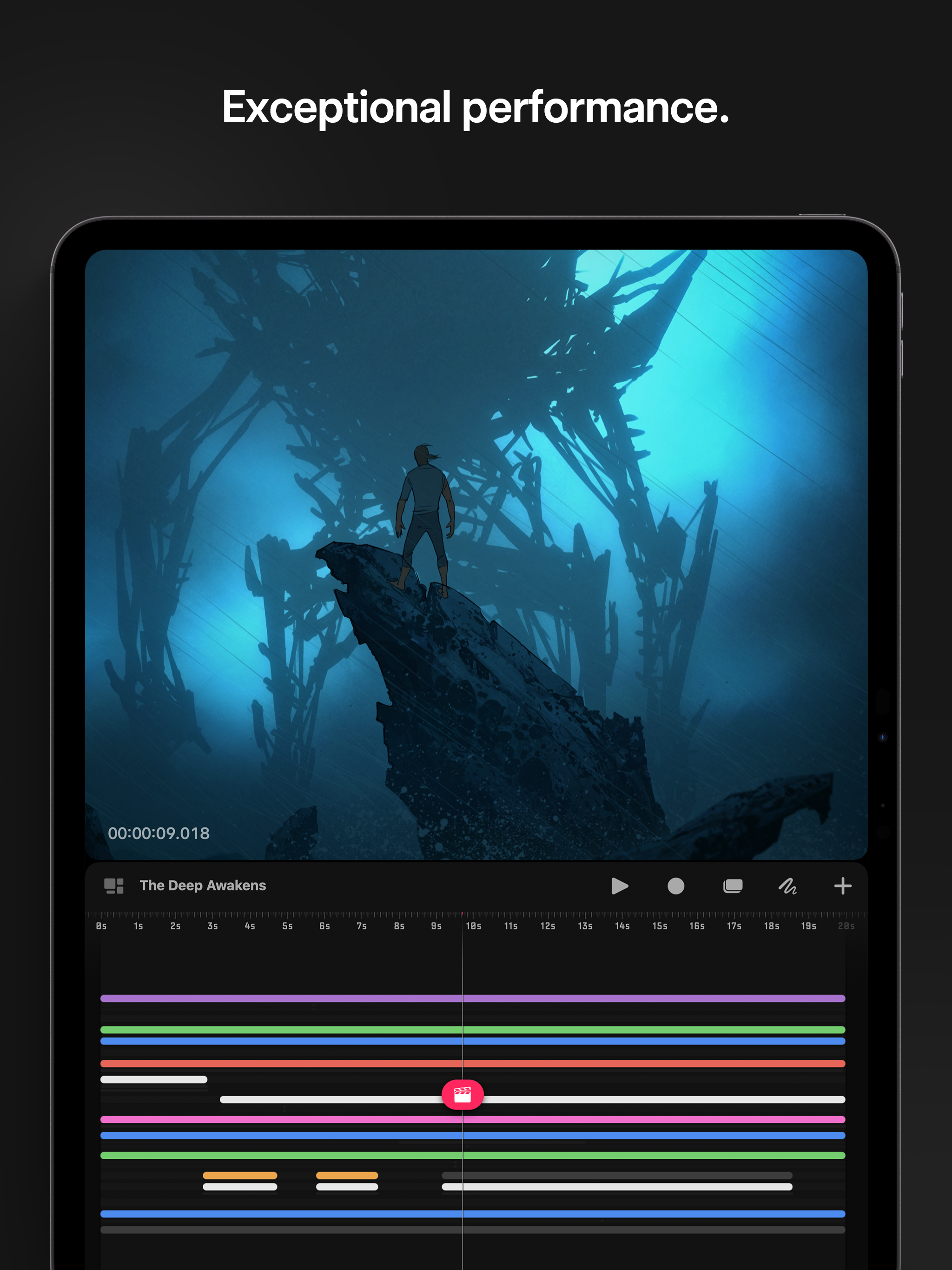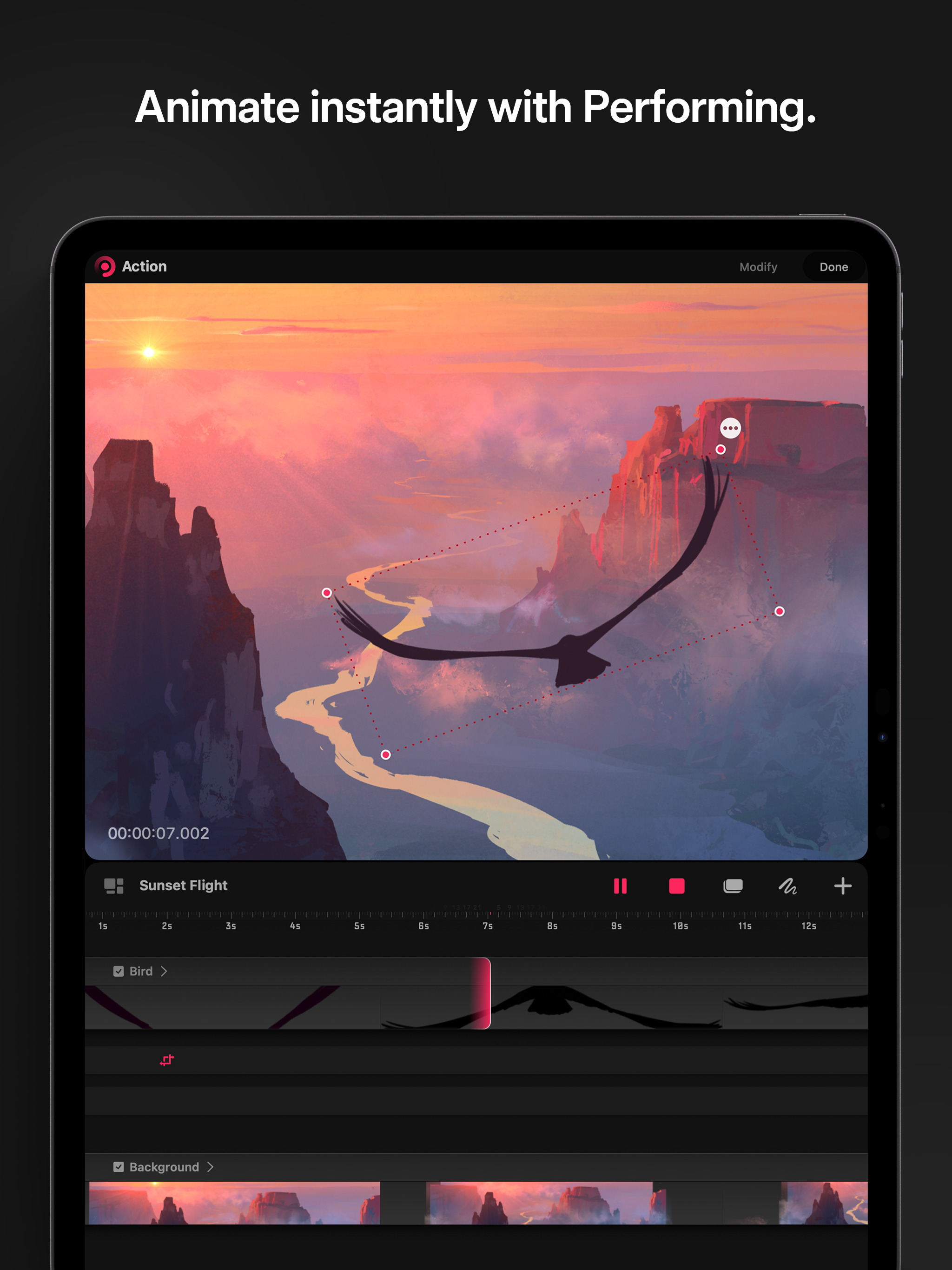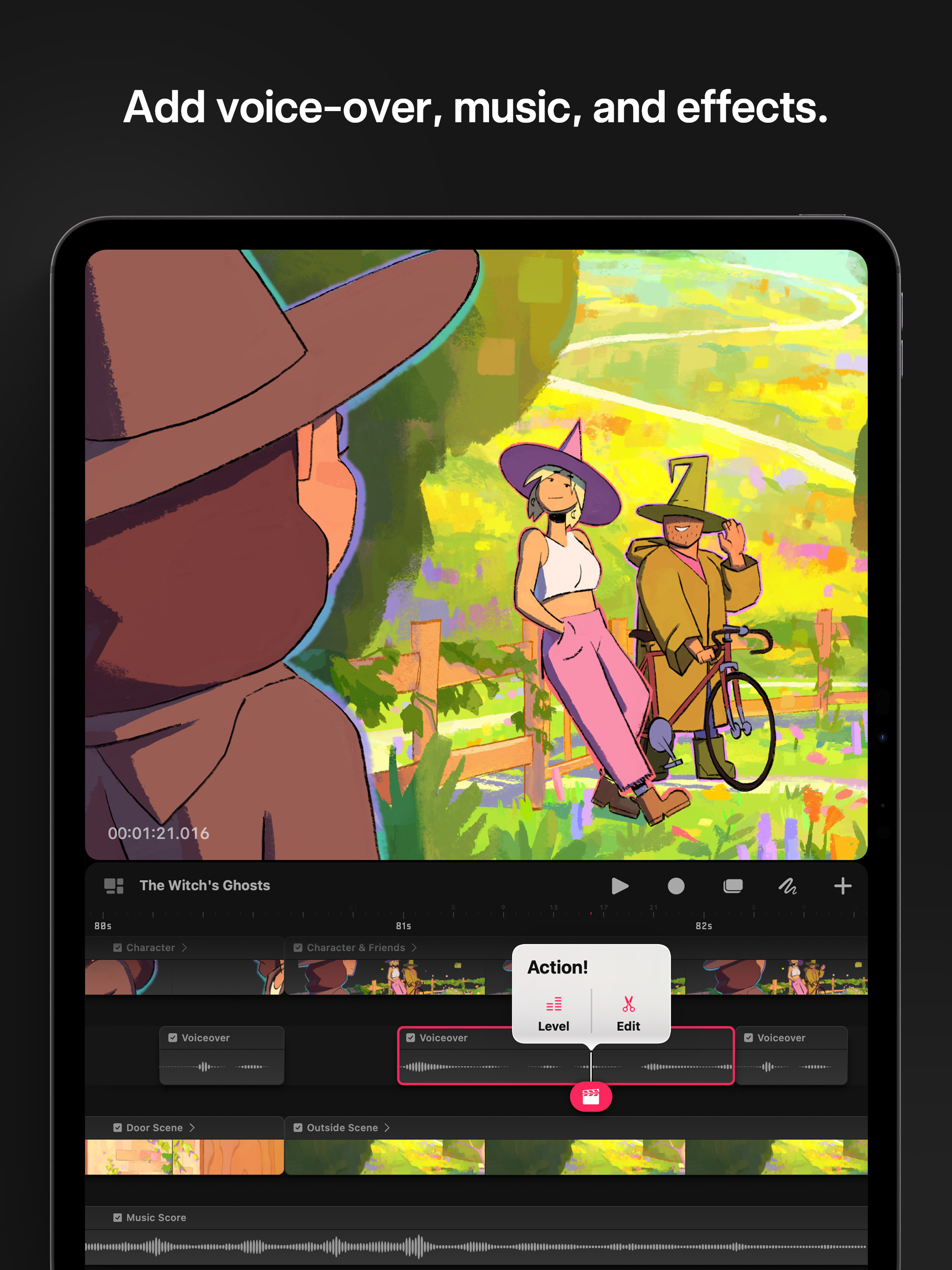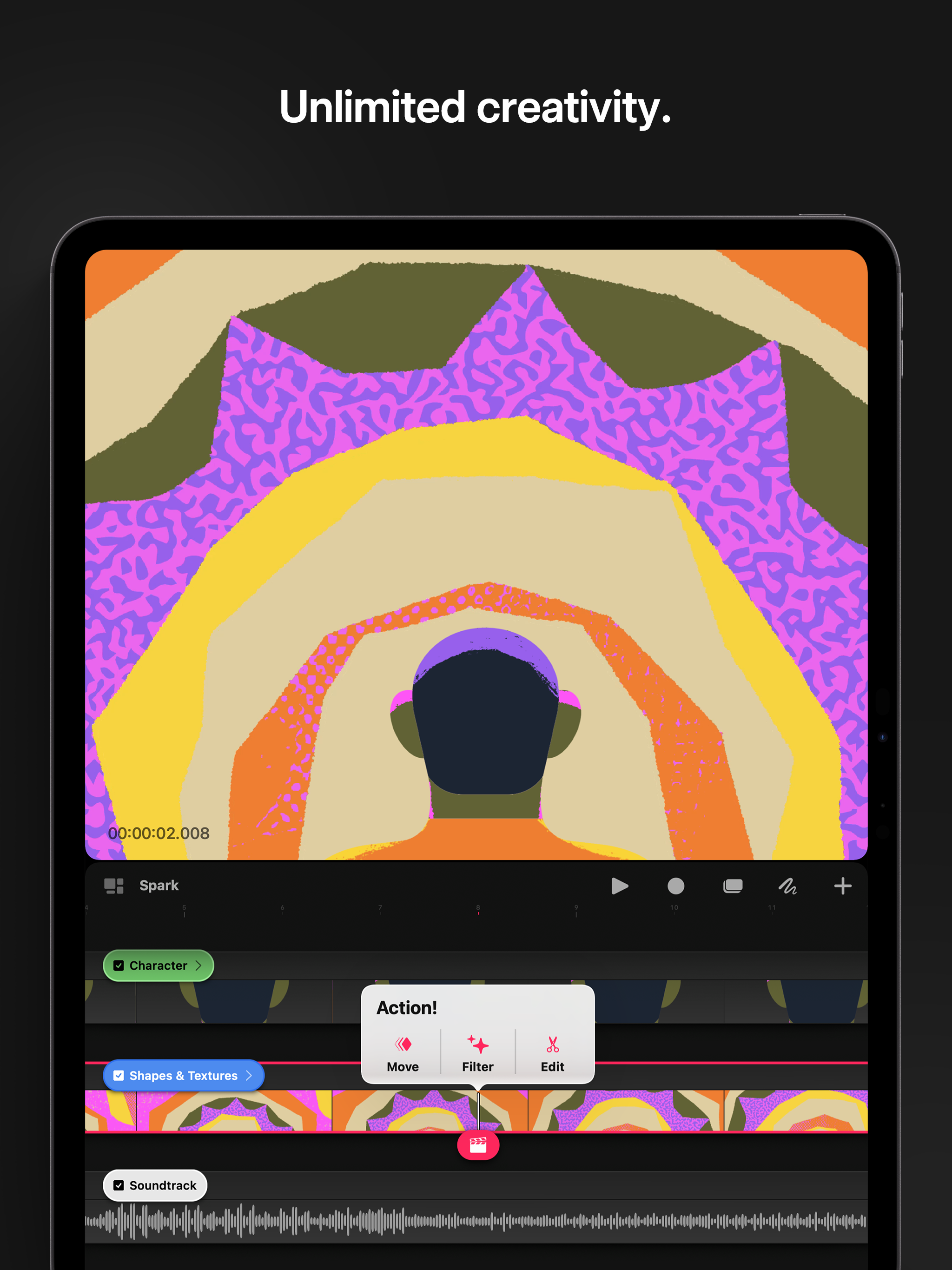Description
From the leading developers for iPad, Procreate Dreams has everything you need to create rich 2D animations, expressive videos, and breathtaking stories.
Procreate Dreams is a whole new way to animate through touch. Create beautiful hand-drawn animations with all Procreate’s gorgeous textured brushes. Add powerful animated effects, audio, and video to really bring your artwork to life.
Revolutionary timeline:
• Navigate your timeline with fluid gestures
• Playhead — an all-in-one cursor, keyframe editor, and needle
• Made for touch, iPad, and Apple Pencil
• Timeline Edit — rapidly select and edit multiple tracks and content
• Loop just what is on screen, without start or end points
• Add colour highlights to your timeline for clarity and organisation
• Create Layer Masks and Clipping Masks for non-destructive image editing
All-new Procreate drawing experience:
• Packed with hundreds of beautifully crafted brushes
• Brush sets to organize your painting, sketching and drawing brushes
• Import custom and purchased Procreate brushes
• Import layered Procreate files including blend modes, animations and more
• Full-featured layering system with more resolution than ever before
• Disc, Classic, Harmony, Value, and Palette colour panels
Live Motion & Filters:
• Easily add keyframes for Motion & Live Filters to take the effort out of animating
• Seamlessly keyframe and animate Opacity, Gaussian Blur, Sharpen, Noise, and HSB
• Animated Warp & Distort along with Move, Scale, and Rotate for creating natural movement and perspective
• Edit keyframe easing for full control over transitions and timing
Powerful new animation technology:
• Real-time rendering makes waiting a thing of the past
• Advanced Keyframing puts you in control of Motion and Live Filters
• Next-generation painting and compositing engine
• Seamlessly mix drawing, cel animation, keyframing, video editing, and compositing
• Layer high-quality video formats, including ProRes
Frame-by-frame animation:
• Flipbook — flip through your cel animation with full focus on your canvas
• Onion skin frames with full customisation of colour, amount, and opacity
• Import Animation Assist from Procreate to add audio, extra tracks and more
Text & Typography
• Craft your typography with type design, styling, and attributes
• Animate your titles with the full range of Live Motion and Filters
Take the Stage:
• Huge resolution for detail at any size
• Backstage — reveal content at just the right time
• Use your Procreate muscle memory with familiar gestures
• Snap content to the stage or other content as you move and scale
File format of the future:
• Huge files open in an instant giving you more time to be creative
• No loading or saving times — never wait again
• Never lose artwork again with continuous auto-save and undo history
Import assets and share your work:
• Import Video & Photos in JPG, PNG, TGA, Procreate, MP4, GIF, and ProRes format
• Import Audio in MP3, AIFF, WAV, FLAC, AAC, CAFF, M4A, AC3, and MP2 format
• Share your .drm files with your audio and video included
• Export your current frame as a transparent image
• Export MP4s to share your creations with the world
• Export PNG sequences with transparency for professional-quality output
Hide
Show More...