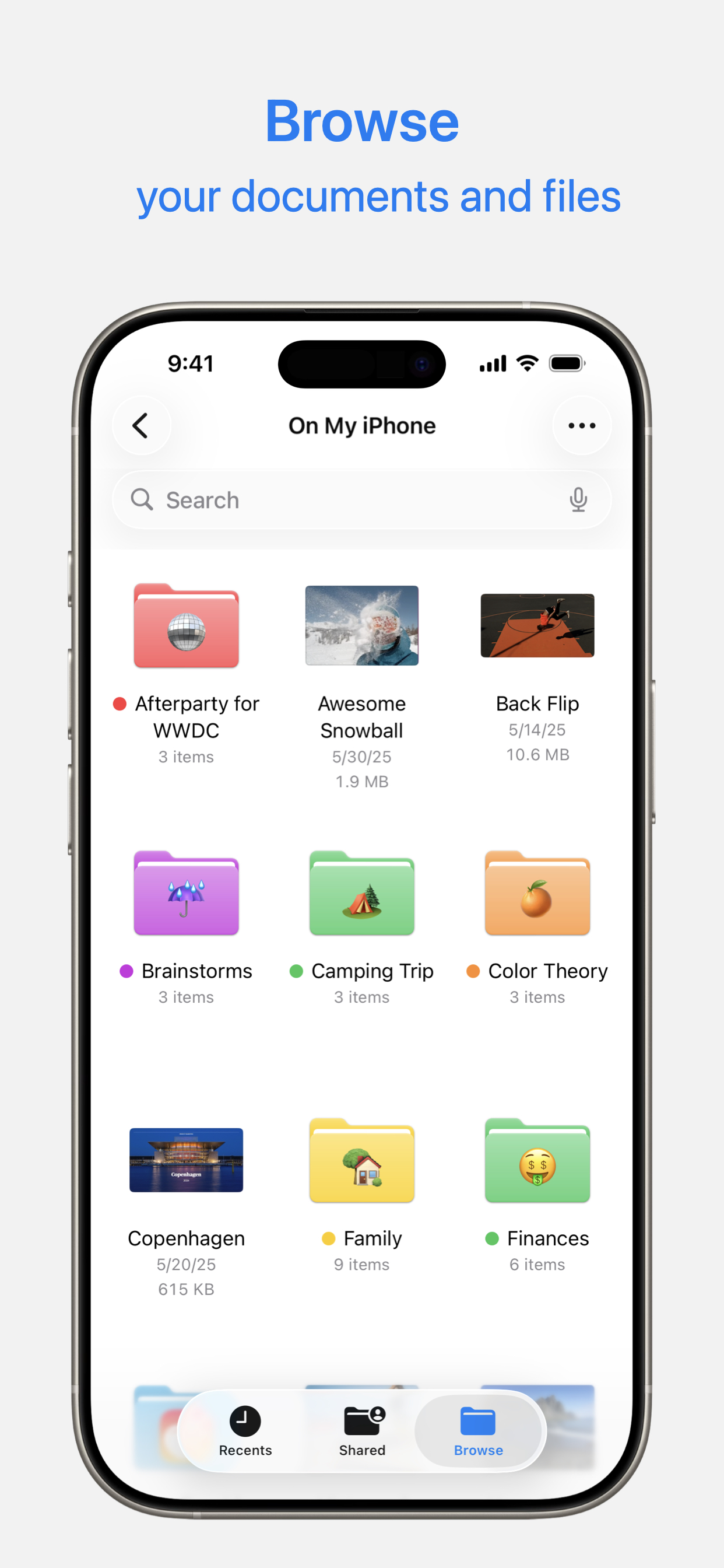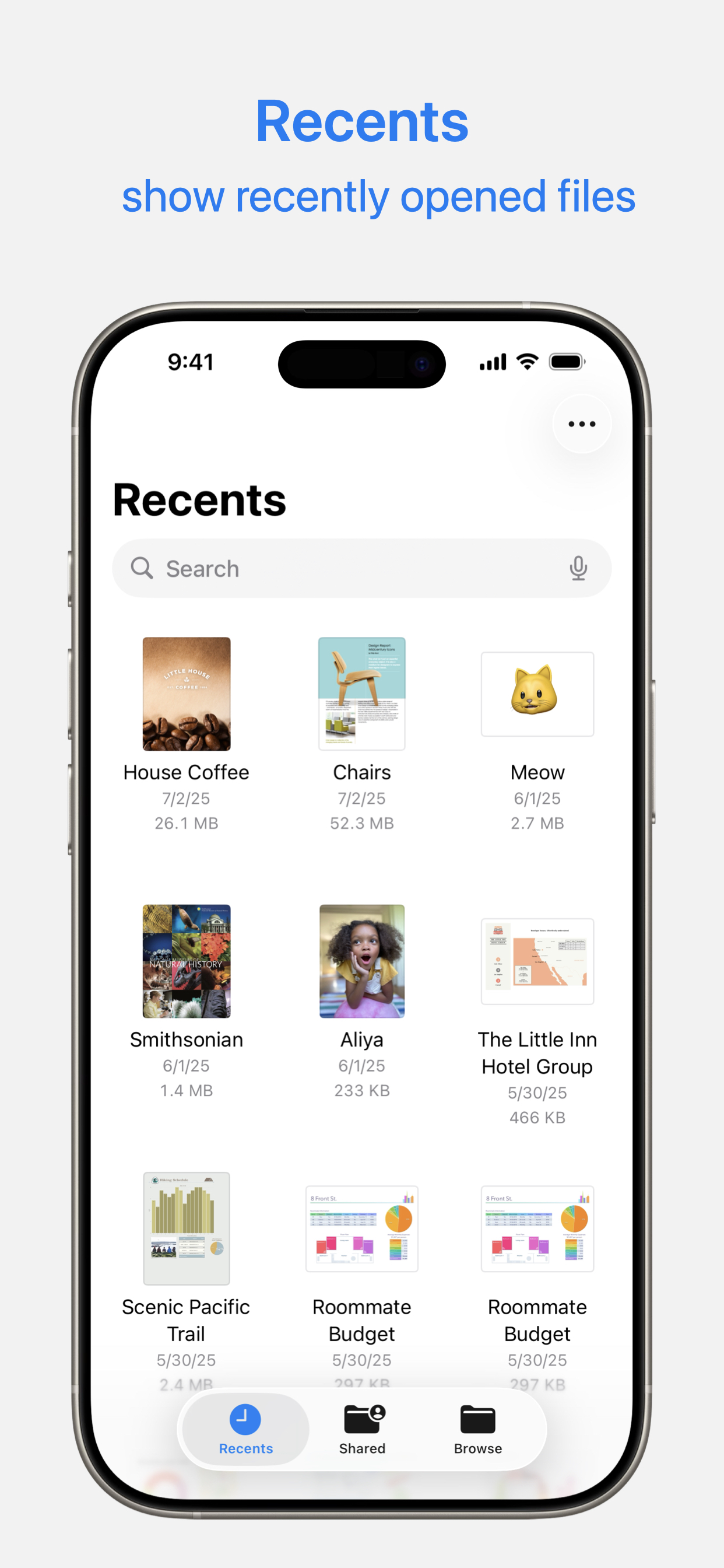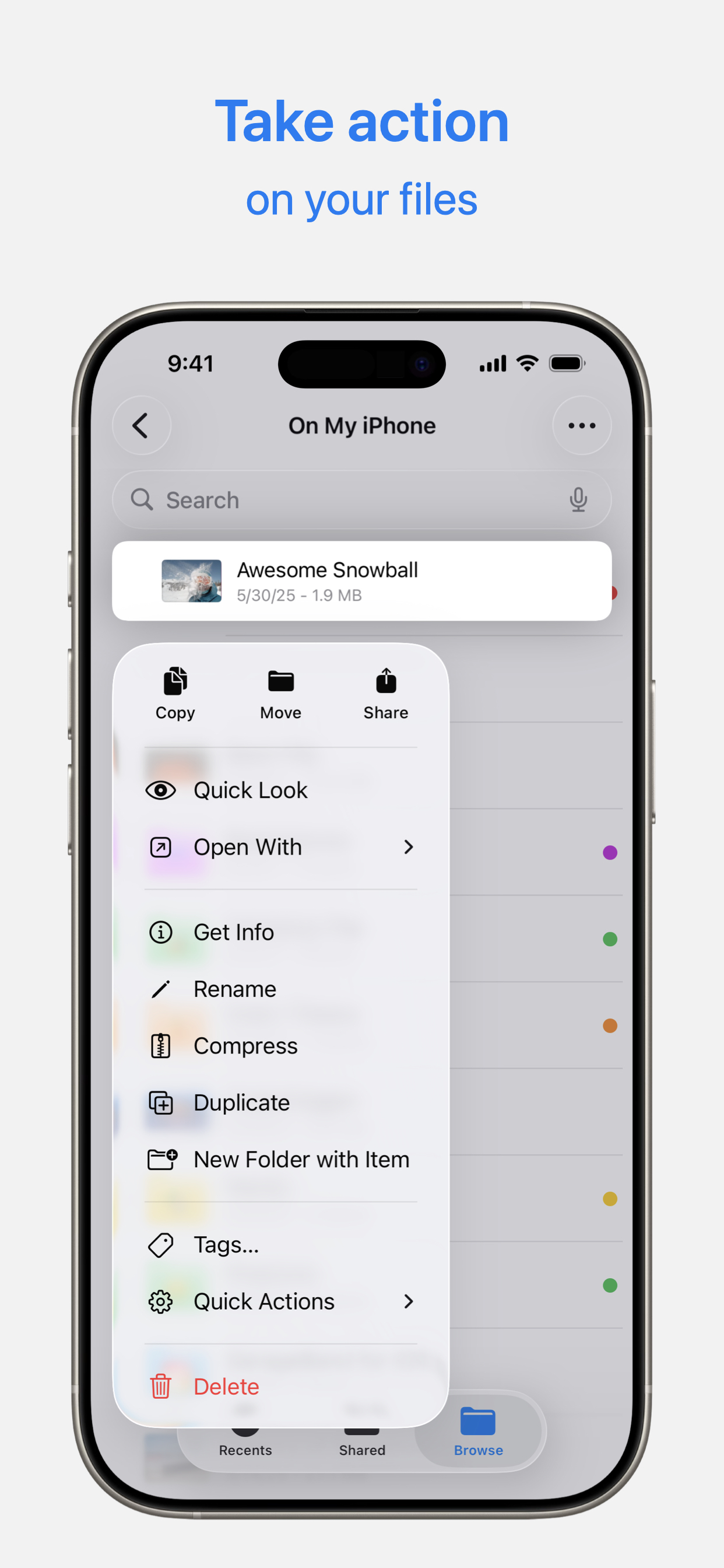❌ Impossible d’enregistrer un fichier – application inutile
L’application Fichiers ne fonctionne tout simplement pas. J’essaie d’enregistrer un document PDF depuis Notes, mais l’option « Enregistrer dans Fichiers » n’apparaît jamais dans le menu de partage, même après avoir suivi toutes les étapes disponibles en ligne. C’est frustrant, surtout pour une app censée être intégrée dans l’écosystème Apple. On ne peut ni stocker les fichiers, ni les retrouver simplement. Une application de base comme celle-ci devrait juste marcher. Merci de corriger ces bugs ou au moins d’afficher des instructions claires et accessibles.