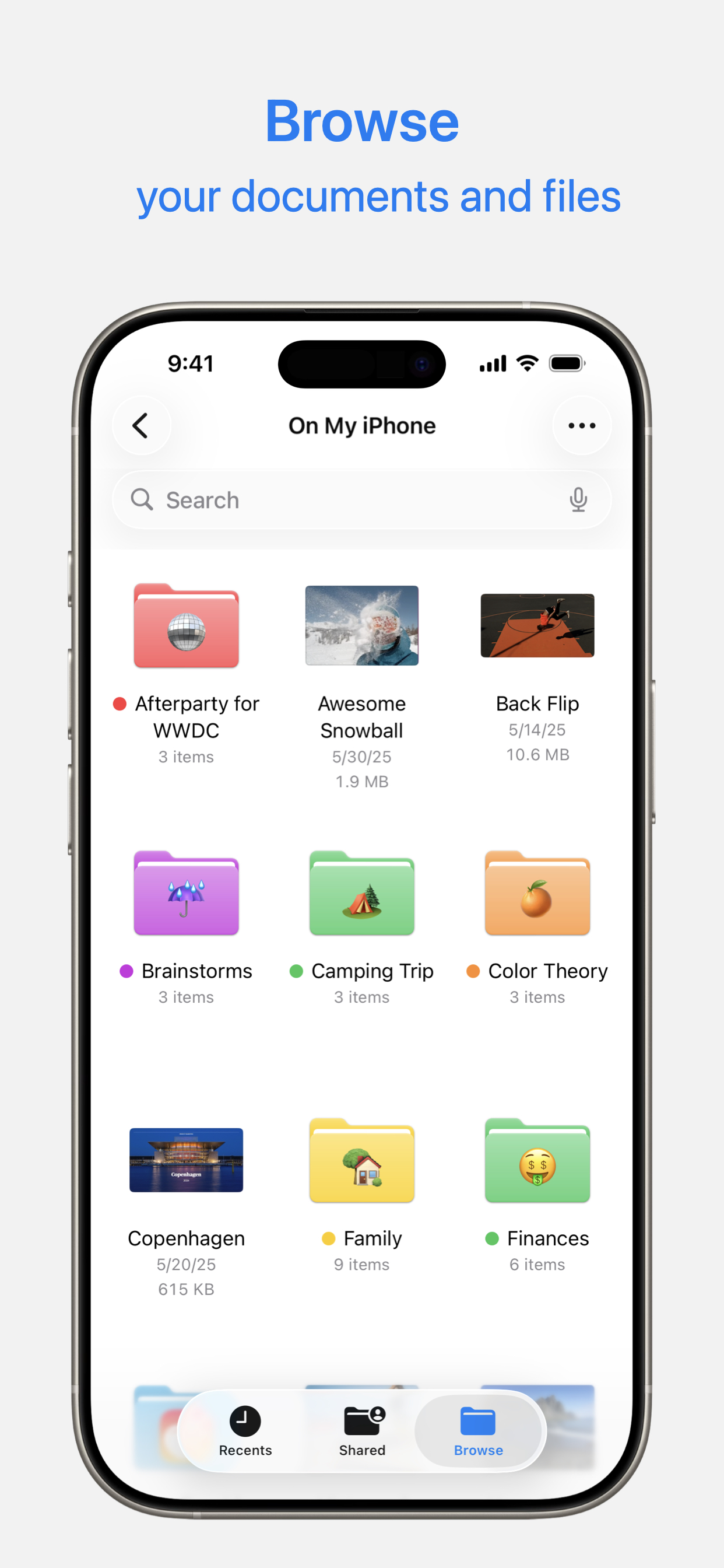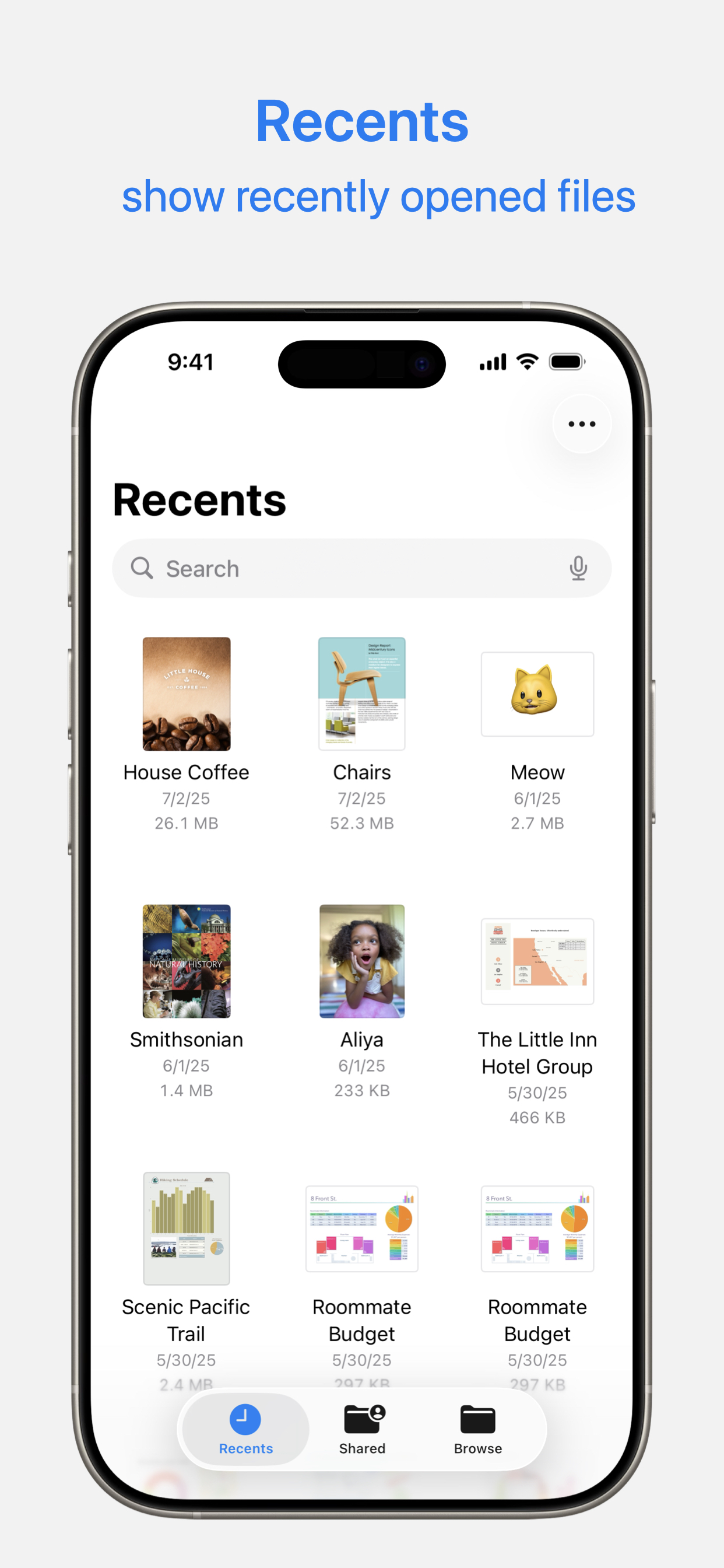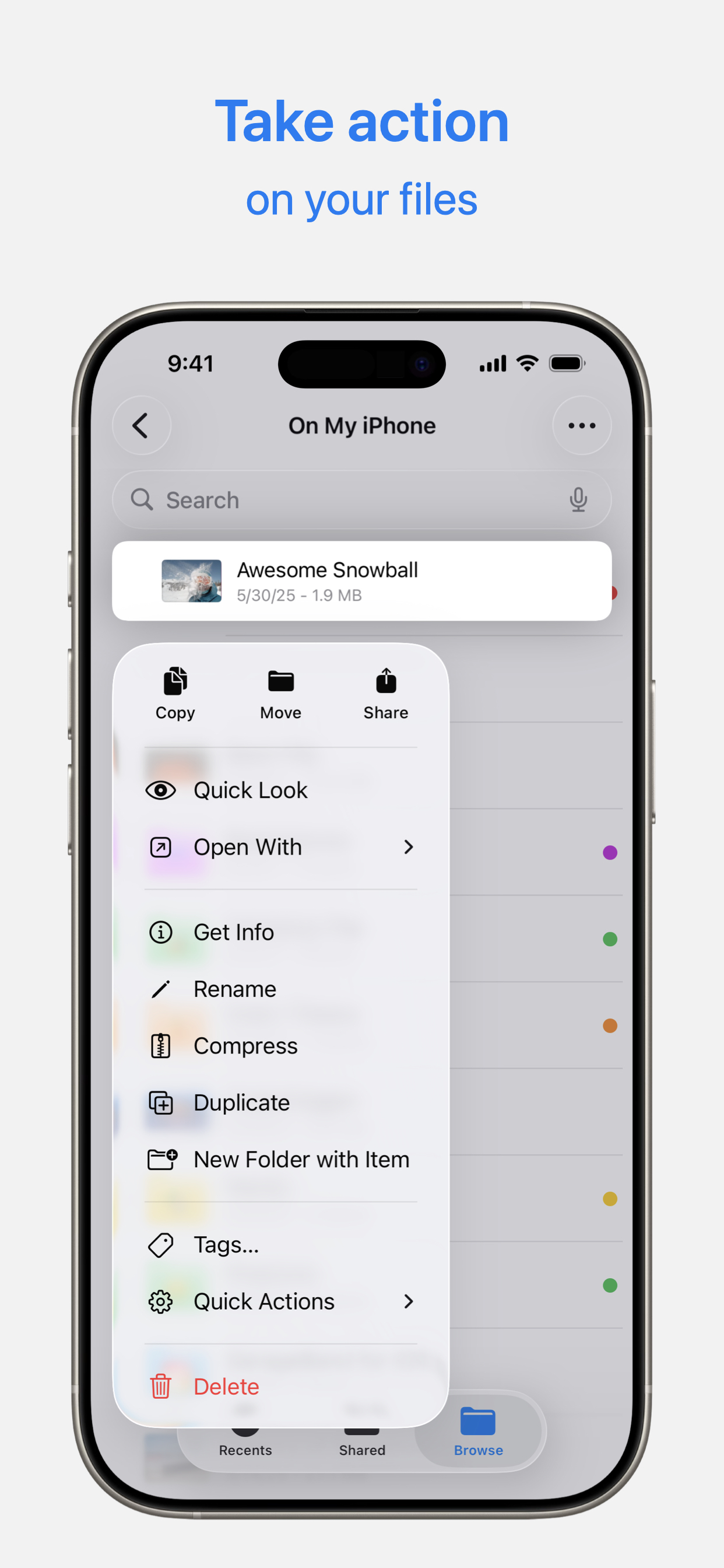Desperate attempt at forcing iCloud.
Every time I remove icloud storage from the sidebar Apple reshow it. I remove it because I want it removed. But typical Apple defiance keeps putting it back. What are they trying to do? Annoy the heck out of us into using a feature we don’t want anything to do with? It proves how desperate Apple is.