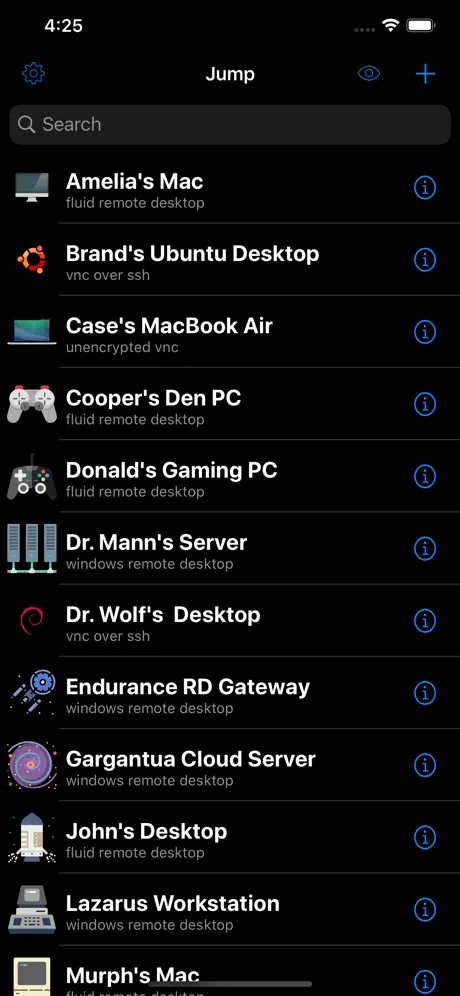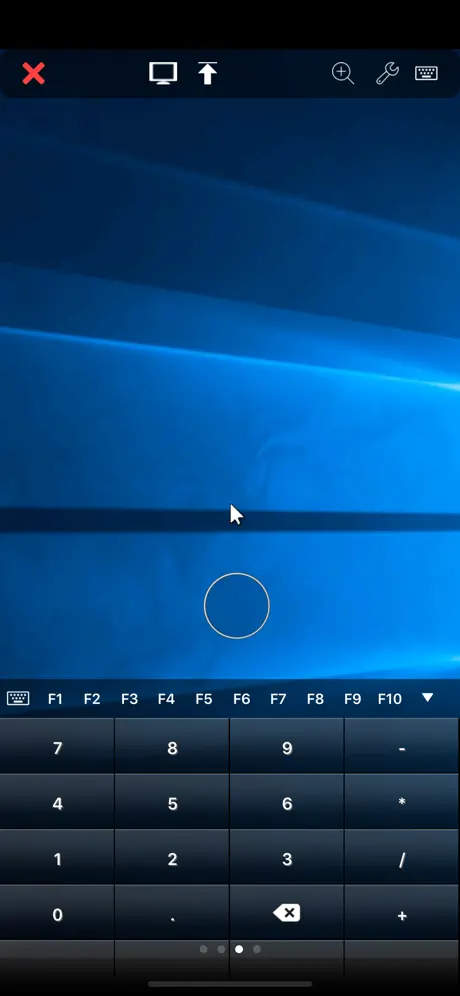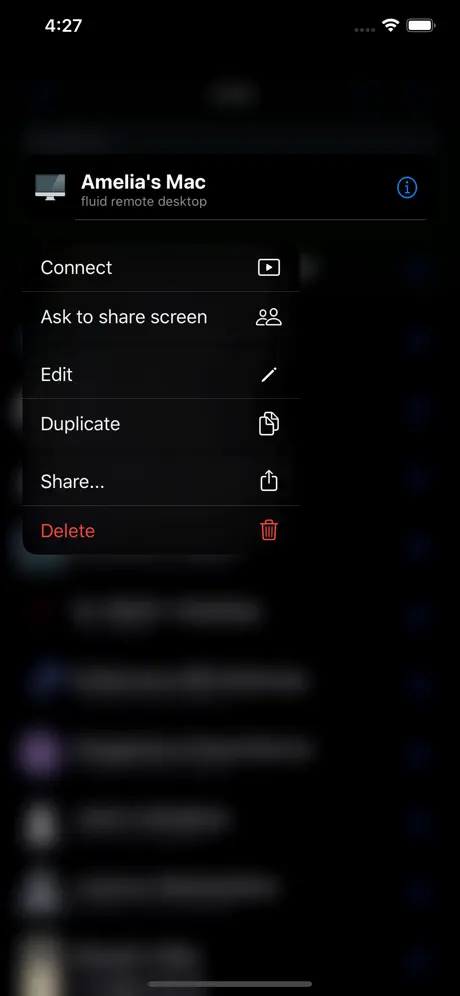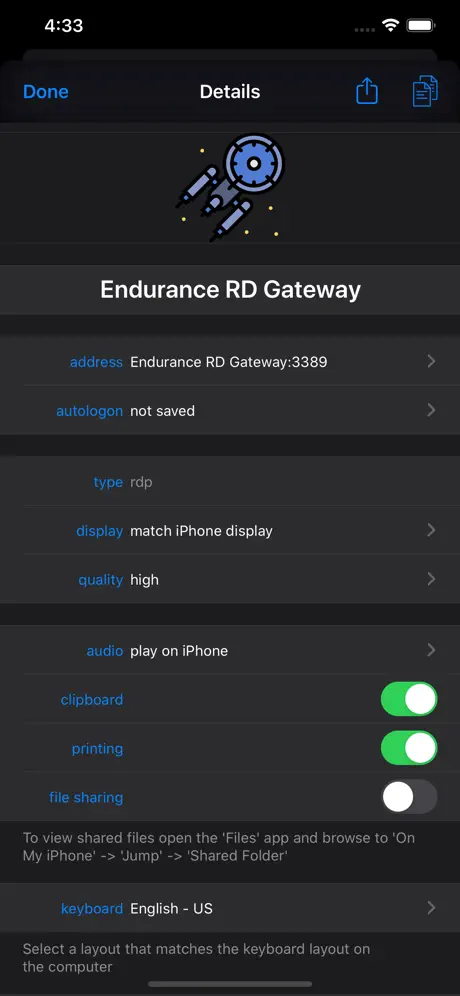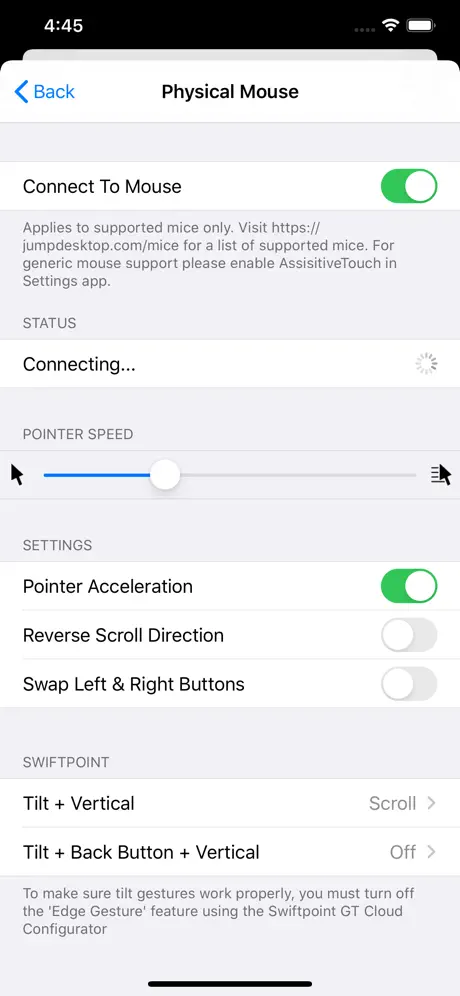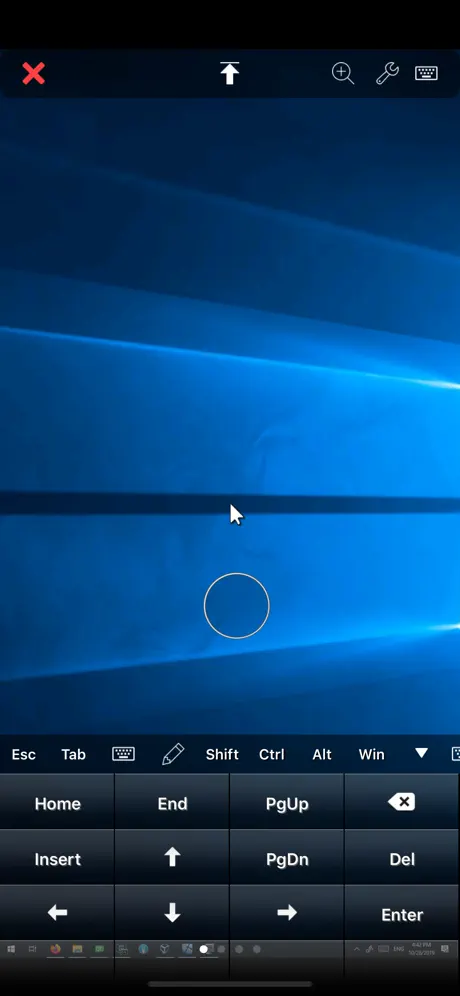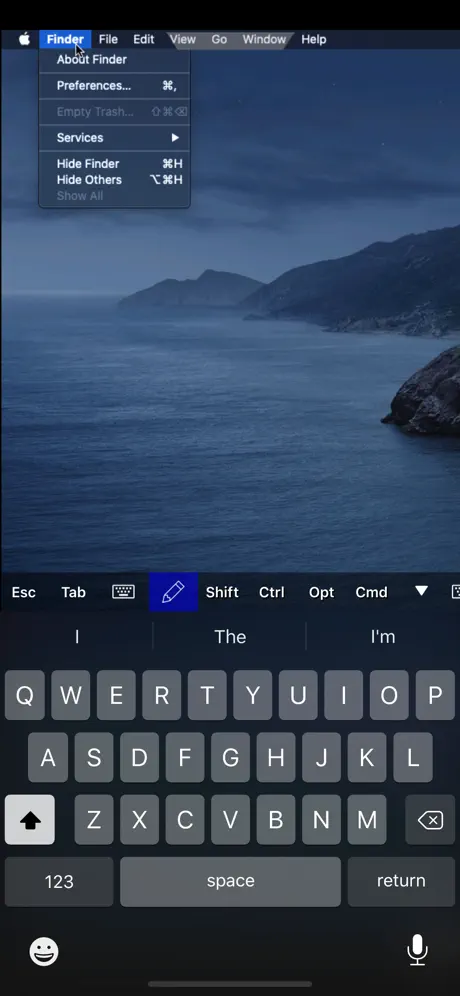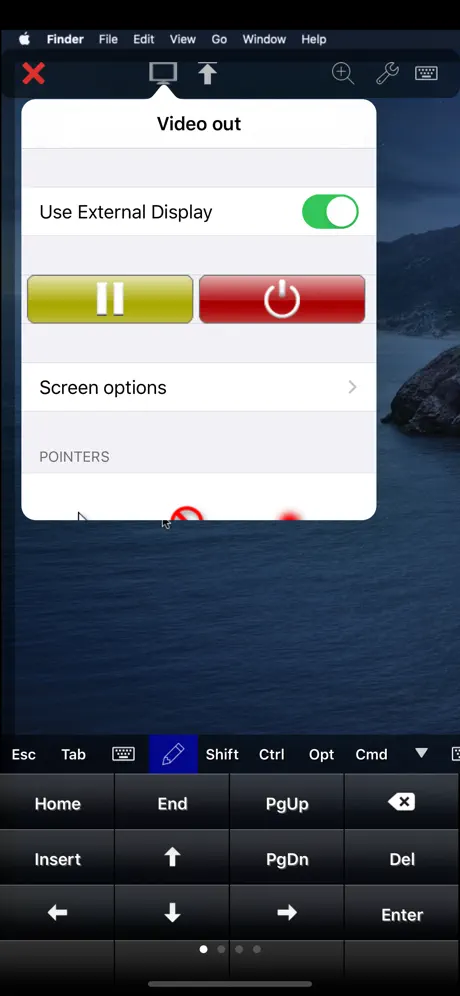Supposedlz the best remote access app
Supposedly the best remote access app (according to "YouTube"), however logging in from iPad (to PC) is not possible, because the app asks for a password. I entered my PIN, my Microsoft Account Password, neither works. I can only connect my iPad to my PC when sitting next to the PC and log in via "Ask". Once I am connected the lag is unbearable!