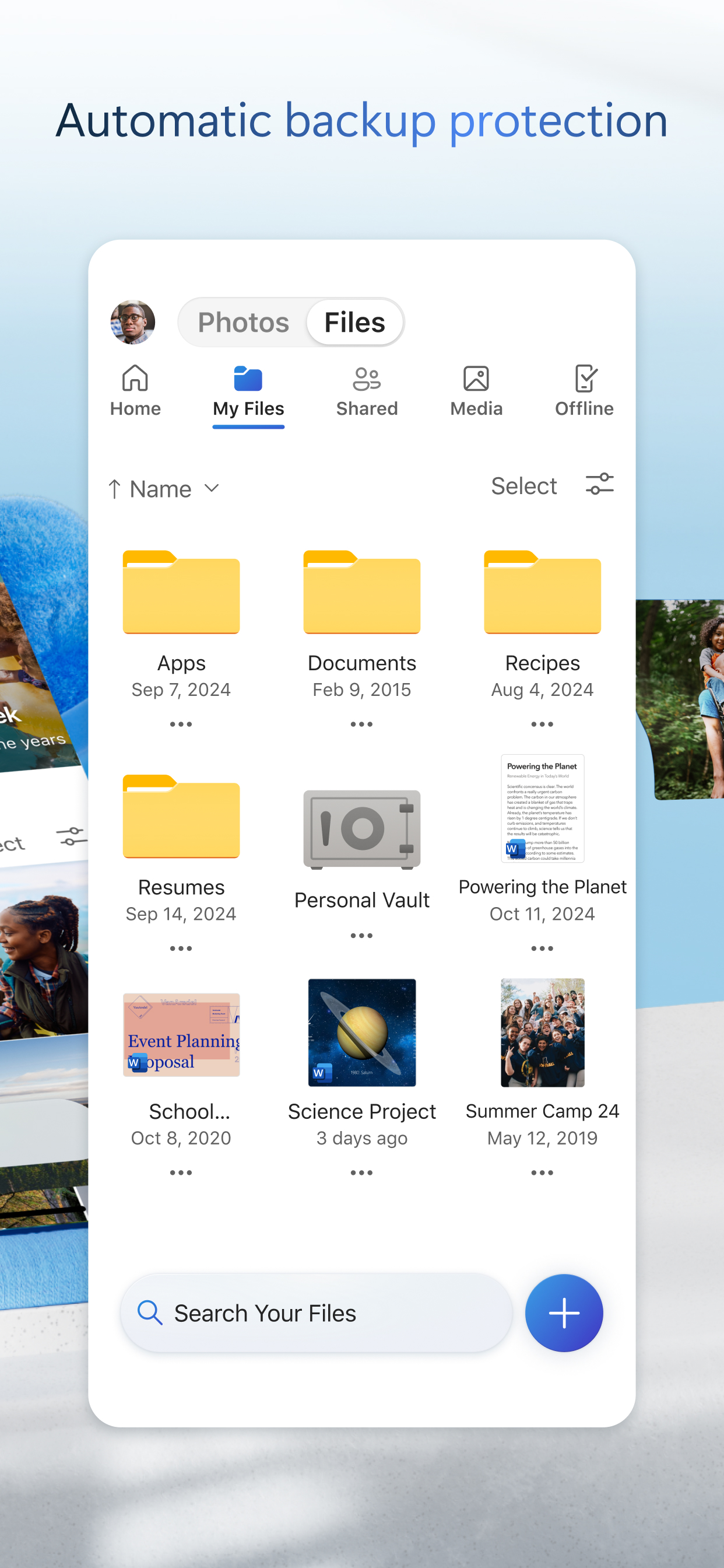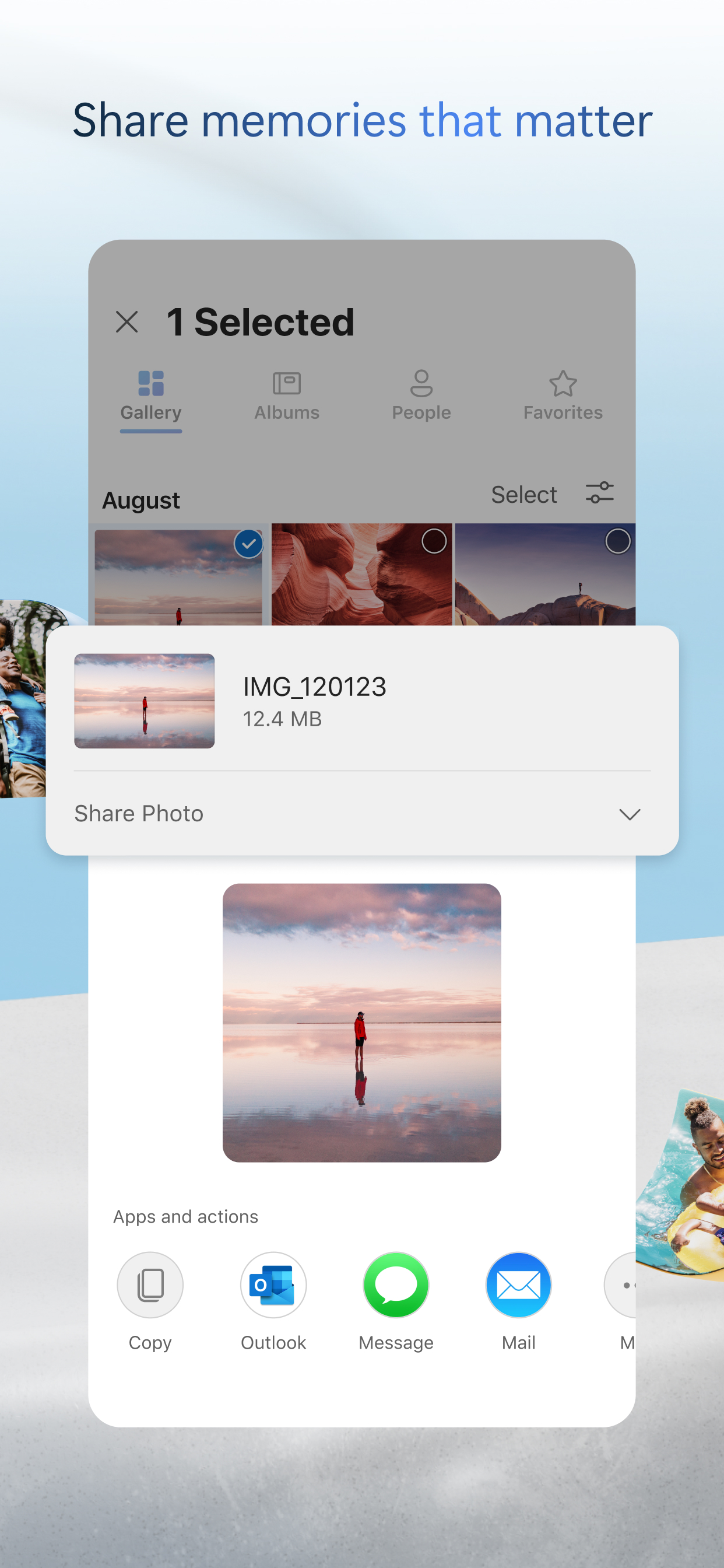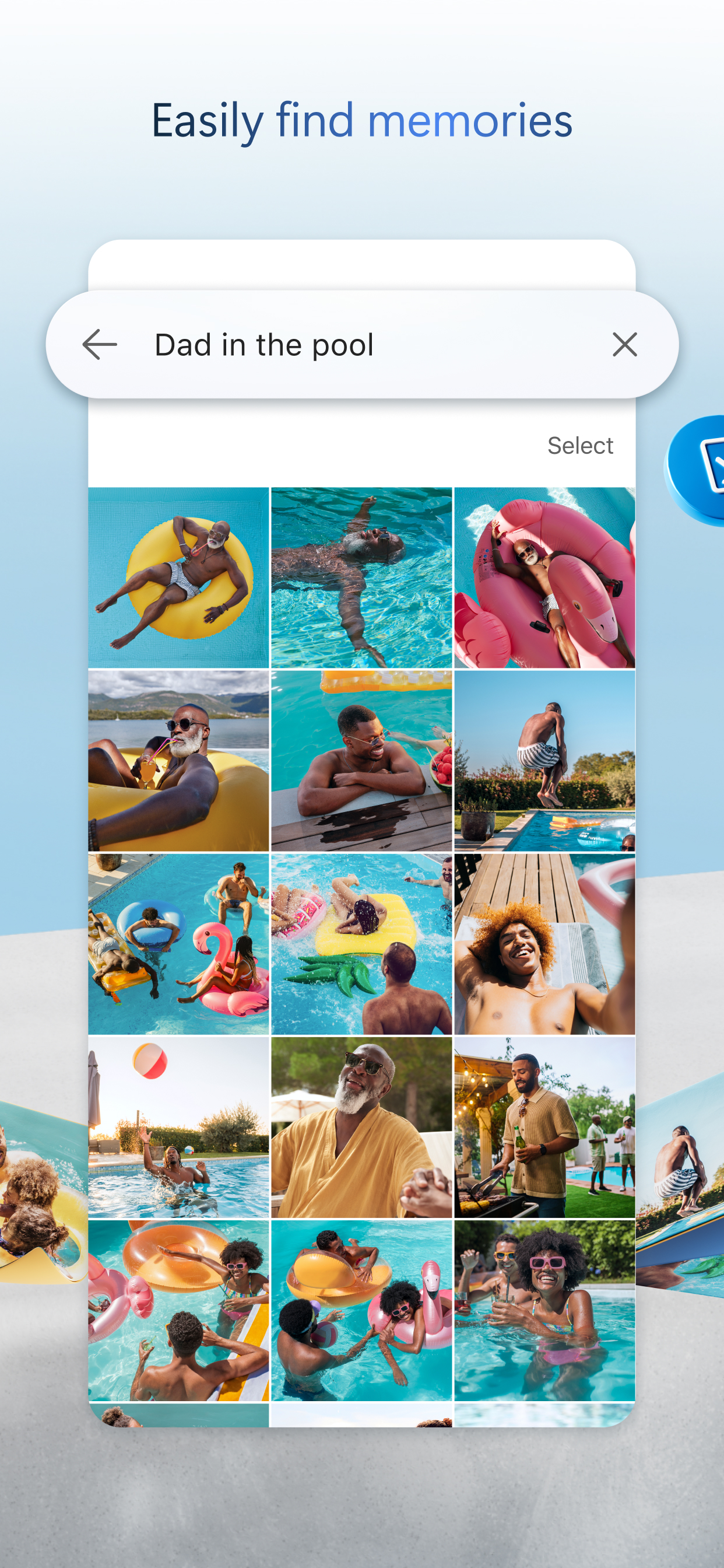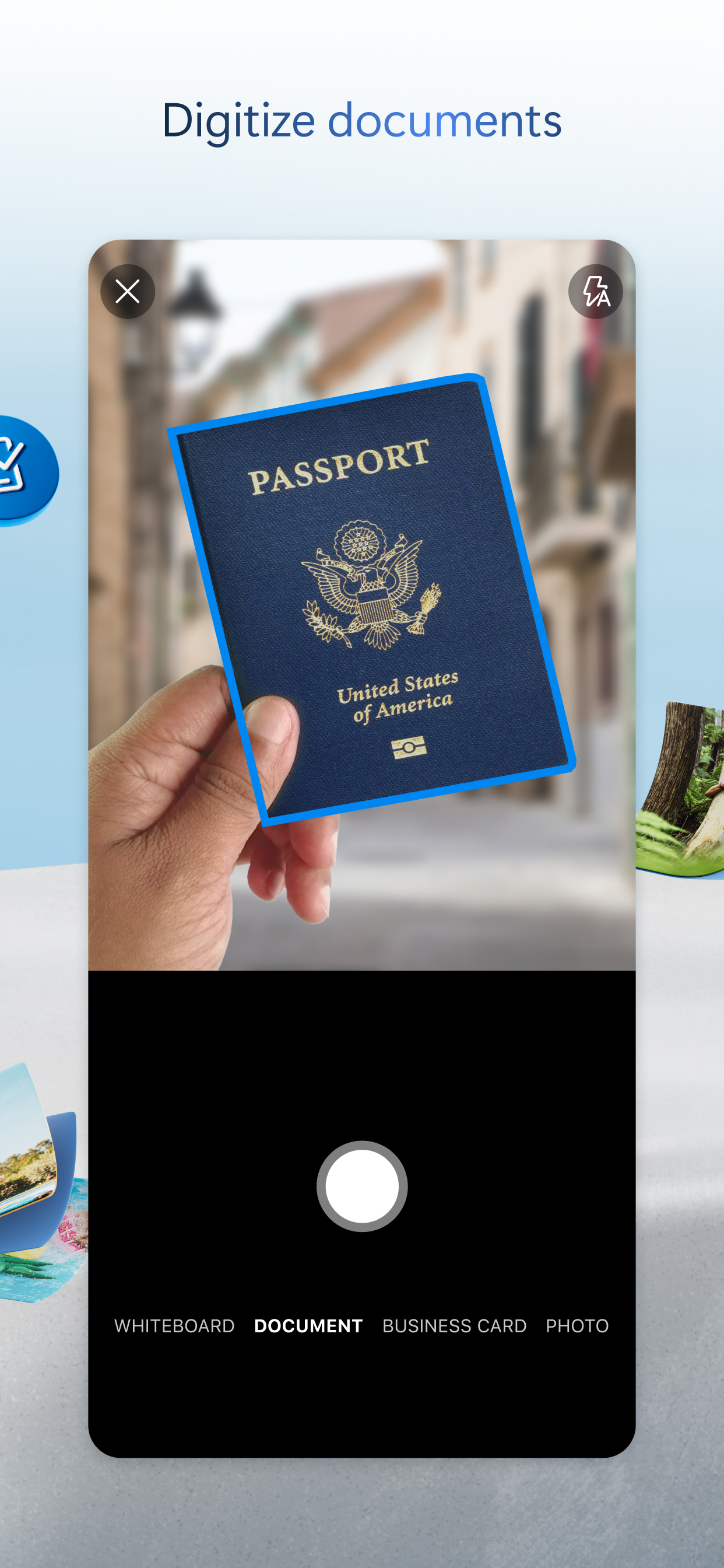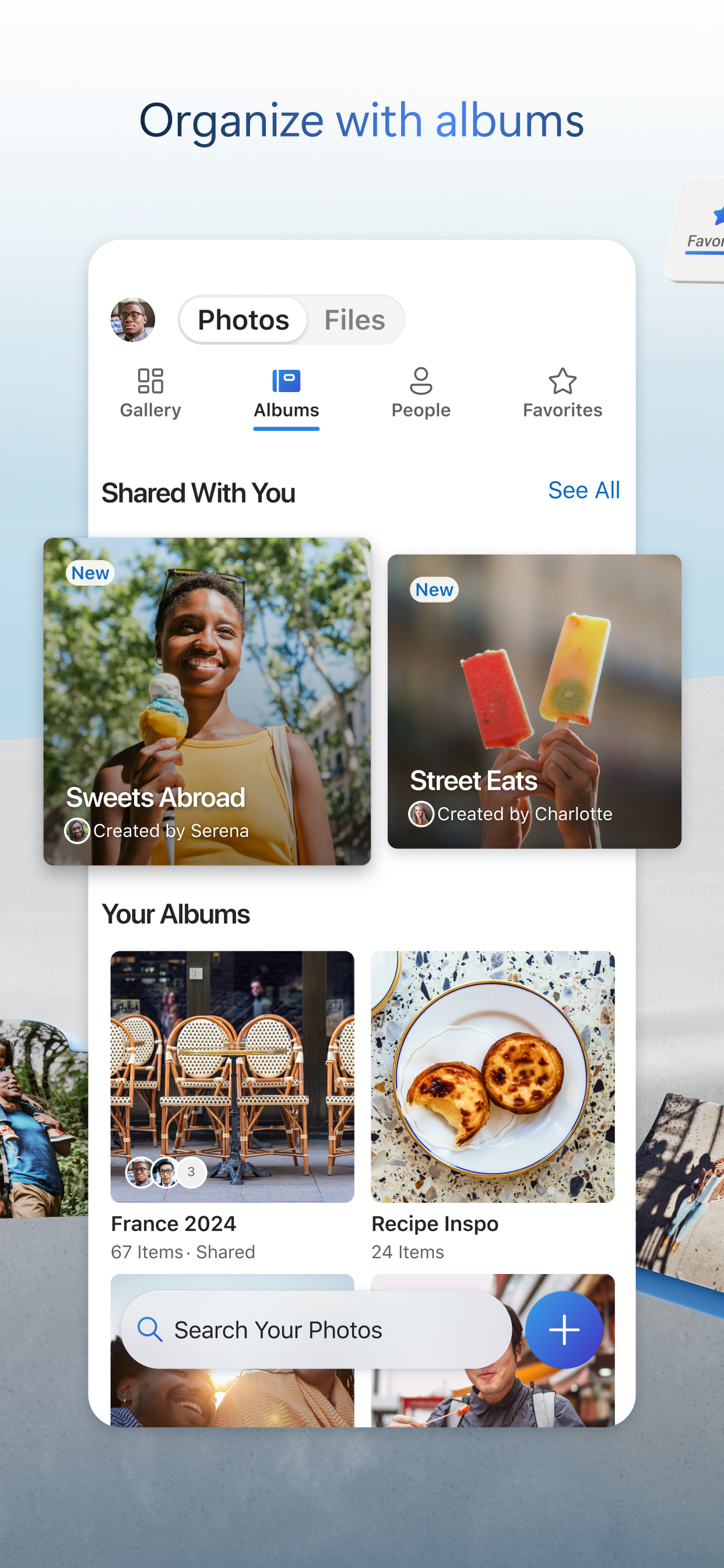App has so many glitches, wonder what the QA team is doing 🥴🙄
when i search a previous photo i navigate to example 2023, the page refreshes and jumps to 2025 photos, now again i have to navigate to the wanted photo all again. Is this what i get for paying you a premium price? very dissappointed microsoft.