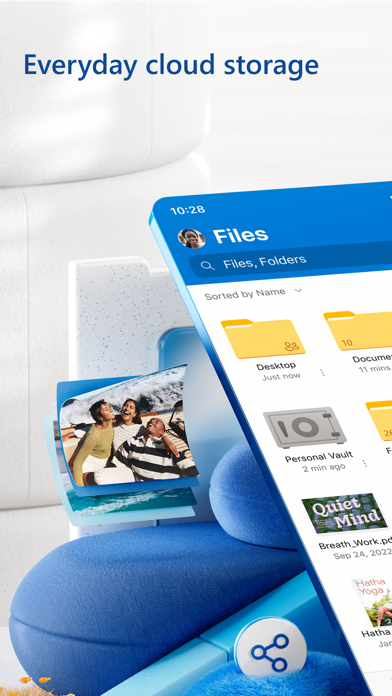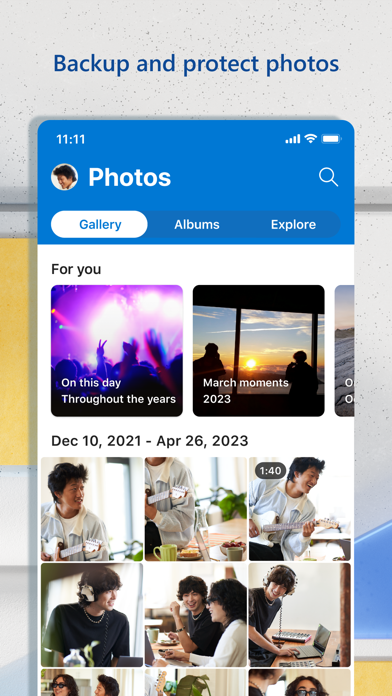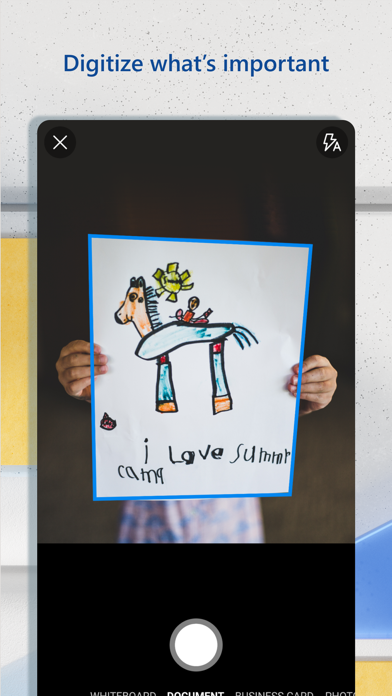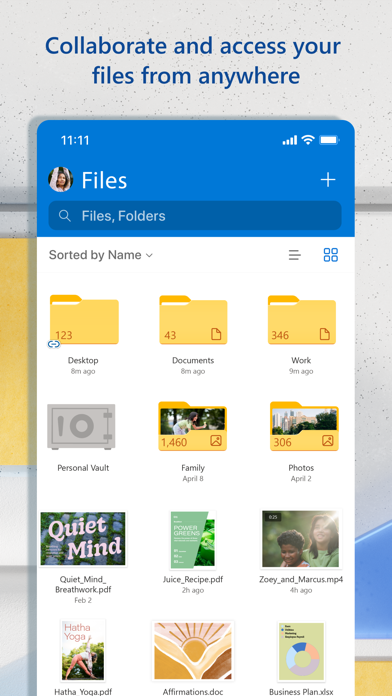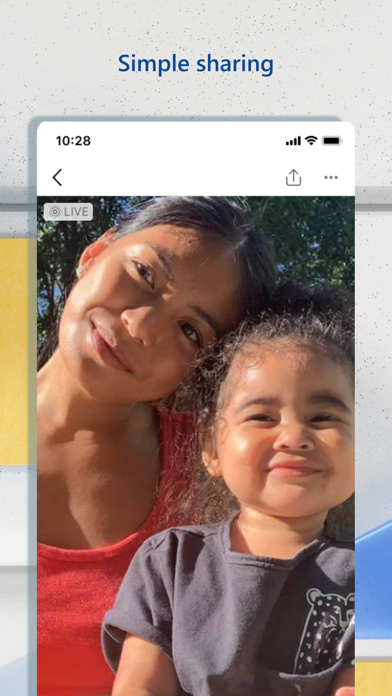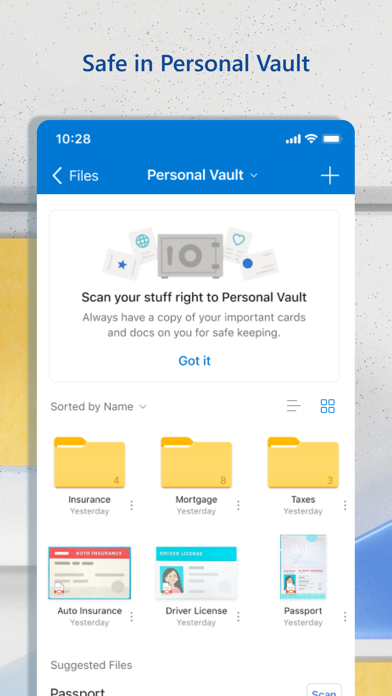Description
Microsoft OneDrive Features:
Back up photos and videos
• Automatic photo and video backup when you turn on Camera Upload
• View photos and videos on your phone, computer, and web browser
File sharing and management
• Share files, photos, videos, and albums with friends and family
• Get notifications when a shared document is edited
• Set password-protected or expiring sharing links*
• Access entire folders on the app even when there is no internet connection*
Scan
• Scan and save documents, business cards, receipts, whiteboards, and more
• Mark up, sign, and send docs right from the OneDrive mobile app
Search
• Search docs by name or content
Security
• Personal Vault lets you protect your important files with identity verification
• Restore documents with version history on all files
• Ransomware detection and recovery*
Works with Microsoft Word, Excel, PowerPoint, OneNote, Outlook
• Back up, view, and save your Office documents.
• Use Microsoft Office apps to edit and collaborate in real time on Word, Excel, PowerPoint, and OneNote files stored in OneDrive.
• Edit documents offline and save them once you are back online
Upgrade to a Microsoft 365 Personal or Family subscription:
• 1TB of storage (1TB of storage per person for up to 6 people with the Family subscription)
• Access OneDrive premium features
• Get access to Word, Excel, PowerPoint, Outlook, and OneNote on iPad, iPhone, and iPod touch
• Install Word, Excel, PowerPoint, and Outlook on PCs or Macs.
• Bigger personal vault
• Keep your shared files, folders and photos more secure by giving others access for a limited period of time
• Ransomware detection and recovery
• Offline Folders: Stay productive and access entire folders even when there is no internet connection
• Increase your sharing limit and share 10x content per day with friends and family
You can also purchase additional cloud storage only, with a Microsoft 365 Basic subscription. This is enough cloud storage for 32,000 photos (9 MP JPEG photos) or 132,000 documents (.7 MB Office files).
To make an in-app purchase of a Microsoft 365 Basic, Microsoft 365 Personal, Microsoft 365 Family subscription: open the app, tap the Me tab, then tap Get More Storage or the Go Premium diamond icon.
Subscriptions begin at $1.99 a month in the US, and can vary by region. Microsoft 365 subscriptions purchased from the app will be charged to your Apple ID and will automatically renew within 24 hours prior to the end of the current subscription period, unless auto-renewal is disabled beforehand.
To manage your subscriptions or to disable auto-renewal, after purchase, go to your Apple ID account settings. A subscription cannot be cancelled or refunded during the active subscription period.
Using this OneDrive app for work or school
For you to sign into your work or school account on OneDrive, your organization needs to have a qualifying OneDrive, SharePoint Online or Microsoft 365 business subscription plan.
Privacy
This app is provided by Microsoft. Data provided through the use of this store and this app may be accessible to Microsoft and transferred to, stored, and processed in the United States or any other country where Microsoft or its affiliates maintain facilities.
Privacy Policy: https://go.microsoft.com/fwlink/?LinkID=507539.
Terms of Use: https://go.microsoft.com/fwlink/p/?LinkID=246338.
Consumer Health Data Privacy Policy: https://go.microsoft.com/fwlink/?linkid=2259814.
*Requires Microsoft 365 Personal or Family subscription
In-Apps
- OneDrive + 100
- 999.00 ฿
- Microsoft 365 Basic
- 69.00 ฿
- Microsoft 365 Family
- 349.00 ฿
- Microsoft 365 Personal
- 209.00 ฿
- Microsoft Storage 50 GB
- 29.00 ฿
Screenshots
Microsoft OneDrive FAQ
-
Is Microsoft OneDrive free?
Yes, Microsoft OneDrive is free to download, however it contains in-app purchases or subscription offerings.
-
Is Microsoft OneDrive legit?
Not enough reviews to make a reliable assessment. The app needs more user feedback.
Thanks for the vote -
How much does Microsoft OneDrive cost?
Microsoft OneDrive has several in-app purchases/subscriptions, the average in-app price is 331.00 ฿.
-
What is Microsoft OneDrive revenue?
To get estimated revenue of Microsoft OneDrive app and other AppStore insights you can sign up to AppTail Mobile Analytics Platform.

4.79 out of 5
42,937 ratings in Thailand

Microsoft OneDrive Reviews
Store Rankings


|
Chart
|
Category
|
Rank
|
|---|---|---|
|
Top Free
|

|
5
|
|
Top Grossing
|

|
6
|
|
Top Grossing
|

|
6
|
|
Top Grossing
|

|
6
|
|
Top Grossing
|

|
6
|
Keywords
Microsoft OneDrive Competitors
| Name | Downloads (30d) | Monthly Revenue | Reviews | Ratings | Recent release | |
|---|---|---|---|---|---|---|
|
Evernote - Notes Organizer
Note pad, to-do list, planner
|
Unlock
|
Unlock
|
0
|
|
1 week ago | |
|
Box: The Content Cloud
Edit, view, share files & docs
|
Unlock
|
Unlock
|
0
|
|
2 weeks ago | |
|
Dropbox: Files & Photo Storage
Photos Cloud & File Transfer
|
Unlock
|
Unlock
|
0
|
|
3 weeks ago | |
|
Foxit PDF Editor
View, Edit, Convert and Sign
|
Unlock
|
Unlock
|
0
|
|
3 weeks ago | |

Google Drive – online backup
Cloud storage & file scanner
|
Unlock
|
Unlock
|
0
|
322
|
3 weeks ago | |

Google Cloud
|
Unlock
|
Unlock
|
0
|
|
3 weeks ago | |

Google Keep - Notes and lists
|
Unlock
|
Unlock
|
0
|
344
|
2 weeks ago | |
|
Zscaler Client Connector
|
Unlock
|
Unlock
|
0
|
|
2 months ago | |
|
AppToCloud - Copy to cloud
Copy photos & videos to cloud
|
Unlock
|
Unlock
|
0
|
|
3 months ago | |
|
N/A
N/A
|
Unlock
|
Unlock
|
0
|
|
1 month ago |
Microsoft OneDrive Installs
Last 30 daysMicrosoft OneDrive Revenue
Last 30 daysMicrosoft OneDrive Revenue and Downloads
Sign up now to access downloads, revenue, and more.
App Info
- Category
- Productivity
- Publisher
-
Microsoft
- Languages
- Arabic, Catalan, Croatian, Czech, Danish, Dutch, English, Finnish, French, German, Greek (modern), Hebrew (modern), Hindi, Hungarian, Indonesian, Italian, Japanese, Korean, Malay, Norwegian Bokmål, Polish, Portuguese, Romanian, Russian, Chinese, Slovak, Spanish, Swedish, Thai, Chinese, Turkish, Ukrainian, Vietnamese
- Recent release
- 16.1.5 (1 week ago )
- Released on
- Dec 13, 2011 (13 years ago )
- Also available in
- United States , Brazil , Japan , United Kingdom , Germany , Mexico , Canada , France , China , Spain , Australia , Thailand , Netherlands , Italy , India , Vietnam , Switzerland , Colombia , Taiwan , South Korea , Saudi Arabia , Türkiye , Belgium , Sweden , Russia , Chile , Hong Kong SAR China , Argentina , Portugal , Denmark , Austria , South Africa , Malaysia , Norway , Peru , Poland , Indonesia , Singapore , United Arab Emirates , Ecuador , Philippines , Czechia , New Zealand , Hungary , Ukraine , Ireland , Finland , Greece , Romania , Pakistan , Israel , Egypt , Dominican Republic , Kuwait , Slovakia , Croatia , Bulgaria , Luxembourg , Nigeria , Sri Lanka , Kazakhstan , Bahrain , Lebanon , Lithuania , Latvia , Estonia , Slovenia , Belarus , Cyprus , Azerbaijan , Malta , Nepal , Algeria , Iceland , North Macedonia , Armenia , Tunisia , Uzbekistan , Brunei , Madagascar
- Last Updated
- 1 week ago