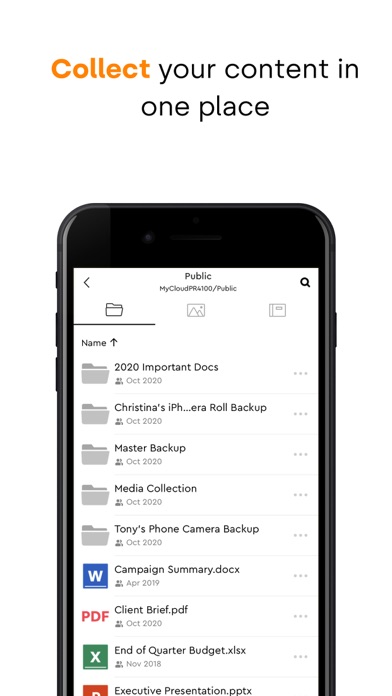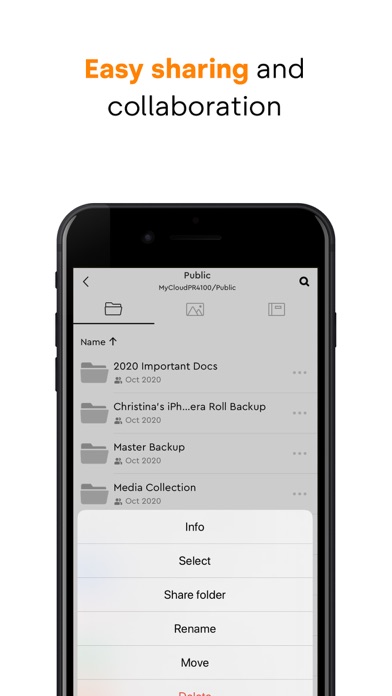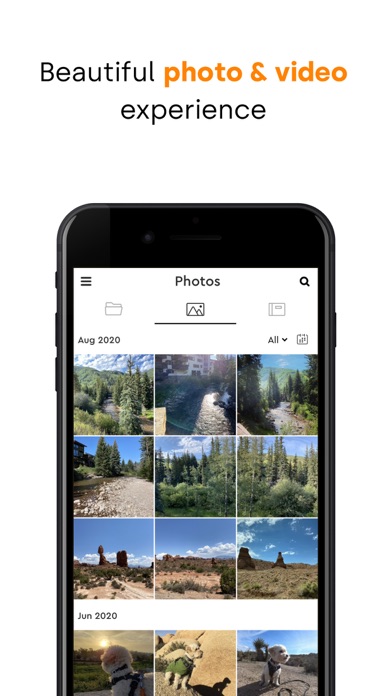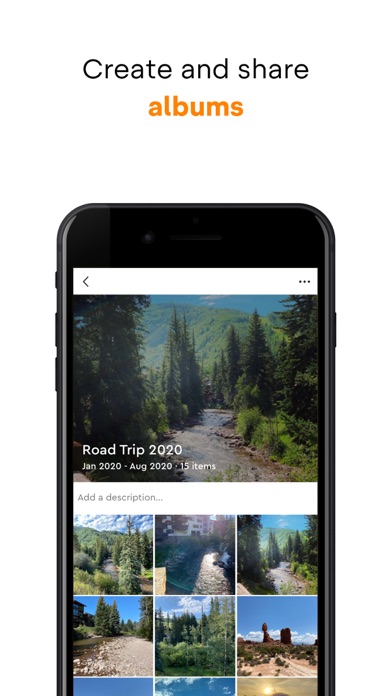Description
Introducing My Cloud OS 5
Welcome to our fresh new My Cloud NAS software ecosystem featuring our latest security updates for enhanced data privacy, improved stability and reliability, a modern mobile and web app experience, and improved photo/video viewing and sharing capabilities.
My Cloud OS 5 helps you easily back up and organize high volumes of content from multiple computers, smartphones, and tablets on your My Cloud NAS, on your own private network, and without costly subscriptions. Use the mobile or web app to remotely access and share files, photos and videos you save on your My Cloud NAS from anywhere with an Internet connection.
COLLECT YOUR CONTENT IN ONE PLACE
Set up automatic backups to save content from your multiple devices on your private My Cloud NAS. And with your files, photos, and videos organized in one place on your own network, you can easily streamline access to manage your projects and optimize workflows.
ACCESS REMOTELY
The My Cloud OS 5 mobile app makes your content available to your smartphone or tablet with an Internet connection, whether you’re at home or away. Stop lugging around external drives when you travel and simply access your important files with your smartphone or tablet.
EASY SHARING AND COLLABORATION
Easily share content with friends, family, and colleagues, or invite them to access your My Cloud NAS for seamless collaboration. My Cloud OS 5 makes it easy to share high-res photos and videos, a single file, or an entire folder using your smartphone or tablet.
OPTIMIZED MULTI-MEDIA EXPERIENCE
My Cloud OS 5 delivers a beautiful photo and video viewing experience, so you get the most out of your multi-media library.
• Better Photo Viewing and Sharing: Preview RAW and HEIC photos before sending. Create albums to collect and organize photos for projects, special events, or just memories you want to share. Then, you can invite others to view or even add in their own photos.
• Sharper Video Sharing: Share high-quality video with friends, family or clients without compromising on resolution.
• Smooth Streaming: Download the Twonky Server or Plex Media Server to smoothly stream movies and music playlists stored on your My Cloud NAS to your TV, home entertainment system or mobile device.
Key App Features:
- Easily back up and organize high volumes of content from multiple smartphones and tablets on your private My Cloud NAS
- Remotely access all the content saved on your private My Cloud NAS without costly subscriptions
- Share high-res photos and videos, a single file, or an entire folder using your smartphone or tablet
- Create an Album so you can easily share photos and videos with colleagues, clients, or family
- Smoothly stream movies and music playlists stored on your My Cloud NAS to your mobile device
For more information on Western Digital’s Vulnerability Disclosure Policy please visit: https://www.westerndigital.com/support/product-security/vulnerability-disclosure-policy
Hide
Show More...
Welcome to our fresh new My Cloud NAS software ecosystem featuring our latest security updates for enhanced data privacy, improved stability and reliability, a modern mobile and web app experience, and improved photo/video viewing and sharing capabilities.
My Cloud OS 5 helps you easily back up and organize high volumes of content from multiple computers, smartphones, and tablets on your My Cloud NAS, on your own private network, and without costly subscriptions. Use the mobile or web app to remotely access and share files, photos and videos you save on your My Cloud NAS from anywhere with an Internet connection.
COLLECT YOUR CONTENT IN ONE PLACE
Set up automatic backups to save content from your multiple devices on your private My Cloud NAS. And with your files, photos, and videos organized in one place on your own network, you can easily streamline access to manage your projects and optimize workflows.
ACCESS REMOTELY
The My Cloud OS 5 mobile app makes your content available to your smartphone or tablet with an Internet connection, whether you’re at home or away. Stop lugging around external drives when you travel and simply access your important files with your smartphone or tablet.
EASY SHARING AND COLLABORATION
Easily share content with friends, family, and colleagues, or invite them to access your My Cloud NAS for seamless collaboration. My Cloud OS 5 makes it easy to share high-res photos and videos, a single file, or an entire folder using your smartphone or tablet.
OPTIMIZED MULTI-MEDIA EXPERIENCE
My Cloud OS 5 delivers a beautiful photo and video viewing experience, so you get the most out of your multi-media library.
• Better Photo Viewing and Sharing: Preview RAW and HEIC photos before sending. Create albums to collect and organize photos for projects, special events, or just memories you want to share. Then, you can invite others to view or even add in their own photos.
• Sharper Video Sharing: Share high-quality video with friends, family or clients without compromising on resolution.
• Smooth Streaming: Download the Twonky Server or Plex Media Server to smoothly stream movies and music playlists stored on your My Cloud NAS to your TV, home entertainment system or mobile device.
Key App Features:
- Easily back up and organize high volumes of content from multiple smartphones and tablets on your private My Cloud NAS
- Remotely access all the content saved on your private My Cloud NAS without costly subscriptions
- Share high-res photos and videos, a single file, or an entire folder using your smartphone or tablet
- Create an Album so you can easily share photos and videos with colleagues, clients, or family
- Smoothly stream movies and music playlists stored on your My Cloud NAS to your mobile device
For more information on Western Digital’s Vulnerability Disclosure Policy please visit: https://www.westerndigital.com/support/product-security/vulnerability-disclosure-policy
Screenshots
My Cloud OS 5 FAQ
-
Is My Cloud OS 5 free?
Yes, My Cloud OS 5 is completely free and it doesn't have any in-app purchases or subscriptions.
-
Is My Cloud OS 5 legit?
Not enough reviews to make a reliable assessment. The app needs more user feedback.
Thanks for the vote -
How much does My Cloud OS 5 cost?
My Cloud OS 5 is free.
-
What is My Cloud OS 5 revenue?
To get estimated revenue of My Cloud OS 5 app and other AppStore insights you can sign up to AppTail Mobile Analytics Platform.

User Rating
4.67 out of 5
923 ratings in Portugal

Ratings History
My Cloud OS 5 Reviews
Store Rankings

Ranking History

Category Rankings
|
Chart
|
Category
|
Rank
|
|---|---|---|
|
Top Free
|

|
335
|
|
Top Free
|

|
393
|
|
Top Free
|

|
400
|
|
Top Free
|

|
450
|
|
Top Free
|

|
458
|
Keywords
My Cloud OS 5 Competitors
| Name | Downloads (30d) | Monthly Revenue | Reviews | Ratings | Recent release | |
|---|---|---|---|---|---|---|
|
FileBrowserGO: File Manager
Documents, Media Player, Cloud
|
Unlock
|
Unlock
|
0
|
|
3 weeks ago | |
|
Qfile Pro
|
Unlock
|
Unlock
|
0
|
|
3 weeks ago | |
|
KeePass Touch
The Password Manager
|
Unlock
|
Unlock
|
0
|
|
2 months ago | |
|
Synology Drive
|
Unlock
|
Unlock
|
0
|
|
4 weeks ago | |
|
FRITZ!App Smart Home
|
Unlock
|
Unlock
|
0
|
|
1 week ago | |
|
UniFi
Enterprise Network Management
|
Unlock
|
Unlock
|
12
|
|
1 month ago | |
|
NETGEAR Insight
|
Unlock
|
Unlock
|
0
|
|
1 week ago | |
|
MeasureOn
Atualiza a tua eficiência.
|
Unlock
|
Unlock
|
0
|
|
1 week ago | |
|
MyFRITZ!App
|
Unlock
|
Unlock
|
0
|
|
2 months ago | |
|
FRITZ!App Fon
|
Unlock
|
Unlock
|
0
|
|
2 months ago |
My Cloud OS 5 Installs
Last 30 daysMy Cloud OS 5 Revenue
Last 30 daysMy Cloud OS 5 Revenue and Downloads
Gain valuable insights into My Cloud OS 5 performance with our analytics.
Sign up now to access downloads, revenue, and more.
Sign up now to access downloads, revenue, and more.
App Info
- Category
- Productivity
- Publisher
- Western Digital Technologies
- Languages
- Czech, Danish, Dutch, English, Finnish, French, German, Greek (modern), Italian, Japanese, Korean, Norwegian Bokmål, Polish, Portuguese, Russian, Chinese, Slovak, Spanish, Swedish, Chinese, Turkish
- Recent release
- 4.25.0 (2 weeks ago )
- Released on
- Sep 30, 2020 (4 years ago )
- Also available in
- Germany , United States , United Kingdom , Italy , France , Canada , Spain , Netherlands , China , Switzerland , Austria , India , Portugal , Australia , Mexico , Belgium , Czechia , Russia , Poland , Brazil , Sweden , Taiwan , Hong Kong SAR China , United Arab Emirates , Denmark , Chile , South Korea , Thailand , Greece , Türkiye , Malaysia , Slovakia , Saudi Arabia , Singapore , Vietnam , Romania , Israel , Ukraine , Indonesia , Argentina , Ireland , Peru , Hungary , South Africa , Norway , Slovenia , New Zealand , Colombia , Bulgaria , Croatia , Luxembourg , Ecuador , Philippines , Egypt , Latvia , Kuwait , Lithuania , Finland , Estonia , Pakistan , Dominican Republic , Cyprus , Bahrain , Malta , Kazakhstan , Lebanon , North Macedonia , Belarus , Sri Lanka , Azerbaijan , Nigeria , Armenia , Nepal , Brunei , Algeria
- Last Updated
- 1 week ago
This page includes copyrighted content from third parties, shared solely for commentary and research in accordance with fair use under applicable copyright laws. All trademarks, including product, service, and company names or logos, remain the property of their respective owners. Their use here falls under nominative fair use as outlined by trademark laws and does not suggest any affiliation with or endorsement by the trademark holders.