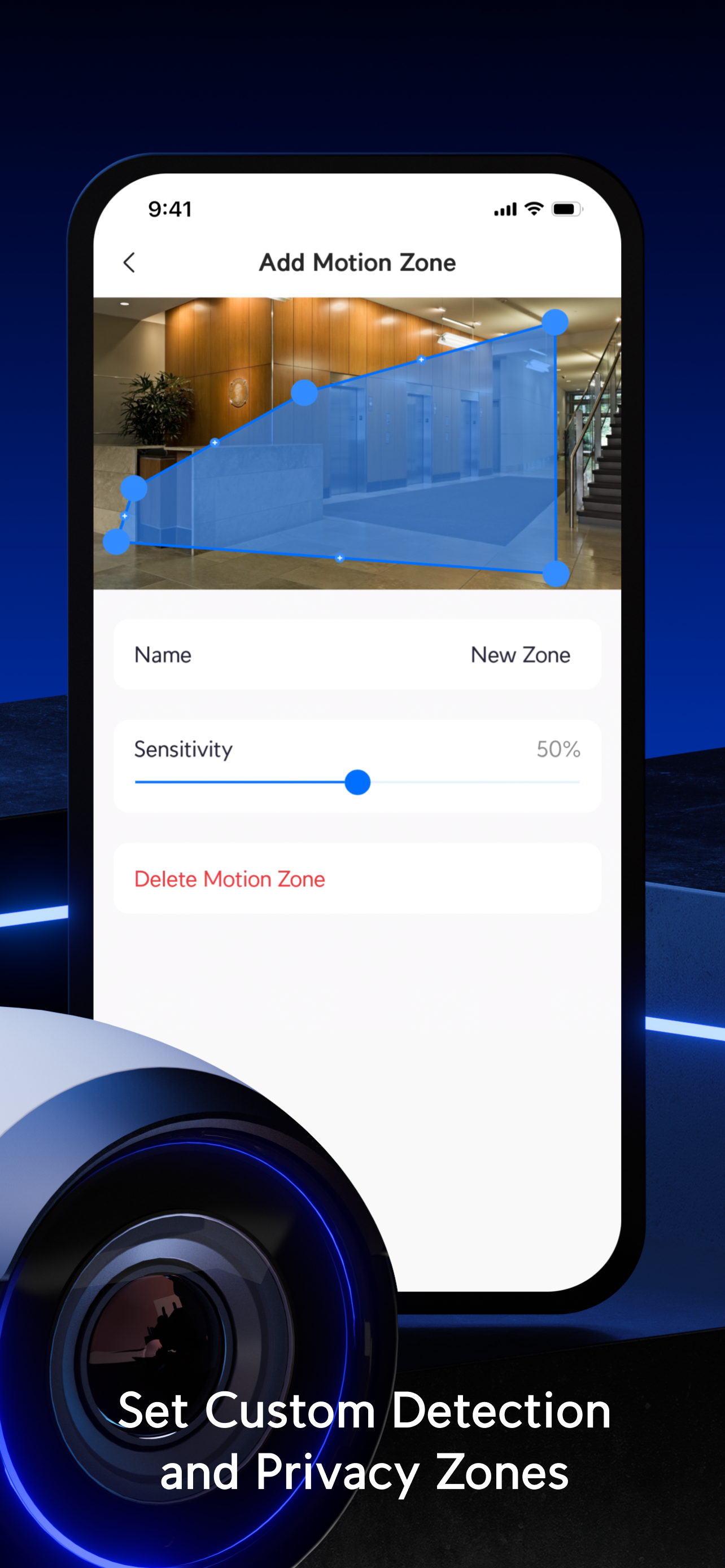New update ruined it.
Just as the tittle says. For some reason, it’s now slower and the camera feed won’t update on the home menu anymore. You have to click the camera/video you want in order to actually see the live feed. It’s very impractical if you want to quickly look at something.