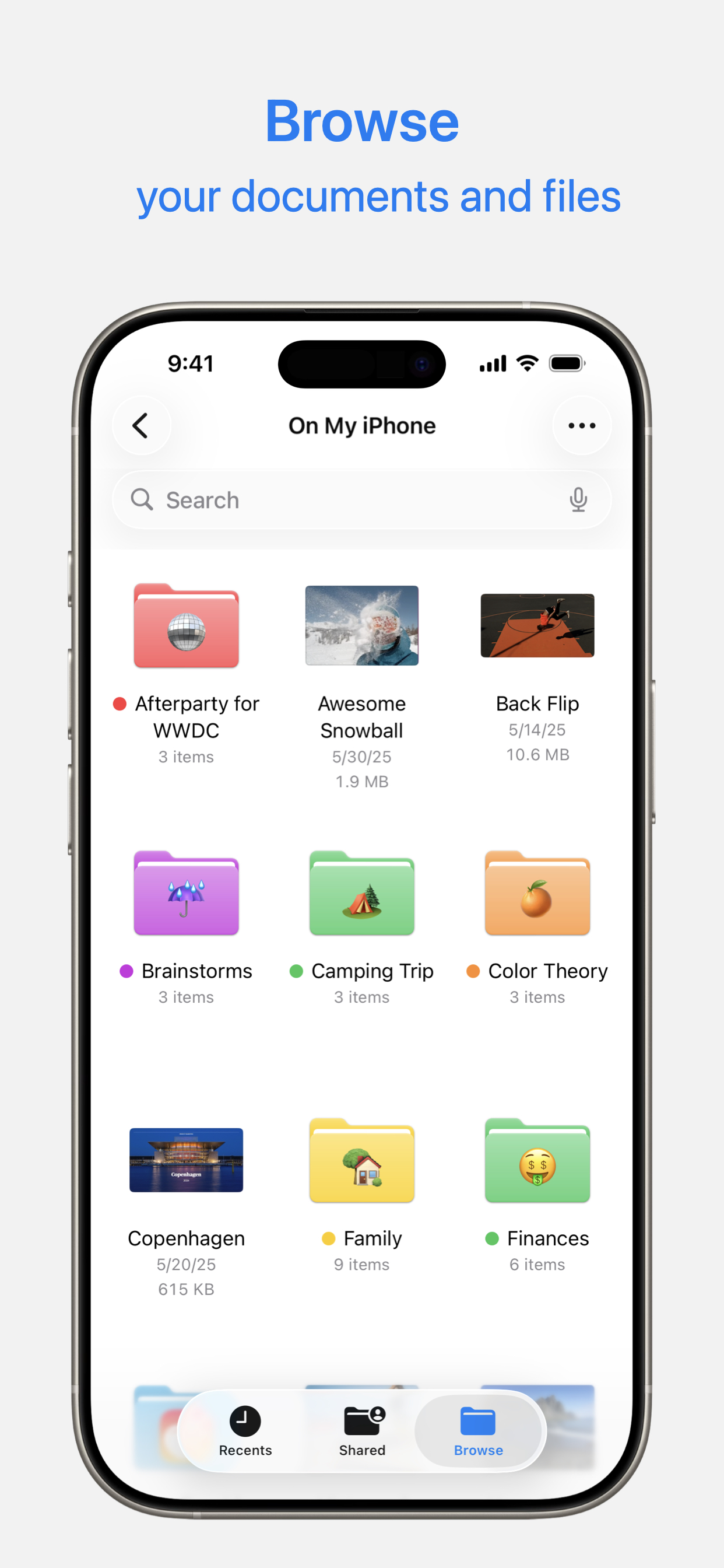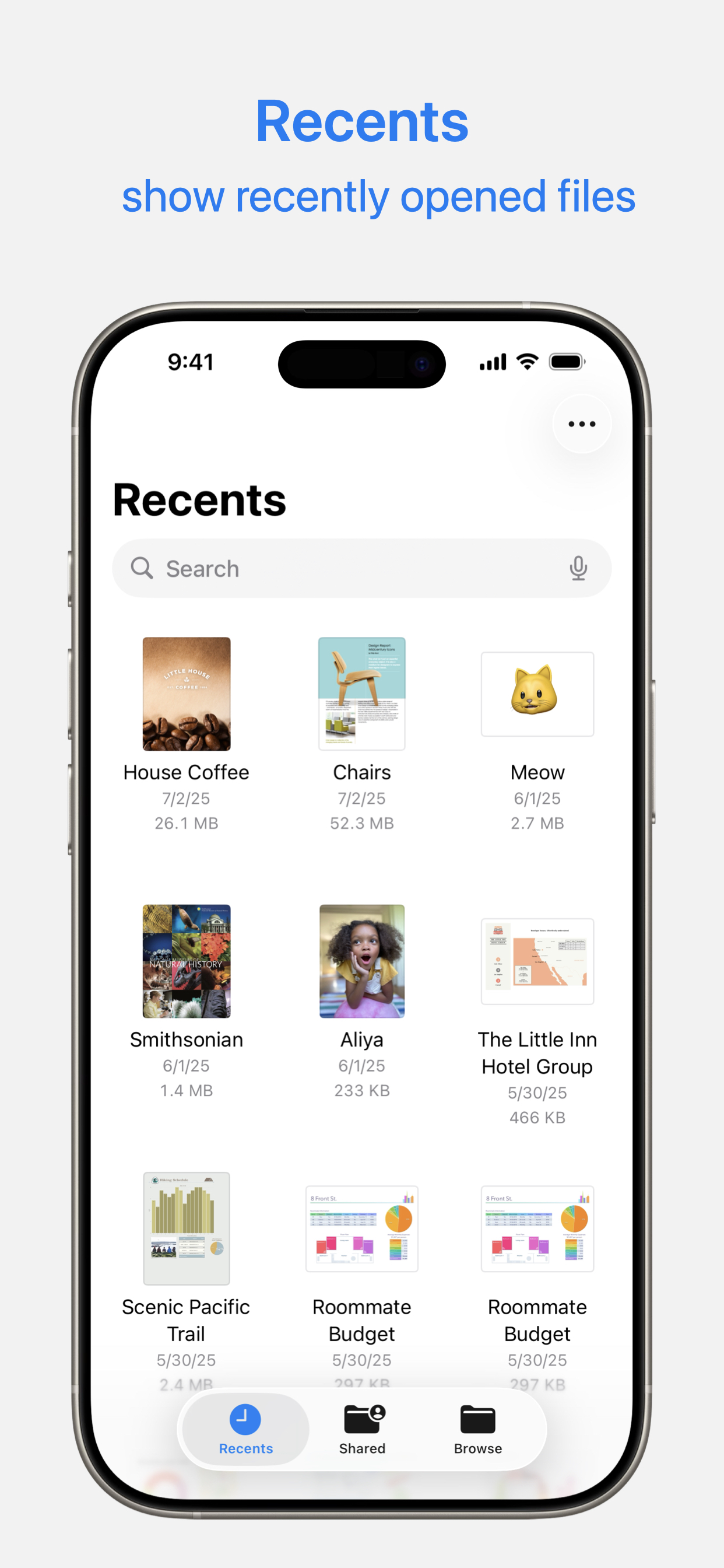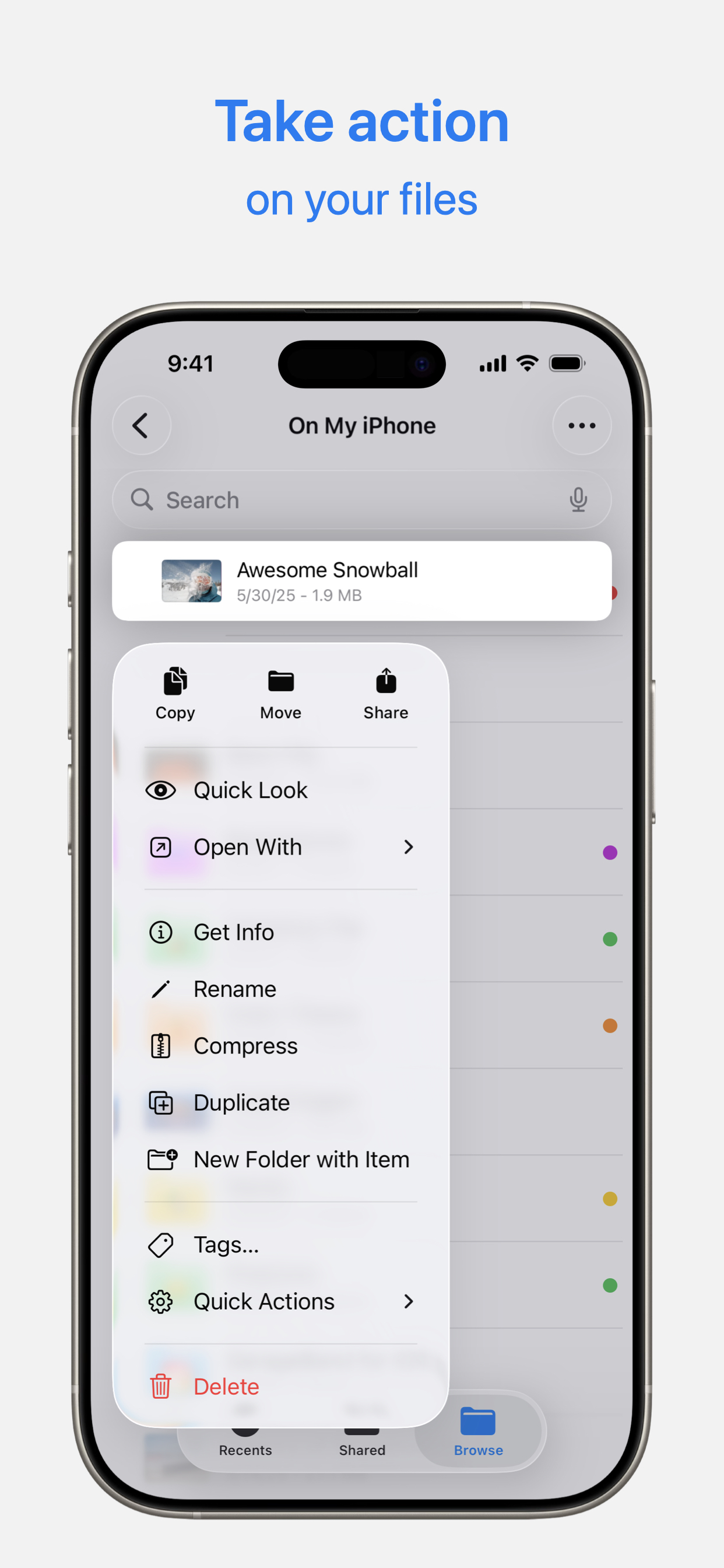Useful but unreliable
I read books in PDF form using Files but for work and assignment documents that exceed around 70 pages, and require editing, it becomes highly unreliable — not saving the updated changes, etc. It’s annoying and I haven’t found a way around it