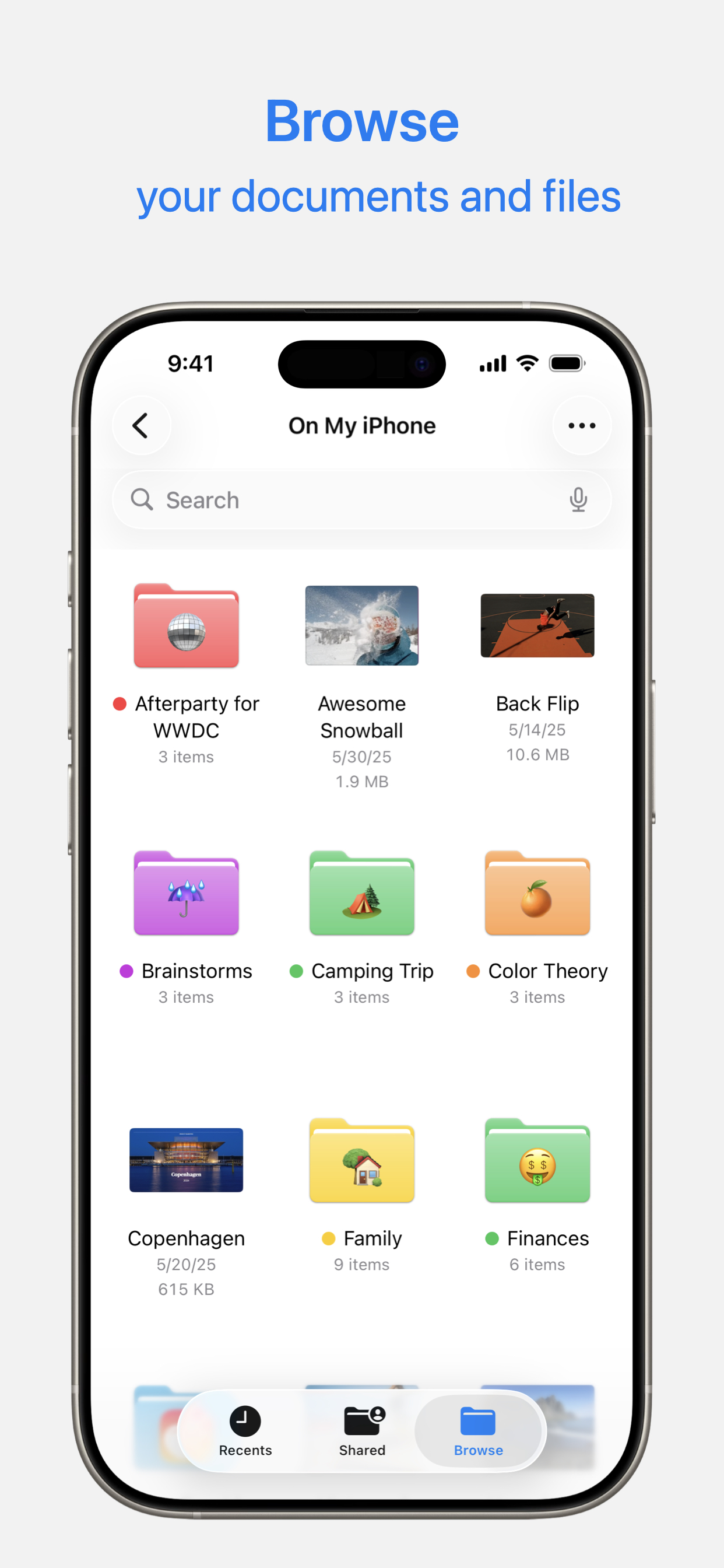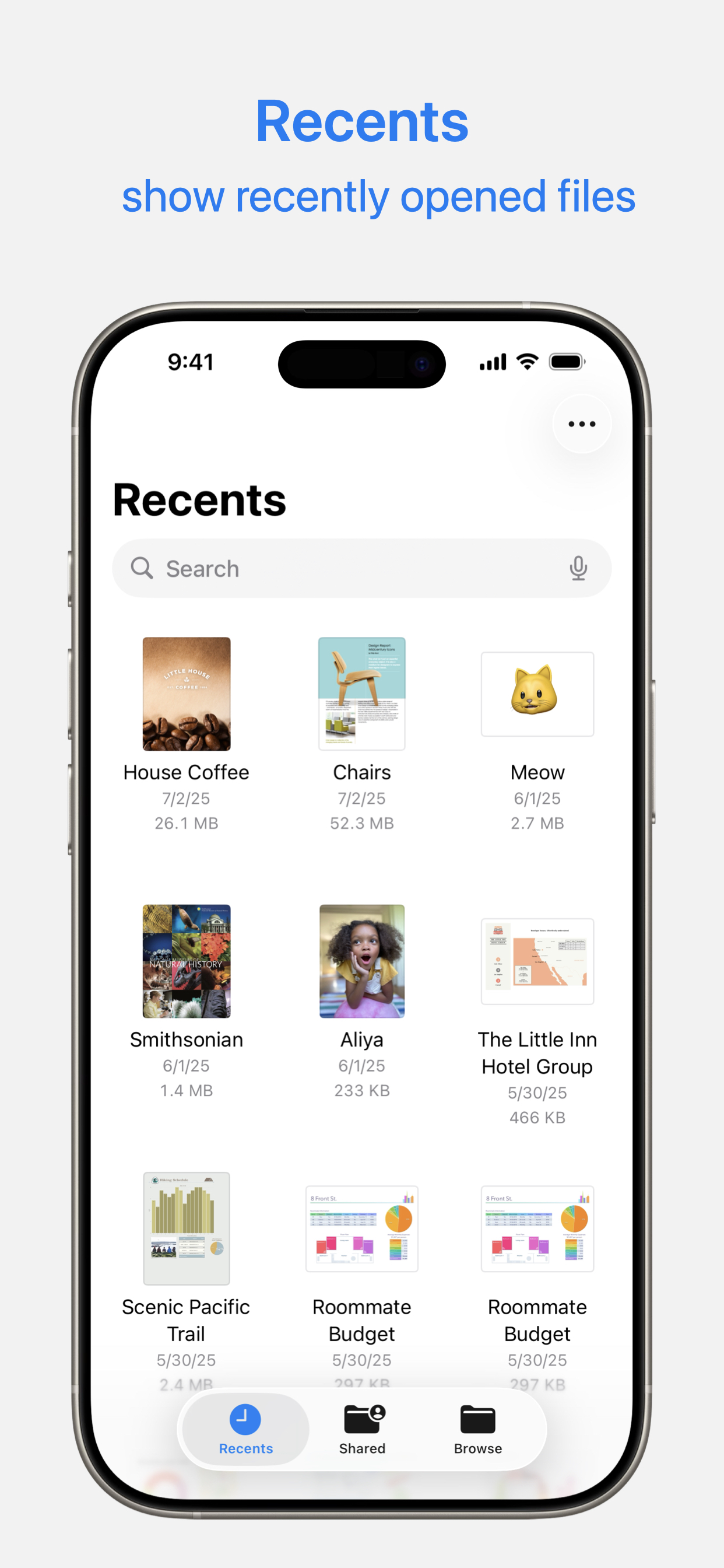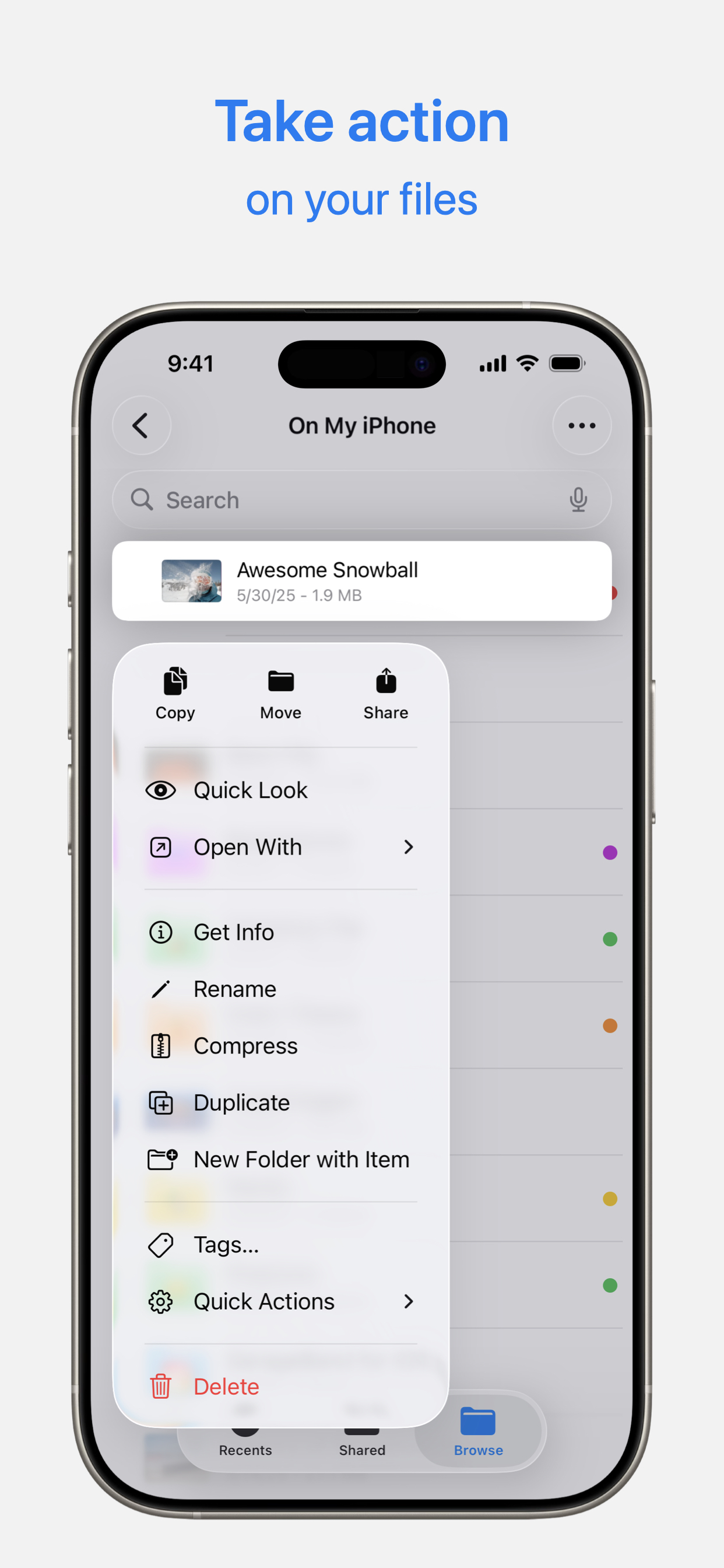Buggy and invasive
Even when “Show Content In Search” is turned off, individual files still turn up when you search for apps. Apple only seems to be interested in how their os look, nevermind the bugs they introduce along the way. I write this here because despite feedback through their other channels, they seem to have no intention to fix any of their bugs, as long as the glass is glossy enough who cares.