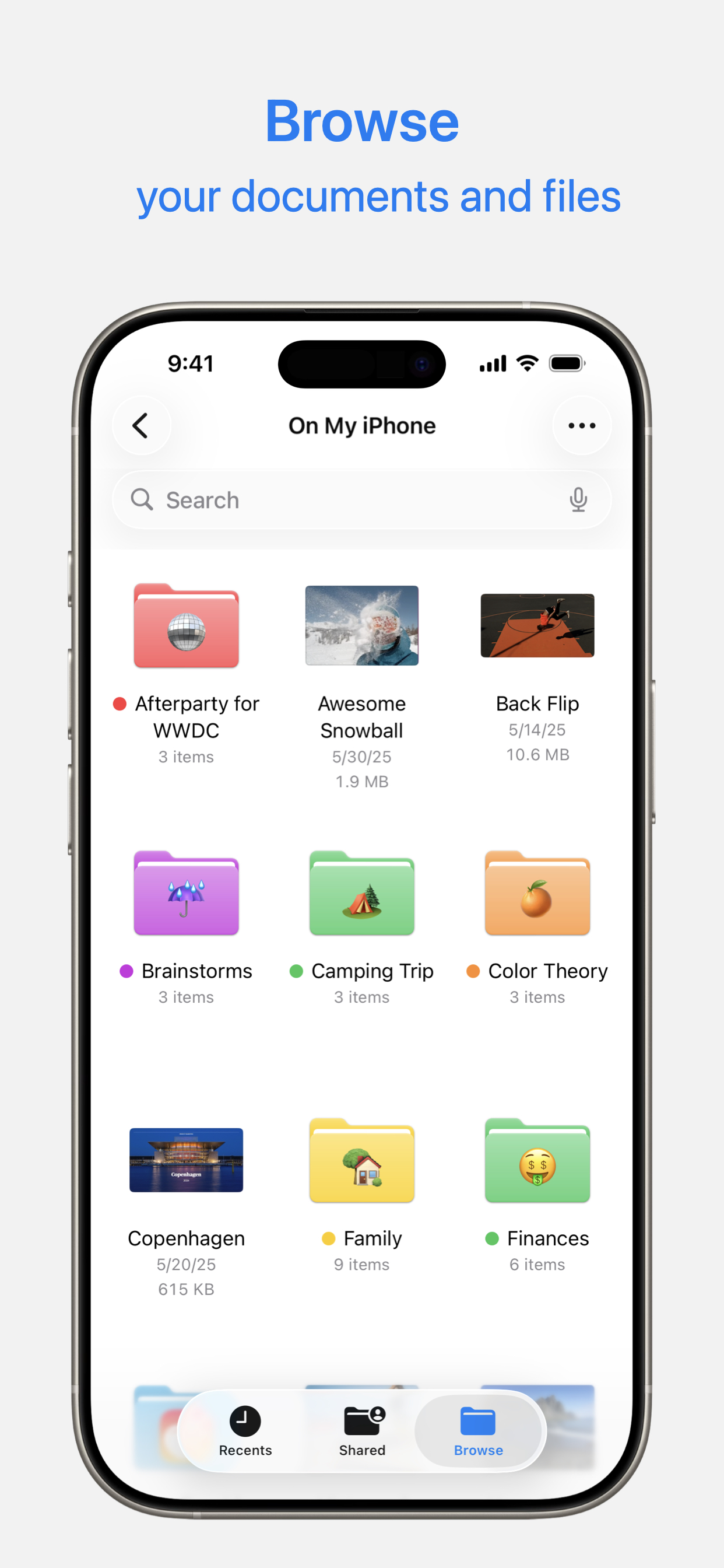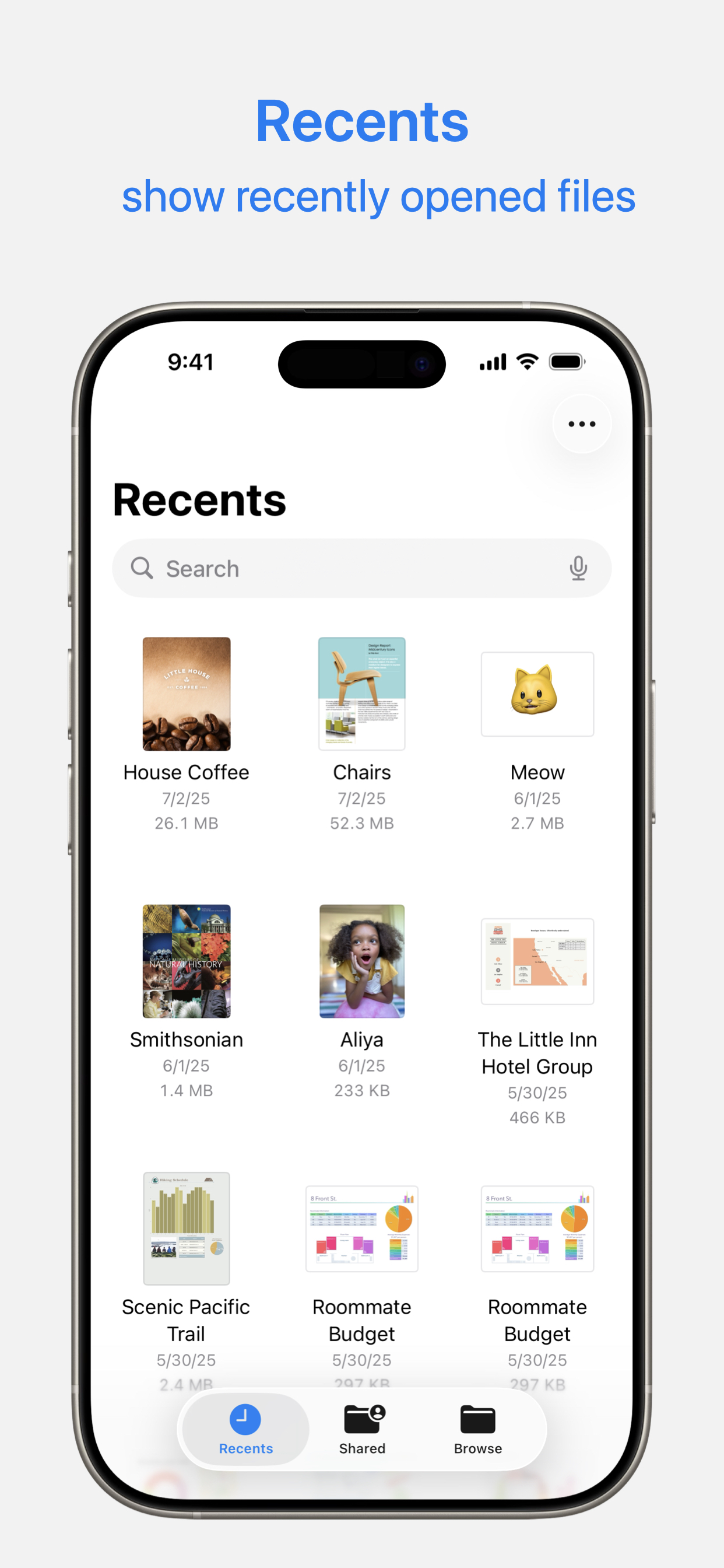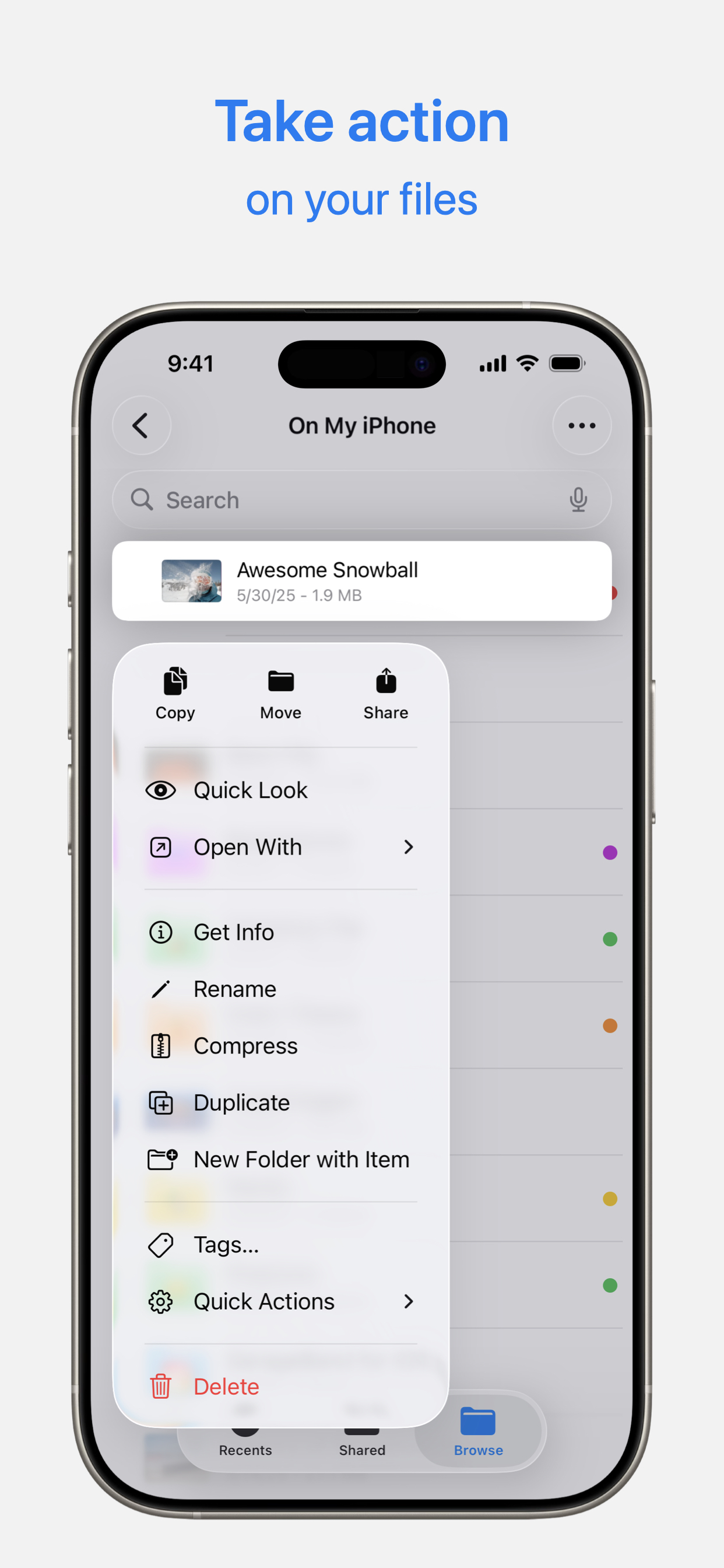Extremely unstable and unreliable
It’s been years and Apple still hasn’t fixed this ridiculously unreliable app! I use OneDrive and Google Drive often and this app just always disconnects with them. For instance, I scanned a file using Adobe Scan, and “Saves a Copy” into a folder in Files. The file will get stuck there, not uploading to my cloud service, and I can’t even open the pdf from Files itself! This happens randomly wayyyy too often. It’s very frustrating how badly unreliable this is and it’s a Joke , Apple… how can you not fix till until now?