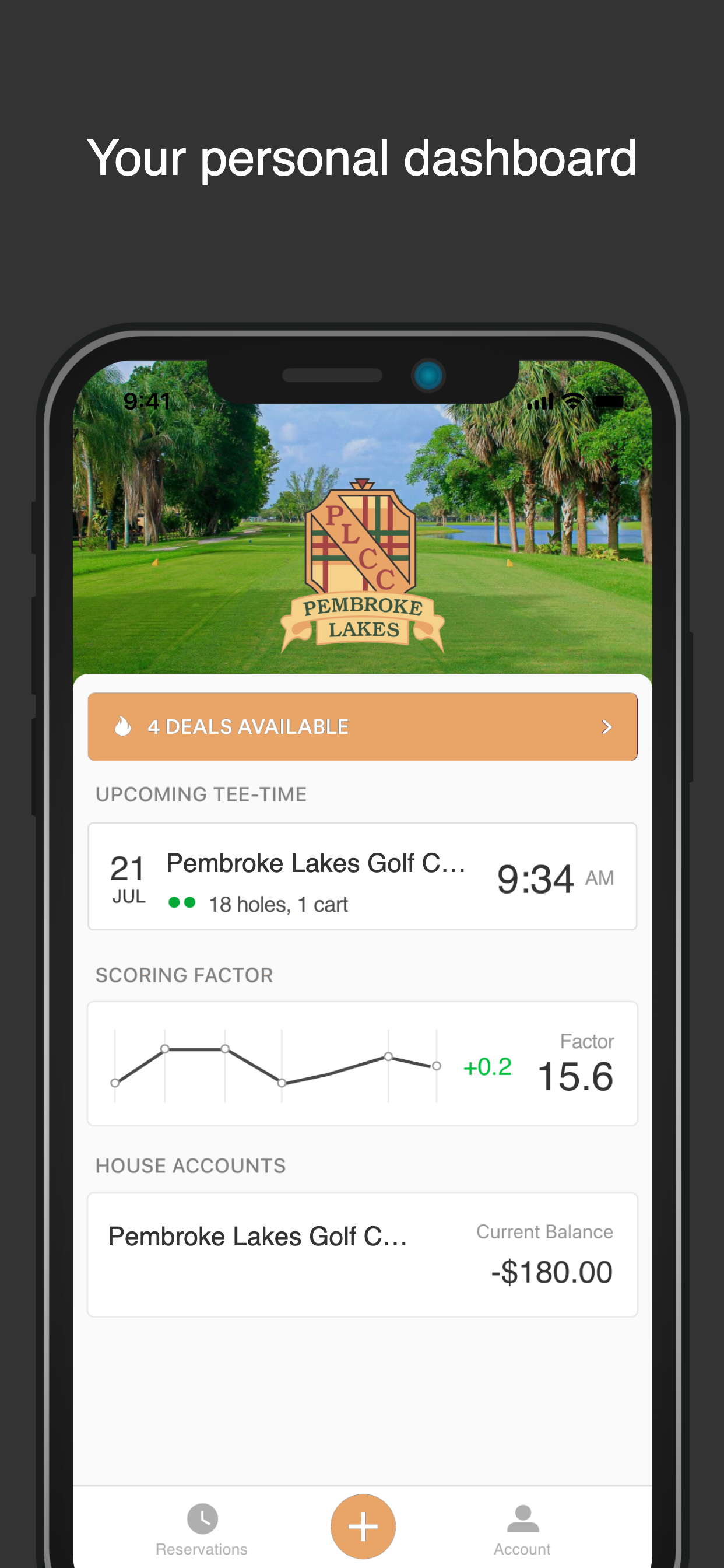Linearity Curve is your essential Graphic Design app designed specifically for creating exceptional Vector Art and precise Vector Drawing across Mac, iPad, and iPhone. Whether you're crafting detailed illustrations, iconic logos, or engaging posters, Linearity Curve offers powerful, intuitive tools for every graphic artist. Featuring professional-grade background remover, intuitive logo maker, versatile poster maker, easy-to-use font picker, and streamlined vector art creation, it elevates your creative workflow seamlessly.
Professional Graphic Design & Vector Art Tools
Linearity Curve gives you robust tools to excel in all your Vector Drawing projects. Create precise paths effortlessly using the Pen Tool, brush detailed strokes smoothly with the Brush Tool, and edit anchor points with precision using advanced node manipulation. Quickly generate eye-catching visuals such as logos and posters using pre-built shapes, Boolean operations, and multi-layered artboards optimized specifically for detailed illustration projects.
Smart AI Features for Graphic Designers
Accelerate your workflow with built-in AI-driven Graphic Design features. Instantly remove image backgrounds with the powerful AI-powered background remover, making your product images or marketing visuals stand out clearly. The advanced Auto Trace feature effortlessly converts sketches and photos into clean, editable Vector Art, allowing graphic artists to focus purely on creativity. Additionally, create professional-quality posters and logos efficiently with AI-assisted templates designed specifically for designers.
Typography & Font Picker for Graphic Design
Enhance your designs using Linearity Curve’s intuitive typography tools, including the versatile font picker. Preview and select fonts instantly right on your canvas, fine-tune spacing, kerning, and leading with precision, ensuring every piece of text perfectly complements your graphic art designs.
Comprehensive Graphic Design Assets & Templates
Jumpstart your creative projects with thousands of carefully curated graphic design assets, including extensive illustration libraries, convenient logo maker templates, and creative poster maker layouts. Access a wide array of free high-resolution images and graphic art elements, perfect for rapidly developing eye-catching visuals, from marketing campaigns to personal artwork.
Optimized Workflow & Collaboration
Experience smooth, uninterrupted creative workflow with tools designed specifically for graphic artists. Easily access essential Graphic Design tools through an intuitive quick-access interface. Seamlessly synchronize your Vector Drawing projects across devices, whether starting on iPad, refining on iPhone, or finalizing on Mac. For professionals, Linearity Pro unlocks real-time collaboration within shared workspaces, making feedback and design iterations effortless and efficient.
Import & Export Capabilities Tailored for Designers
Import projects directly from popular design software like Illustrator, Figma, and Sketch with ease. Export your finished graphics in multiple high-resolution formats, including JPEG, PNG, SVG, and PDF. Effortlessly produce transparent images, print-ready documents, and scalable vector files, ideal for any professional graphic design context.
Upgrade to Linearity Pro and unlock unlimited canvas size, advanced SVG and PDF exports, and comprehensive collaboration tools—ideal for creative professionals, agencies, and design teams.
Questions or feedback?
Reach out at
[email protected]
Privacy policy: linearity.io/privacy-policy
Follow us on social media: YouTube, LinkedIn, Instagram, X & TikTok (@linearityhq)