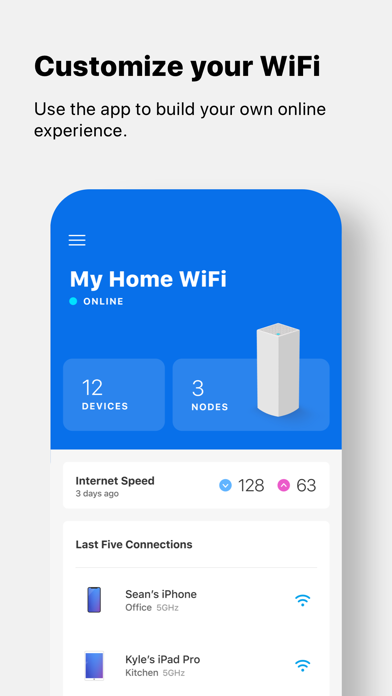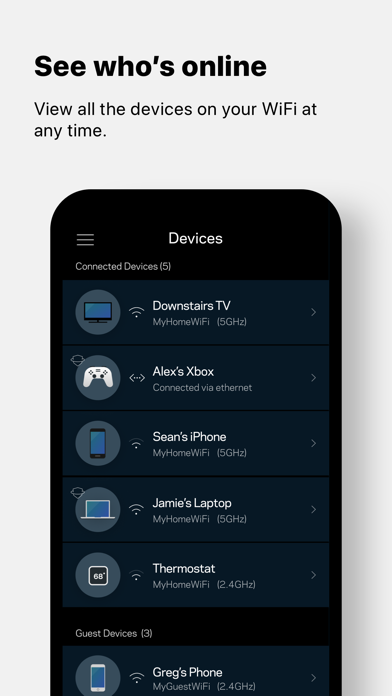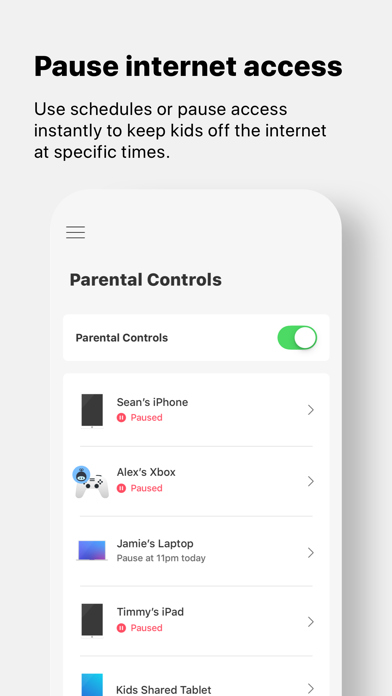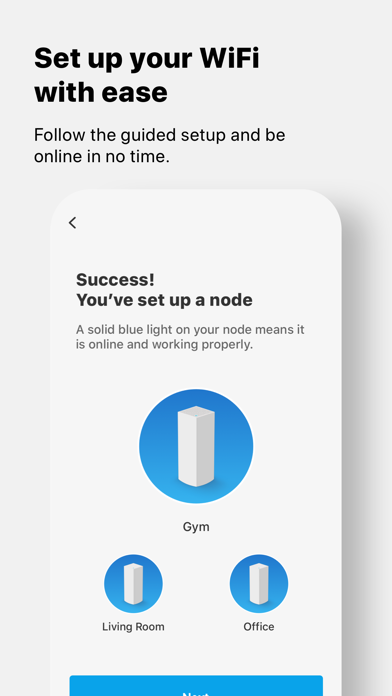Description
KEY FEATURES
• Remote Access – All you need is the internet.
• Dashboard – Your WiFi's vital stats on one page.
• Guest Access – Give friends internet access, but keep personal data secure.
• Device Prioritization – Improve streaming and online gaming by giving WiFi priority to favored devices.
• Network Security - Be proactive against network threats and malicious sites with Linksys Shield.
• Parental Controls – Encourage kids' healthy internet behavior by pausing internet access.
Privacy Policy: https://www.linksys.com/embed/lswf/en-us/privacy-policy/
Terms of Use: https://www.linksys.com/embed/lswf/en-us/terms/
SYSTEM REQUIREMENTS*
• Velop systems and Linksys Smart WiFi routers. Full list of supported routers: http://www.LinksysSmartWiFi.com/cloud/ustatic/mobile/supportedRouters.html
• User account (created in the app or at http://www.LinksysSmartWiFi.com) connected to your Linksys product.
• iOS 14.0 and greater
For additional help, visit our support site at http://support.linksys.com
In-Apps
- Linksys Aware
- $2.99
- Linksys Shield
- $4.99
Screenshots
Linksys FAQ
-
Is Linksys free?
Yes, Linksys is free to download, however it contains in-app purchases or subscription offerings.
-
Is Linksys legit?
Not enough reviews to make a reliable assessment. The app needs more user feedback.
Thanks for the vote -
How much does Linksys cost?
Linksys has several in-app purchases/subscriptions, the average in-app price is $3.99.
-
What is Linksys revenue?
To get estimated revenue of Linksys app and other AppStore insights you can sign up to AppTail Mobile Analytics Platform.

4.69 out of 5
94,813 ratings in United States

Linksys Reviews
Store Rankings


|
Chart
|
Category
|
Rank
|
|---|---|---|
|
Top Free
|

|
116
|
|
Top Free
|

|
162
|
|
Top Free
|

|
162
|
|
Top Free
|

|
178
|
|
Top Free
|

|
397
|
Keywords
Linksys Competitors
| Name | Downloads (30d) | Monthly Revenue | Reviews | Ratings | Recent release | |
|---|---|---|---|---|---|---|
|
NETGEAR Mobile
|
Unlock
|
Unlock
|
0
|
|
1 year ago | |
|
Network Analyzer: net tools
Scanner,ping,route,DNS & ports
|
Unlock
|
Unlock
|
0
|
|
11 months ago | |
|
NETGEAR Nighthawk - WiFi App
Easily access your features
|
Unlock
|
Unlock
|
20
|
|
1 month ago | |
|
NETGEAR Orbi - WiFi System App
Easily access your features
|
Unlock
|
Unlock
|
0
|
|
1 month ago | |
|
TP-Link Deco
Paint Your Home in Wi-Fi
|
Unlock
|
Unlock
|
0
|
88
|
3 weeks ago | |
|
Ubiquiti WiFiman
|
Unlock
|
Unlock
|
0
|
25457
|
2 weeks ago | |
|
Router Admin Setup
|
Unlock
|
Unlock
|
0
|
285
|
1 year ago | |
|
ARRIS SURFboard Manager
|
Unlock
|
Unlock
|
0
|
|
2 years ago | |
|
SURFboard Central
|
Unlock
|
Unlock
|
0
|
|
3 months ago | |
|
Starry Internet
|
Unlock
|
Unlock
|
0
|
|
1 month ago |
Linksys Installs
Last 30 daysLinksys Revenue
Last 30 daysLinksys Revenue and Downloads
Sign up now to access downloads, revenue, and more.
App Info
- Category
- Utilities
- Publisher
- Linksys USA
- Languages
- Arabic, Danish, Dutch, English, Finnish, French, German, Greek (modern), Indonesian, Italian, Japanese, Korean, Norwegian Bokmål, Polish, Portuguese, Russian, Chinese, Spanish, Swedish, Thai, Chinese, Turkish, Vietnamese
- Recent release
- 3.6.0 (8 months ago )
- Released on
- Jun 25, 2012 (12 years ago )
- Also available in
- United States , United Kingdom , Canada , Hong Kong SAR China , China , Mexico , United Arab Emirates , Saudi Arabia , Netherlands , Singapore , Japan , Sweden , Taiwan , France , Belgium , South Korea , Denmark , Australia , Spain , Thailand , Germany , Vietnam , India , Philippines , Italy , Poland , Brazil , Switzerland , Norway , Colombia , Chile , Argentina , Ukraine , Austria , Slovenia , Russia , Ecuador , Israel , Indonesia , Bulgaria , Czechia , Hungary , Dominican Republic , Ireland , Portugal , Türkiye , Romania , New Zealand , Egypt , Finland , Malaysia , Pakistan , Kuwait , Lebanon , South Africa , Peru , Greece , Slovakia , Lithuania , Latvia , Cyprus , Estonia , Iceland , Bahrain , Nigeria , Azerbaijan , Malta , North Macedonia , Nepal , Uzbekistan , Armenia , Belarus , Algeria , Kazakhstan
- Last Updated
- 2 weeks ago