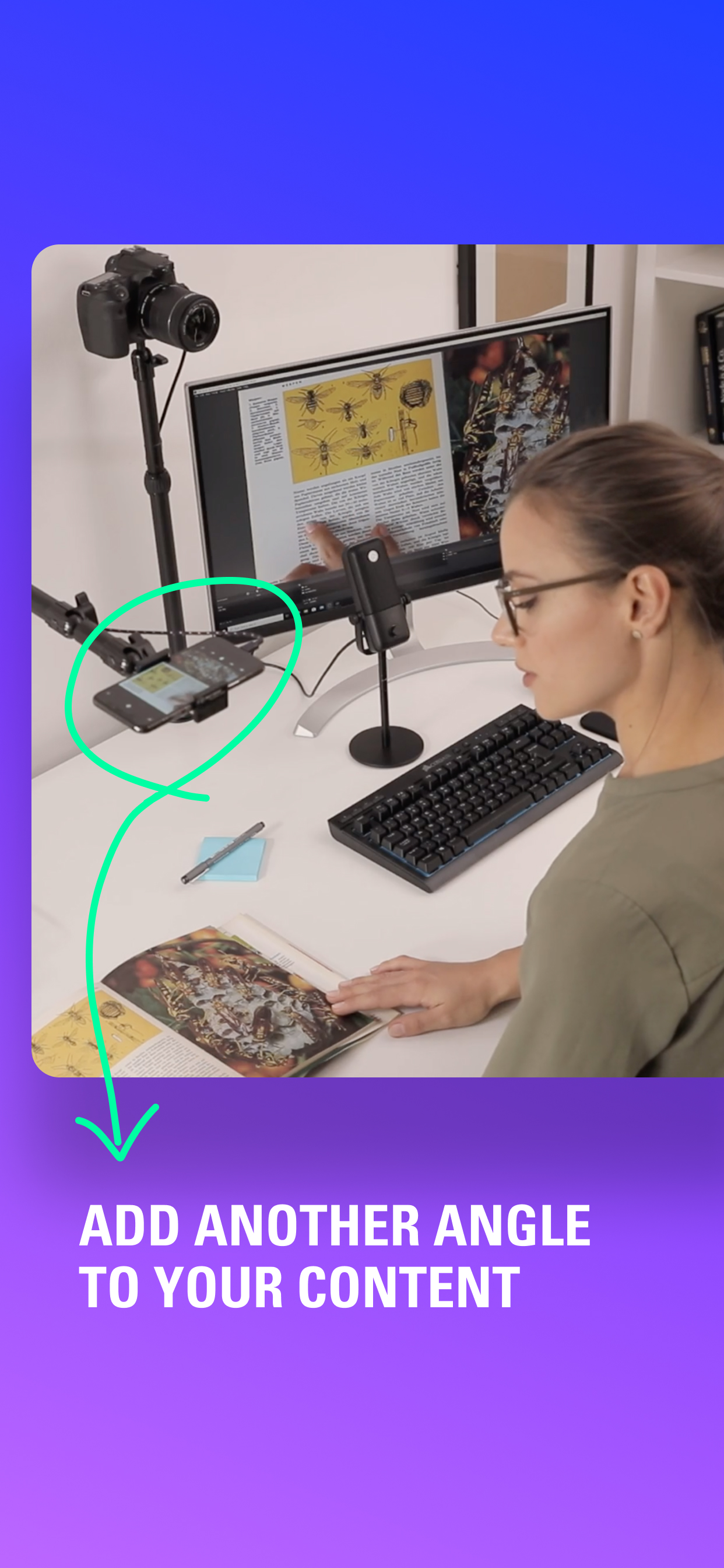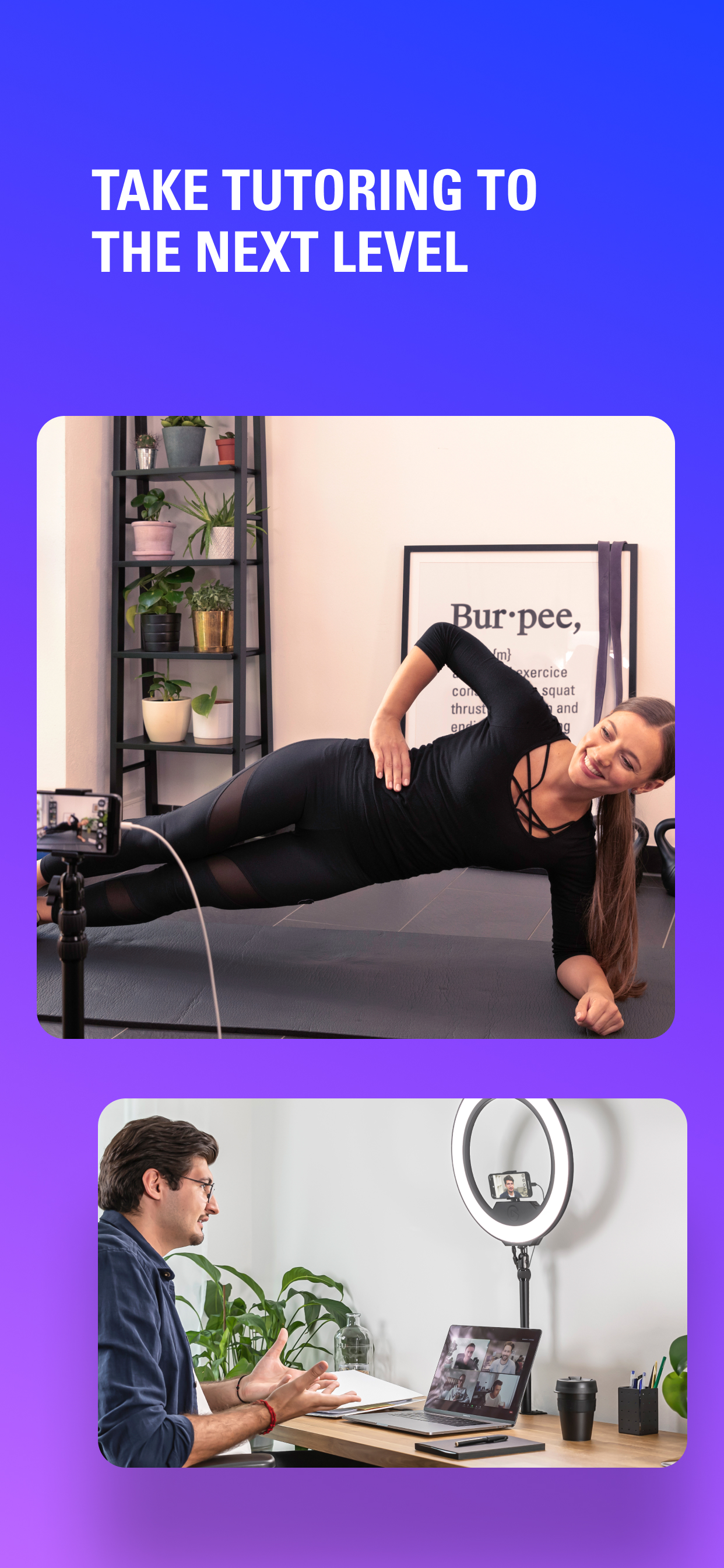Traduce texto, voz y fotos en más de 320 idiomas y chatea sin complicaciones con la función del teclado traductor.
Ya sea que necesites traducir para viajar, trabajar, estudiar o conversar en el día a día, Traducir Ahora es tu traductor de IA definitivo. Rompe las barreras del idioma al instante con las herramientas de traducción múltiple de Traducir Ahora, haciendo que cada interacción multilingüe sea sencilla.
Funciones Principales
▶ Traductor de Voz Manos Libres para Conversaciones en Vivo
Rompe las barreras del idioma sin esfuerzo con un traductor de voz en tiempo real y manos libres con IA. Solo habla al dispositivo para una traducción bidireccional instantánea y disfruta cualquier conversación multilingüe.
▶ Traductor de Fotos para Traducción en Tiempo Real
Traduce menús, letreros y documentos al instante. Solo toma una foto para obtener una traducción en tiempo real; perfecto para viajes y lectura de idiomas del mundo.
▶ Teclado Traductor para Chat Multilingüe
Escribe en tu idioma nativo y envía traducciones en vivo en más de 60 idiomas dentro de cualquier app para una mensajería sin complicaciones.
▶ Traductor de Texto con IA para Comprensión Instantánea
Traduce texto con precisión mejorada por IA, soporte fonético y traducciones con contexto en más de 320 idiomas.
▶ Traductor con Cámara para una Experiencia Local Inmersiva AR
Usa tu cámara y realidad aumentada para traducir en tiempo real, haciendo que aprender idiomas y viajar sea más intuitivo.
▶ Diccionario y Asistente Gramatical Potenciado por IA
Mejora tu vocabulario con significados contextuales y obtén correcciones gramaticales en tiempo real para una traducción precisa de textos.
Traducir Ahora ofrece Modelos de Traducción con IA, Frases Útiles, App para Apple Watch, Extensión de Traducción, Modo Sin Conexión, Modo Oscuro, Atajos de Siri, Widgets Interactivos y compatibilidad con SharePlay.
¡Descarga Traducir Ahora, tu traductor de idiomas con IA definitiva! Disfruta traducción en tiempo real sin complicaciones. Escribe, habla y traduce fácilmente entre inglés, español, japonés, francés, coreano, italiano ¡y muchos más!
Lleva tu experiencia al siguiente nivel con Air Apps One, la suscripción definitiva. Al suscribirte a una app, desbloqueas más de 30 herramientas poderosas para productividad, aprendizaje, ejercicio y creatividad, sin costo adicional. Simplifica tu vida con acceso sin interrupciones, descuentos exclusivos e integración sin esfuerzo en tu rutina diaria. ¡Suscríbete ahora para disfrutar de una experiencia todo en uno, sin complicaciones!
---
Los pagos de suscripción se cargarán a tu cuenta de iTunes al momento de la compra y en cada renovación. Las pruebas gratuitas se renuevan automáticamente como suscripciones pagadas, a menos que se cancelen al menos 24 horas antes de que finalice el período actual. La cancelación se hace efectiva al finalizar el período vigente, y cambiarás al servicio gratuito. Las porciones no utilizadas del periodo de prueba se perderán al adquirir una suscripción premium.
Ten en cuenta y acepta que todas las suscripciones se procesan y gestionan a través de tu Apple ID, incluyendo cancelaciones, reembolsos y cambios. Para obtener más ayuda, por favor contacta al equipo de soporte de Apple.
Conéctate con nosotros:
Web: https://airapps.co
LinkedIn: https://www.linkedin.com/company/airapps
Instagram: https://www.instagram.com/airappsco
Política de Privacidad: https://airapps.co/privacy
Términos de Uso: https://airapps.co/terms
Soporte: Contáctanos en
[email protected]