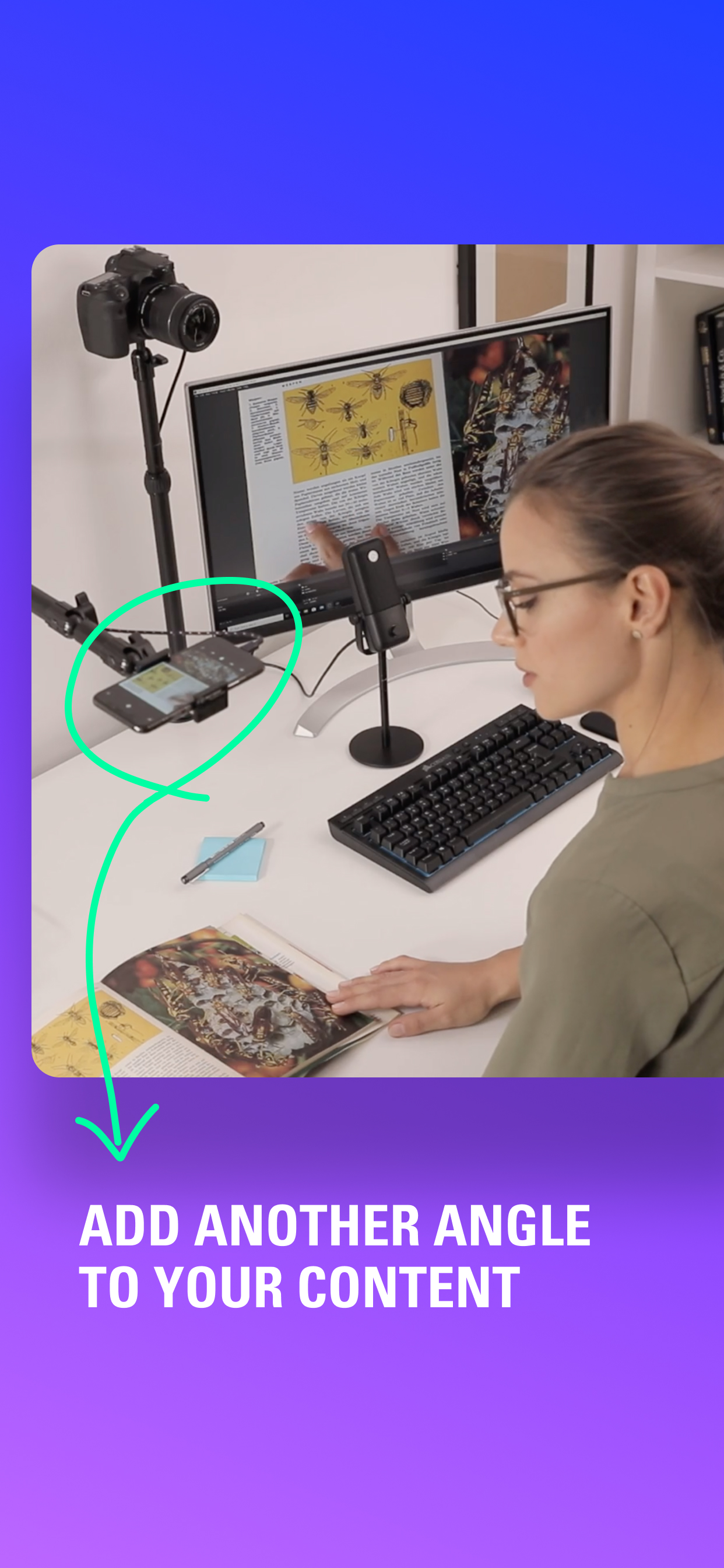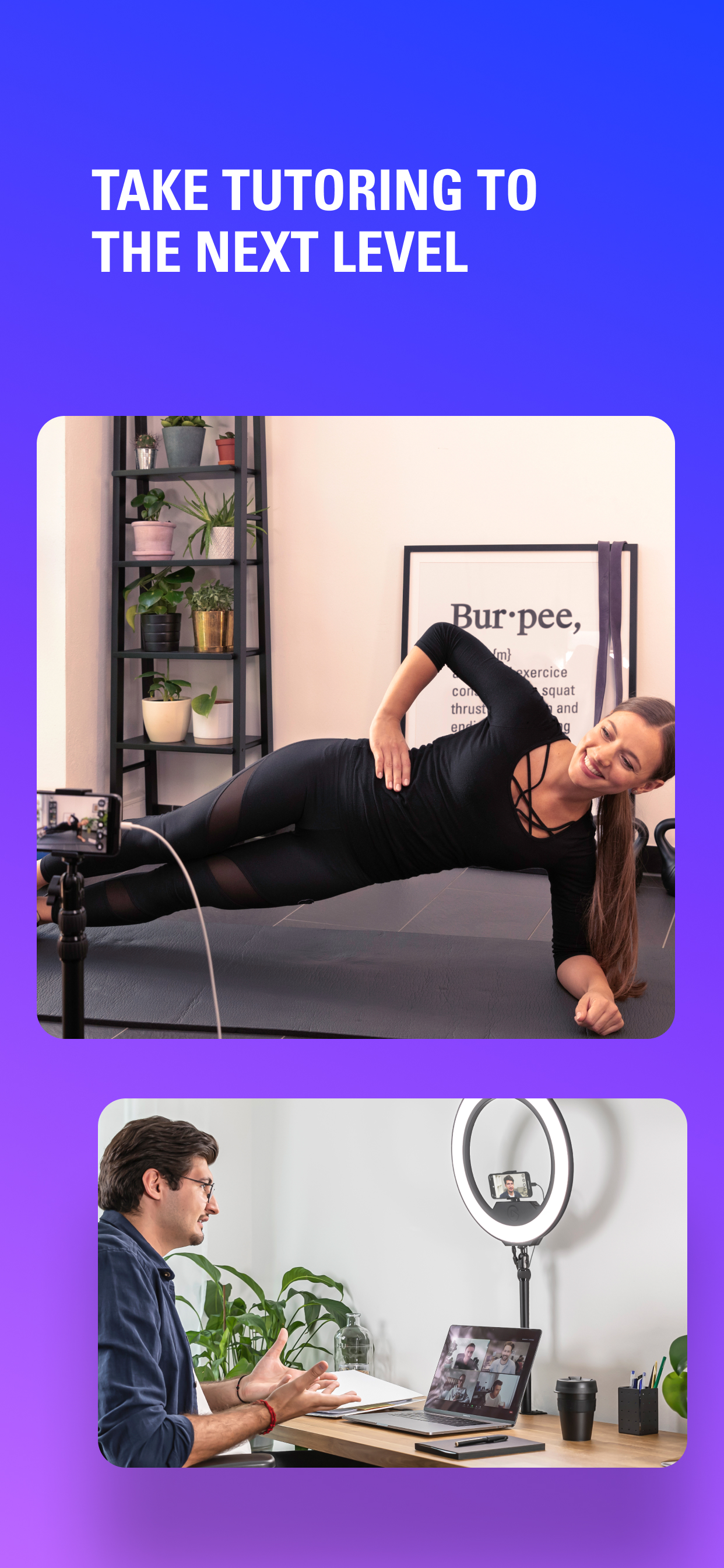Unstable operation
I use iphone 8 plus for this app. I connected to the computer via USB cable. However, after setting a few zoom, ISO, WB, and after a few minutes, the app automatically resets and all settings go back to their original settings. It is impossible to continue the reset and it remains only to restart the application on the phone. I use window 11. Please check it to make the app work more stable.