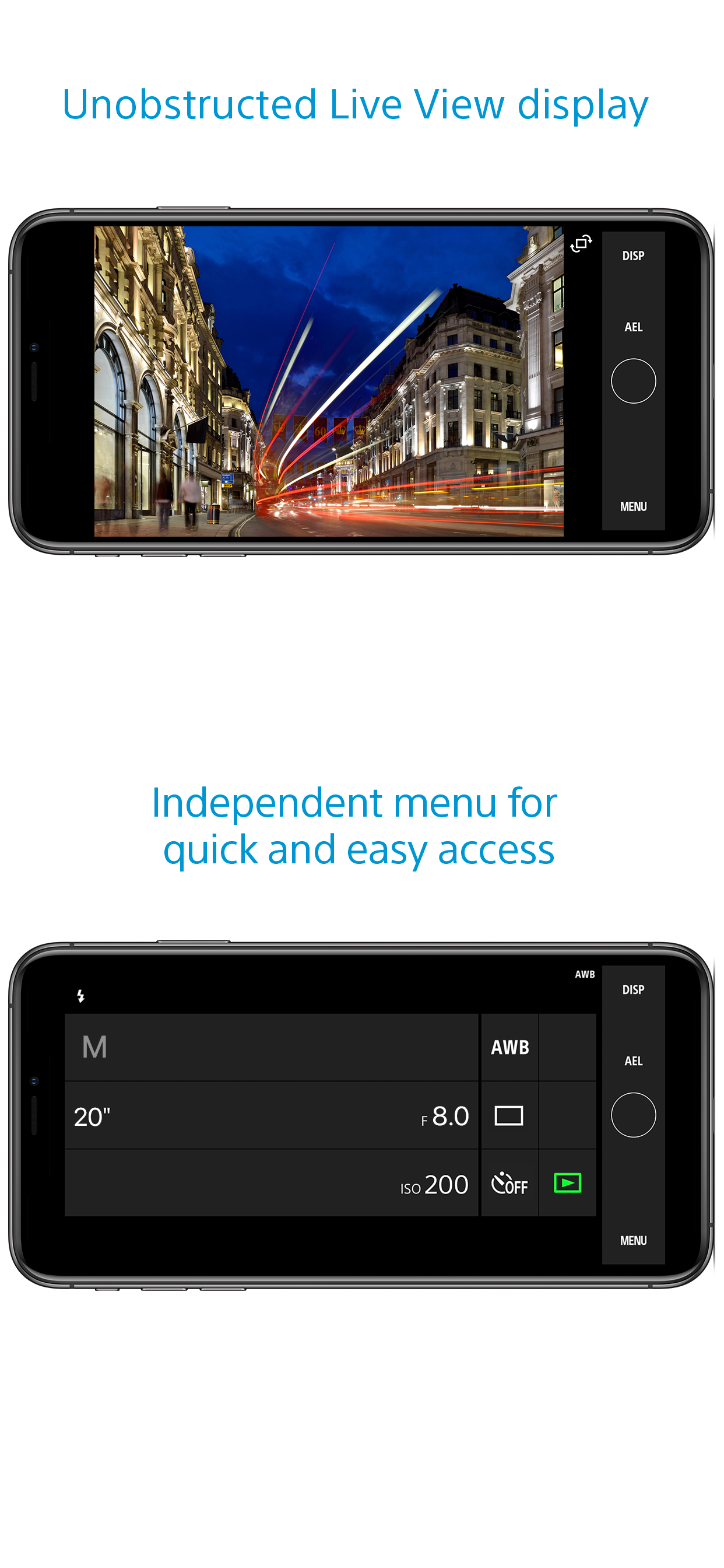Imaging Edge Mobile
Published by:
Sony

Description
Imaging Edge Mobile allows images/videos to be transferred to a smartphone/tablet, enables remote shooting, and provides location information to images captured by a camera.
■ Transfer images from a camera to a smartphone
- You can transfer images/videos.
- The selection and transfer of images after shooting are no longer needed as the automatic background transfer function allows images to be transferred to a smartphone as they are captured. *1
- High bit rate video files including 4K can be transferred. *2
- You can view and transfer images in your camera from your smartphone even when the camera is turned off. *2
- After transferring, you can immediately share your high quality images on social networks or through email.
*1 See here for supported cameras. Files are imported in 2MP size when using this function.
https://www.sony.net/dics/iem12/
*2 See here for supported cameras. Availability of video transfer and playback varies depending on smartphone in use.
https://www.sony.net/dics/iem12/
■ Remote shooting of a camera using a smartphone
- You can capture photos/videos remotely while checking the live view of a camera on a smartphone. *3
This is convenient for capturing night views or water flowing scenes which need long-exposure, or macro shooting in which you need to avoid to directly touch the camera.
*3 Models that support PlayMemories Camera Apps can use this feature by installing "Smart Remote Control" (in-camera app) on your camera in advance.
http://www.sony.net/pmca/
■ Record location information
- With cameras that have a location information linkage function, the location information acquired by the smartphone can be added to the captured image in your camera.
For supported models and detailed operation methods, see the support page below.
https://www.sony.net/dics/iem12/
- Even with cameras that do not have a location information linkage function, it is possible to add location information acquired by your smartphone to the photos saved on your smartphone during remote shooting.
■Save and Apply Settings
- You can save up to 20 camera settings in Imaging Edge Mobile.
You can also apply a saved setting to a camera. *4
*4 See here for supported cameras. Save and Apply Settings are supported only for cameras with the same model name.
https://www.sony.net/dics/iem12/
■ Notes
- Supported operating systems: iOS15.8-17.4
- This app is not guaranteed to work with all smartphones/tablets.
- Features/Functions available for this app vary depending on the camera you are using.
- For supported models and information on features/functions, see the support page below.
https://sony.net/iem/
Hide
Show More...
■ Transfer images from a camera to a smartphone
- You can transfer images/videos.
- The selection and transfer of images after shooting are no longer needed as the automatic background transfer function allows images to be transferred to a smartphone as they are captured. *1
- High bit rate video files including 4K can be transferred. *2
- You can view and transfer images in your camera from your smartphone even when the camera is turned off. *2
- After transferring, you can immediately share your high quality images on social networks or through email.
*1 See here for supported cameras. Files are imported in 2MP size when using this function.
https://www.sony.net/dics/iem12/
*2 See here for supported cameras. Availability of video transfer and playback varies depending on smartphone in use.
https://www.sony.net/dics/iem12/
■ Remote shooting of a camera using a smartphone
- You can capture photos/videos remotely while checking the live view of a camera on a smartphone. *3
This is convenient for capturing night views or water flowing scenes which need long-exposure, or macro shooting in which you need to avoid to directly touch the camera.
*3 Models that support PlayMemories Camera Apps can use this feature by installing "Smart Remote Control" (in-camera app) on your camera in advance.
http://www.sony.net/pmca/
■ Record location information
- With cameras that have a location information linkage function, the location information acquired by the smartphone can be added to the captured image in your camera.
For supported models and detailed operation methods, see the support page below.
https://www.sony.net/dics/iem12/
- Even with cameras that do not have a location information linkage function, it is possible to add location information acquired by your smartphone to the photos saved on your smartphone during remote shooting.
■Save and Apply Settings
- You can save up to 20 camera settings in Imaging Edge Mobile.
You can also apply a saved setting to a camera. *4
*4 See here for supported cameras. Save and Apply Settings are supported only for cameras with the same model name.
https://www.sony.net/dics/iem12/
■ Notes
- Supported operating systems: iOS15.8-17.4
- This app is not guaranteed to work with all smartphones/tablets.
- Features/Functions available for this app vary depending on the camera you are using.
- For supported models and information on features/functions, see the support page below.
https://sony.net/iem/
Screenshots
Imaging Edge Mobile FAQ
-
Is Imaging Edge Mobile free?
Yes, Imaging Edge Mobile is completely free and it doesn't have any in-app purchases or subscriptions.
-
Is Imaging Edge Mobile legit?
Not enough reviews to make a reliable assessment. The app needs more user feedback.
Thanks for the vote -
How much does Imaging Edge Mobile cost?
Imaging Edge Mobile is free.
-
What is Imaging Edge Mobile revenue?
To get estimated revenue of Imaging Edge Mobile app and other AppStore insights you can sign up to AppTail Mobile Analytics Platform.

User Rating
1.48 out of 5
48 ratings in Ireland
5 star
4
4 star
1
3 star
1
2 star
2
1 star
40

Ratings History
Imaging Edge Mobile Reviews
Store Rankings

Ranking History

Category Rankings
|
Chart
|
Category
|
Rank
|
|---|---|---|
|
Top Free
|

|
56
|
|
Top Free
|

|
63
|
|
Top Free
|

|
76
|
|
Top Free
|

|
77
|
|
Top Free
|

|
85
|
Keywords
Imaging Edge Mobile Competitors
| Name | Downloads (30d) | Monthly Revenue | Reviews | Ratings | Recent release | |
|---|---|---|---|---|---|---|
|
Image Sync
|
Unlock
|
Unlock
|
0
|
|
1 month ago | |
|
Camrote
|
Unlock
|
Unlock
|
0
|
2
|
3 months ago | |
|
Monitor+
Remote Control for Sony Camera
|
Unlock
|
Unlock
|
0
|
|
6 months ago | |
|
DJI Ronin
For DJI RS 2/RSC 2/Ronin-S etc
|
Unlock
|
Unlock
|
0
|
|
4 weeks ago | |
|
HollyView
|
Unlock
|
Unlock
|
0
|
|
1 week ago | |
|
PlayMemorise Mobile CameraLive
|
Unlock
|
Unlock
|
0
|
|
1 year ago | |
|
Shutter - Sony Camera Remote
Easily control your camera
|
Unlock
|
Unlock
|
0
|
|
2 months ago | |
|
DaVinci Resolve for iPad
Hollywood’s edit & color tools
|
Unlock
|
Unlock
|
0
|
|
2 weeks ago | |
|
Capture One
Tether without limits
|
Unlock
|
Unlock
|
0
|
|
3 weeks ago | |
|
Alpha Linker - Camera Transfer
Sony Camera Imaging Edge
|
Unlock
|
Unlock
|
0
|
|
1 month ago |
Imaging Edge Mobile Installs
Last 30 daysImaging Edge Mobile Revenue
Last 30 daysImaging Edge Mobile Revenue and Downloads
Gain valuable insights into Imaging Edge Mobile performance with our analytics.
Sign up now to access downloads, revenue, and more.
Sign up now to access downloads, revenue, and more.
App Info
- Category
- Photo Video
- Publisher
-
Sony
- Languages
- English, Dutch, French, German, Indonesian, Italian, Japanese, Korean, Norwegian Bokmål, Portuguese, Russian, Chinese, Spanish, Swedish, Thai, Turkish, Vietnamese
- Recent release
- 7.8.1 (8 months ago )
- Released on
- Dec 19, 2013 (11 years ago )
- Also available in
- China , United States , Japan , Germany , Thailand , United Kingdom , South Korea , Indonesia , Russia , Taiwan , Canada , Australia , Spain , Hong Kong SAR China , Netherlands , France , Switzerland , Italy , Vietnam , Malaysia , Austria , Sweden , Brazil , Mexico , Singapore , Philippines , Türkiye , Czechia , Denmark , Finland , India , Poland , Chile , Hungary , Ukraine , Norway , Belgium , Argentina , New Zealand , Greece , Colombia , Romania , Portugal , Israel , Ireland , Peru , Slovakia , South Africa , Saudi Arabia , United Arab Emirates , Latvia , Ecuador , Croatia , Bulgaria , Luxembourg , Lithuania , Pakistan , Belarus , Estonia , Kazakhstan , Egypt , Nepal , Sri Lanka , Slovenia , Kuwait , Bahrain , Algeria , Nigeria , Uzbekistan , Lebanon , Cyprus , Armenia , Dominican Republic , Azerbaijan , North Macedonia
- Last Updated
- 12 hours ago
This page includes copyrighted content from third parties, shared solely for commentary and research in accordance with fair use under applicable copyright laws. All trademarks, including product, service, and company names or logos, remain the property of their respective owners. Their use here falls under nominative fair use as outlined by trademark laws and does not suggest any affiliation with or endorsement by the trademark holders.