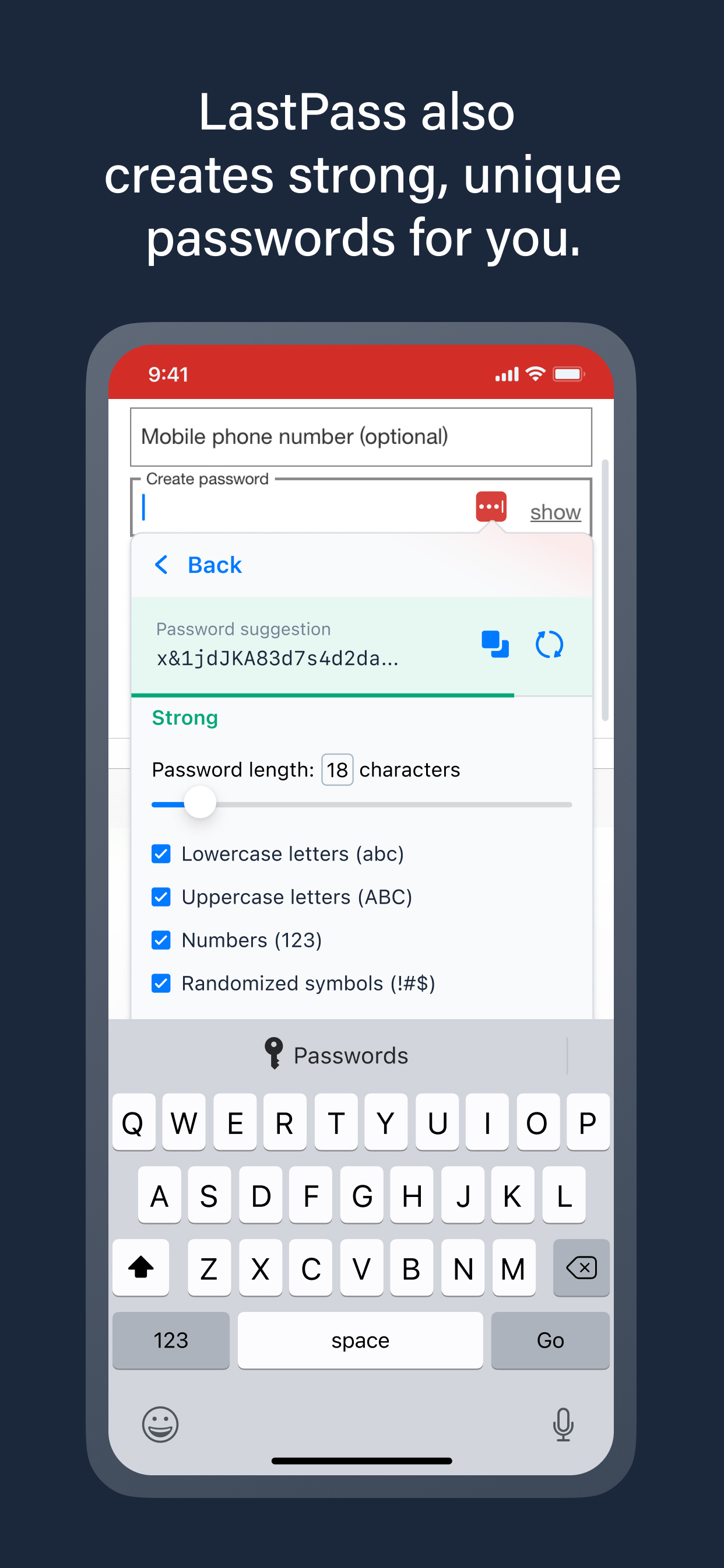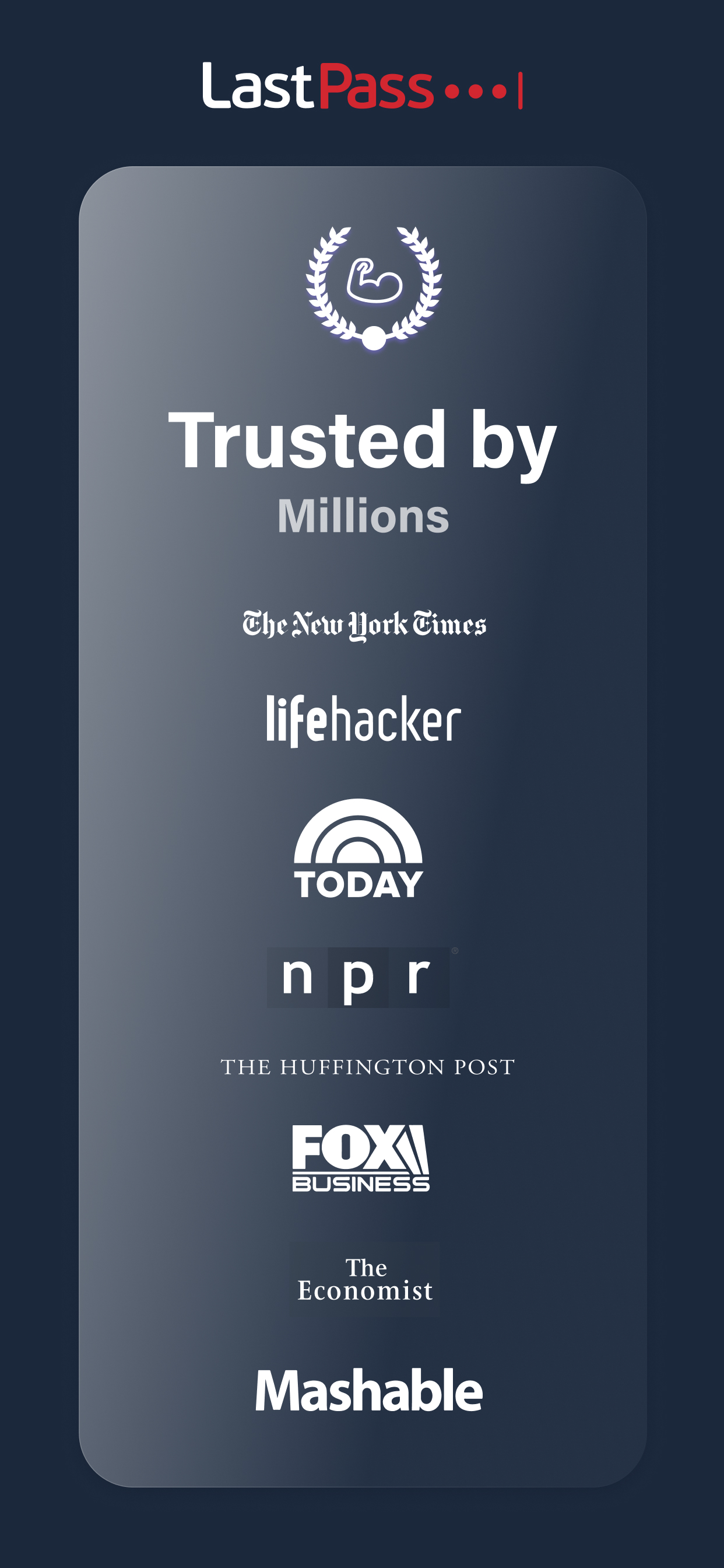Description
Tired of forgetting passwords or resetting them constantly? Meet LastPass, the trusted password manager—used by millions of people and thousands of businesses—to keep passwords and other account info safe, secure, and always within reach.
With LastPass, you only need to remember one master password. We’ll handle the rest—autofilling logins, generating secure passwords, and syncing across all your devices. Whether you're browsing on your iPhone or logging into your favorite apps, LastPass makes it effortless.
WHY MILLIONS TRUST LASTPASS
- Secure Password Vault: Store all your passwords, passphrases, usernames, and payment methods in one encrypted place.
- Autofill Made Easy: Instantly fill in login credentials on websites and in apps—no typing required.
- One Master Password: Just remember one password—LastPass remembers the rest.
- More Than Passwords: Securely store credit cards, insurance info, social security numbers, and private notes.
- Share Securely: Share passwords safely with family, friends, or coworkers.
- Built-In Password Generator: Create strong, unique passwords and passphrases in a single tap.
- Multi-Factor Authentication (MFA): Add an extra layer of protection to your password app.
GO PREMIUM FOR MORE POWER
Try LastPass Premium free for 30 days and unlock:
- Unlimited device access across all platforms
- Access on Chrome, Safari, and other browser extensions
- Unlimited sharing of passwords and notes
- 1GB of encrypted file storage
- Advanced MFA options like YubiKey
- Emergency access for trusted contacts
- Priority customer support
BUILT FOR SECURITY
Your data is encrypted with bank-grade AES-256 encryption—only you can unlock your vault. Even we can’t access it.
RECOGNIZED. RESPECTED. RECOMMENDED.
There’s a reason LastPass is trusted by millions and featured in top publications like Forbes, PCMag, TechRadar, and ZDNet. We consistently lead the way in ease of use and customer support, earning top ratings on platforms like G2. When it comes to password managers, users and experts agree—LastPass delivers.
DOWNLOAD LASTPASS TODAY
Start using the smarter, safer way to manage your passwords and passkeys.
Terms of Service: https://www.lastpass.com/legal-center/terms-of-service/
Hide
Show More...